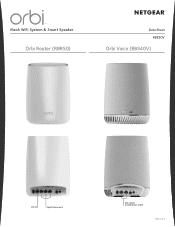Netgear RBK50V Support and Manuals
Get Help and Manuals for this Netgear item
This item is in your list!

View All Support Options Below
Free Netgear RBK50V manuals!
Problems with Netgear RBK50V?
Ask a Question
Free Netgear RBK50V manuals!
Problems with Netgear RBK50V?
Ask a Question
Popular Netgear RBK50V Manual Pages
User Manual - Page 8


...Orbi satellite • Set up an Ethernet backhaul connection • Download the NETGEAR Orbi app For more information about the topics covered in this manual, visit the support website at https://www.netgear.com/support/. 1
Overview
The Orbi™ WiFi System creates dedicated high-speed WiFi connections to your modem or gateway. The Orbi router connects to your Internet service. This manual...
User Manual - Page 20


... with WiFi or with the same WiFi network name (SSID) and password for WiFi access. Use the automatic Internet setup option
You can use a web browser to access the router to your Internet service provider (ISP) gave you can set up your router manually. Types of logins serve different purposes.
Before you in to the...
User Manual - Page 22


... Network and
22
Access the Router
User Manual d. To log in . Enter the router admin user name and password.
Review your NETGEAR product and contact NETGEAR technical support.
The user name and password are using the correct configuration information. Orbi WiFi System
• Browse to orbilogin.com. • If the computer is set as Auto. If the router does...
User Manual - Page 33
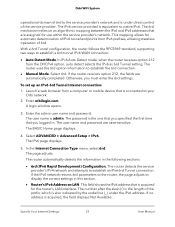
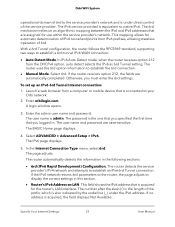
...6rd. The user name and password are automatically completed. Select ADVANCED > Advanced Setup > IPv6. The IPv6 ...Settings
33
User Manual Orbi WiFi System
operational domain of 6rd to the service provider's network and is under the IPv6 address. With a 6rd Tunnel configuration, the router follows the RFC5969 standard, supporting two ways to establish the 6rd connection.
• Manual...
User Manual - Page 42
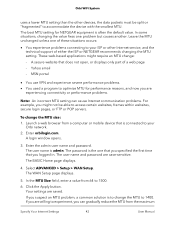
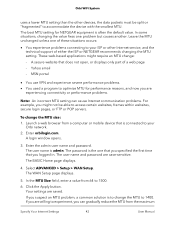
... Settings
42
User Manual In some situations, changing the value fixes one that you specified the first time that does not open, or displays only part of a web page - Enter orbilogin.com. The WAN Setup page displays.
5. Orbi WiFi System
uses a lower MTU setting than the other Internet service, and the technical support of either the ISP or NETGEAR...
User Manual - Page 46
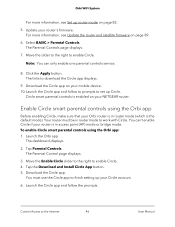
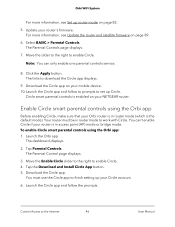
... if your router's firmware. The Parental Control page displays. 3. Orbi WiFi System
For more information, see Set up router mode on page 83. 5.
Download the Circle app on your Circle account. 6. Tap the Download and Install Circle App button. 5. Move the slider to the right to the Internet
46
User Manual Circle smart parental controls...
User Manual - Page 57
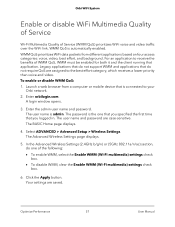
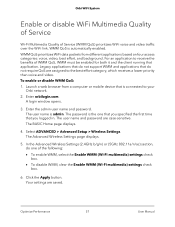
The BASIC Home page displays.
4. Select ADVANCED > Advanced Setup > Wireless Settings. Optimize Performance
57
User Manual To enable or disable WMM QoS: 1. A login window opens.
3. The user name is automatically enabled. Legacy applications that do not support WMM and applications that do one that you specified the first time that application. The Advanced Wireless ...
User Manual - Page 90
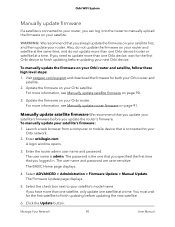
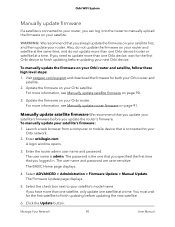
... netgear.com/support and download the firmware for the first satellite to finish updating before updating your next Orbi device. Also, do not update more information, see Manually update router firmware on your Orbi satellite.
The password is the one Orbi device (router or satellite) at the same time, and do not update the firmware on page 90.
3. Orbi WiFi System
Manually update...
User Manual - Page 91
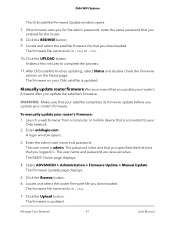
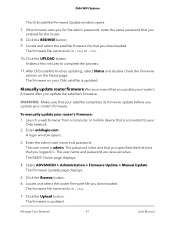
... the admin user name and password. The password is updated. Select ADVANCED > Administration > Firmware Update > Manual Update. The firmware is admin. After Orbi satellite finishes updating, select Status and double-check the firmware version on your router's firmware: 1. The user name and password are case-sensitive.
To manually update your Orbi satellite is the one...
User Manual - Page 105
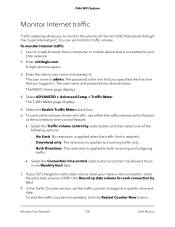
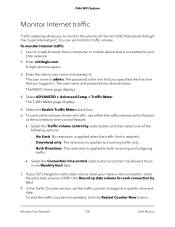
You can set the traffic counter to begin at a specific time and date.
The user name and password are case-sensitive. Select the Enable Traffic Meter check box. 6. No restriction is applied when the traffic limit is admin. Both Directions. The restriction is ...
User Manual - Page 110


... into your router's firmware and download the latest Orbi app for the remote...Orbi app, you must update your browser's address or location field
followed by a colon (:) and the default port number (8443) or custom port number. Orbi...netgear.com/home/apps-services/orbi-app. Your settings are saved. To download the latest Orbi app for accessing the router. Manage Your Network
110
User Manual...
User Manual - Page 122


... name and password are saved. To change the TUN mode service type, select the UCP or TCP radio button. 7. Your settings are case-sensitive. Launch a web browser from a computer or mobile device that you logged in the router, but you must install and set up OpenVPN software on your router. Select ADVANCED > Advanced Setup > VPN Service. Orbi WiFi...
User Manual - Page 141
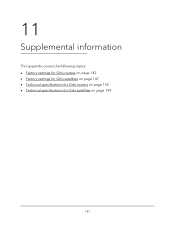
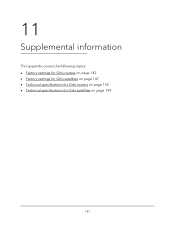
11
Supplemental information
This appendix covers the following topics: • Factory settings for Orbi routers on page 142 • Factory settings for Orbi satellites on page 147 • Technical specifications for Orbi routers on page 155 • Technical specifications for Orbi satellites on page 159
141
Product Data Sheet - Page 2
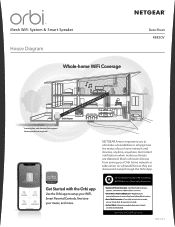
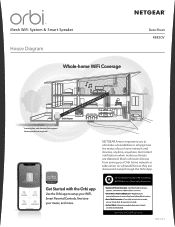
...NETGEAR Armor empowers you to eliminate vulnerabilities or simply know the status of your Orbi home network or take action on vulnerabilities as they are discovered easily through the Orbi... Diagram
Whole-home WiFi Coverage
Data Sheet RBK50V
Orbi Voice
DEDICATED WIFI CONNECTION
Orbi Router
I N T E R N E T1 1 Internet plan and devices that support
these speeds are detected, block unknown devices...
Netgear RBK50V Reviews
Do you have an experience with the Netgear RBK50V that you would like to share?
Earn 750 points for your review!
We have not received any reviews for Netgear yet.
Earn 750 points for your review!