Netgear N300-Trek Support and Manuals
Get Help and Manuals for this Netgear item
This item is in your list!

View All Support Options Below
Free Netgear N300-Trek manuals!
Problems with Netgear N300-Trek?
Ask a Question
Free Netgear N300-Trek manuals!
Problems with Netgear N300-Trek?
Ask a Question
Netgear N300-Trek Videos
Popular Netgear N300-Trek Manual Pages
Product Data Sheet - Page 4
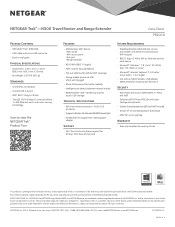
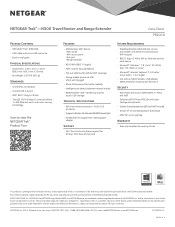
...; Denial-of-service (DoS) attack prevention
• DMZ for secure gaming
Warranty
• Warranty localized to change without notice. All rights reserved. NETGEAR Trek™-N300 Travel Router and Range Extender
Data Sheet PR2000
Package Contents
• NETGEAR® Trek™ (PR2000) • USB cable with micro USB connector • Quick install guide
Physical Specifications
•...
User Manual (Cellular Version) - Page 25


... contains the following sections:
• Trek Setup Preparation • Types of Logins and Access • NETGEAR genie Setup • Use NETGEAR genie After Installation • Upgrade the Trek Firmware • Change the Password • Password Recovery • Add Wireless Devices or Computers to set up your Trek after you complete cabling as described in the installation guide.
User Manual (Cellular Version) - Page 61
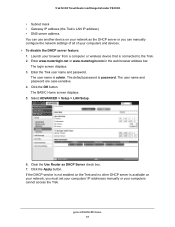
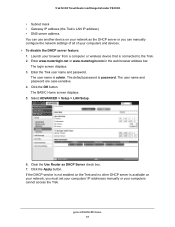
... the DHCP server or you must set your computers' IP addresses manually or your computers cannot access the Trek. Click the Apply button. The login screen displays. 3.
Enter the Trek user name and password. genie ADVANCED Home 61 Trek N300 Travel Router and Range Extender PR2000
• Subnet mask • Gateway IP address (the Trek's LAN IP address) • DNS server...
User Manual (Cellular Version) - Page 132
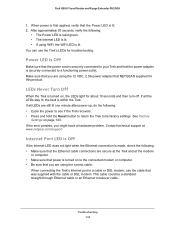
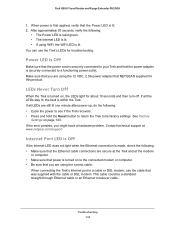
...If the error persists, you are secure at the Trek and at www.netgear.com/support. This ...Trek recovers. • Press and hold the Reset button to return the Trek to a functioning power outlet.
When power is first applied, verify that you might have a hardware problem. Make sure that the Power LED is within the Trek. Trek N300 Travel Router and Range Extender PR2000
1. See Factory
Settings...
User Manual (Cellular Version) - Page 139
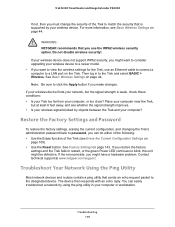
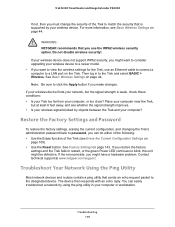
... problem. Place your computer near the Trek,
but the signal strength is supported by using the ping utility in to the designated device. Troubleshooting 139 Trek N300 Travel Router and Range Extender PR2000
If not, then you must change the security of the Trek (see Basic Wireless Settings on
page 109). • Use the Reset button. Restore the Factory Settings and Password
To...
User Manual (Cellular Version) - Page 148
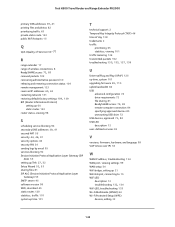
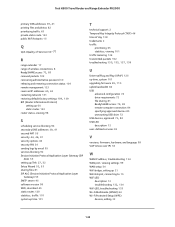
...
setting up Trek 27, 52 Setup Wizard 52, 53
sharing files 81 SIP ALG (Session Initiation Protocol Application Layer
Gateway) 55 SMTP server 95 software version 99 SSID, described 45 static routes 120 statistics, traffic 101 system up time 101
T
technical support 2 Temporal Key Integrity Protocol (TKIP) 46 time of Service) 64-?? Trek N300 Travel Router and Range Extender PR2000...
User Manual (Non-Cellular Version) - Page 22


... chapter contains the following sections:
• Trek Setup Preparation • Types of Logins and Access • NETGEAR genie Setup • Use NETGEAR genie After Installation • Upgrade the Trek Firmware • Change the Password • Password Recovery • Add Wireless Devices or Computers to set up your Trek after you complete cabling as described in the installation guide.
User Manual (Non-Cellular Version) - Page 57
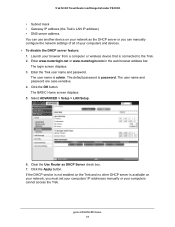
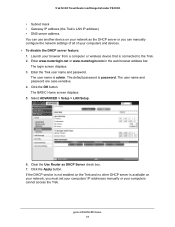
... default password is admin. Trek N300 Travel Router and Range Extender PR2000
• Subnet mask • Gateway IP address (the Trek's LAN IP address) • DNS server address You can manually configure the network settings of all of your computers cannot access the Trek. The user name and password are case-sensitive. 4. Click the OK button. Select ADVANCED > Setup > LAN Setup.
6.
User Manual (Non-Cellular Version) - Page 128
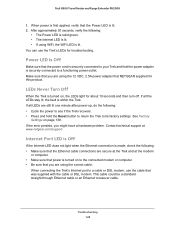
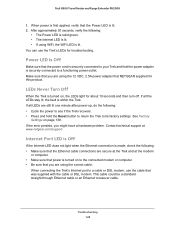
...that you are secure at the Trek and at www.netgear.com/support. If all LEDs are still...Settings on to its factory settings. Troubleshooting 128 LEDs Never Turn Off
When the Trek is within the Trek. Contact technical support at the modem
or computer. • Make sure that you might have a hardware problem.
Make sure that power is lit. Trek N300 Travel Router and Range Extender PR2000...
User Manual (Non-Cellular Version) - Page 135
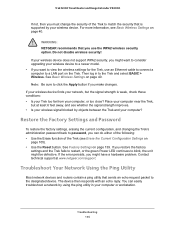
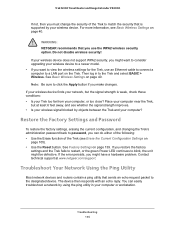
... an Ethernet cable to connect a computer to a LAN port on the Trek. Contact technical support at least 6 feet away, and see Basic Wireless Settings on
page 105). • Use the Reset button. Troubleshooting 135 If the error persists, you might be defective. Trek N300 Travel Router and Range Extender PR2000
If not, then you must change the security of the...
User Manual (Non-Cellular Version) - Page 143
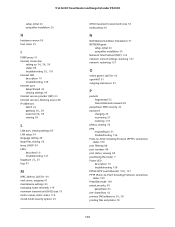
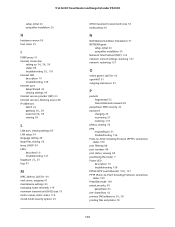
Trek N300 Travel Router and Range Extender PR2000
setup, initial 24 using after installation 25
H
hardware version 95 host name 35
I
IGMP proxy 51 Internet connection
setting up 34, 36, 39
status 98
troubleshooting 25, 130
Internet LED description 10 troubleshooting 128
Internet port Setup Wizard 49 viewing settings 95
Internet service provider (ISP) 23 Internet services, blocking access 88 IP ...
User Manual (Non-Cellular Version) - Page 144
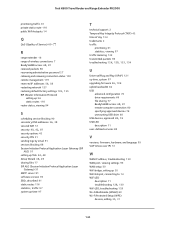
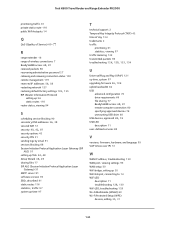
Trek N300 Travel Router and Range Extender PR2000
prioritizing traffic 61 private static route 118 public WiFi hotspots 14
Q
QoS (Quality of day 134 trademarks 2 traffic
prioritizing 61 statistics, viewing 97 traffic metering 122 transmitted packets 98
troubleshooting 126, 129, 133, 134
U
Universal Plug and Play (UPnP) 121 up time, system 97
upgrading firmware 26, 106
uplink bandwidth 62...
Genie Apps User Manual - Page 8
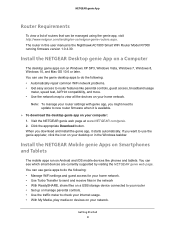
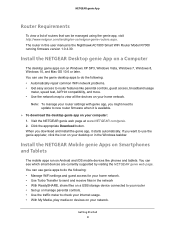
... 7, Windows 8, Windows 10, and Mac OS 10.6 or later. Install the NETGEAR Mobile genie Apps on Smartphones and Tablets
The mobile apps run on your router settings with genie app, you download and install the genie app, it is the Nighthawk AC1900 Smart WiFi Router Model R7000 running firmware version 1.0.4.30.
Getting Started 8 Note: To manage your network...
Genie Apps User Manual - Page 89
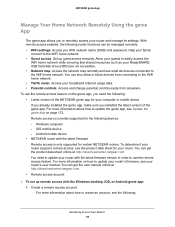
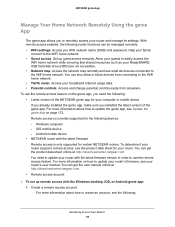
...Access you WiFi network name (SSID) and password. Set up remote access with the Windows desktop, iOS, or Android genie app: 1. For more information about how to update your router with the latest firmware Remote access is currently supported for certain NETGEAR routers. Android mobile device • NETGEAR router with the latest firmware version in order to use the remote access...
Genie Apps User Manual - Page 107
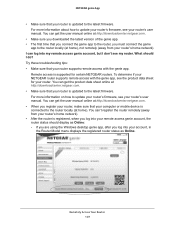
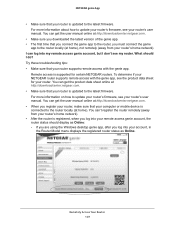
... sure that your router is updated to update your router's firmware, see the product data sheet for certain NETGEAR routers. For more information about how to the router locally (at home), not remotely (away from your router's home network). • After the router is supported for your remote access genie account, the router status should I don't see your router's user manual. You can...
Netgear N300-Trek Reviews
Do you have an experience with the Netgear N300-Trek that you would like to share?
Earn 750 points for your review!
We have not received any reviews for Netgear yet.
Earn 750 points for your review!

