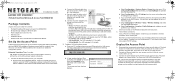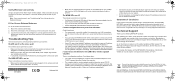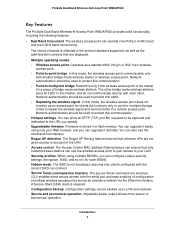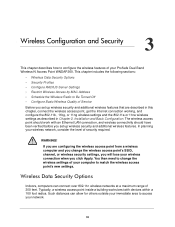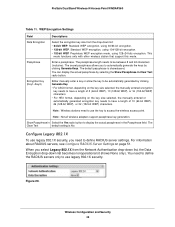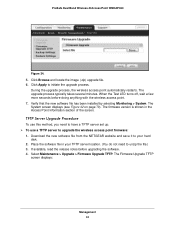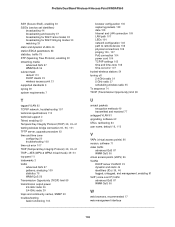Netgear WNDAP360-100NAS Support and Manuals
Get Help and Manuals for this Netgear item

View All Support Options Below
Free Netgear WNDAP360-100NAS manuals!
Problems with Netgear WNDAP360-100NAS?
Ask a Question
Free Netgear WNDAP360-100NAS manuals!
Problems with Netgear WNDAP360-100NAS?
Ask a Question
Netgear WNDAP360-100NAS Videos
Popular Netgear WNDAP360-100NAS Manual Pages
Netgear WNDAP360-100NAS Reviews
We have not received any reviews for Netgear yet.