Netgear WGT624NA Support and Manuals
Get Help and Manuals for this Netgear item
This item is in your list!

View All Support Options Below
Free Netgear WGT624NA manuals!
Problems with Netgear WGT624NA?
Ask a Question
Free Netgear WGT624NA manuals!
Problems with Netgear WGT624NA?
Ask a Question
Most Recent Netgear WGT624NA Questions
Can Log On To Some Web Sites But Not All Web Sites
Is this a security issue
Is this a security issue
(Posted by rxm83 11 years ago)
Popular Netgear WGT624NA Manual Pages
WGT624v4 Reference Manual - Page 5


... on the Back 1-3 Preparing to Set Up Your Wireless Router 1-4 Two Setup Methods: 1) Smart Wizard Setup 2) Manual Setup 1-4 Smart Wizard Installation 1-5 Manual Setup ...1-7 Connecting Your Wireless Router 1-7 Setting Up Your Router for Internet Access 1-10 Resolving an Internet Connection Problem 1-12 Changing Your Internet Settings 1-12 Using the Smart Setup Wizard to Change Your Internet...
WGT624v4 Reference Manual - Page 9
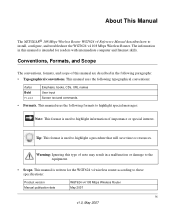
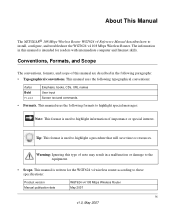
... or resources. Warning: Ignoring this type of this manual is used to these specifications:
Product version Manual publication date
WGT624 v4 108 Mbps Wireless Router May 2007
ix v1.0, May 2007
Conventions, ... Formats. About This Manual
The NETGEAR® 108 Mbps Wireless Router WGT624 v4 Reference Manual describes how to install, configure, and troubleshoot the WGT624 v4 108 Mbps...
WGT624v4 Reference Manual - Page 16
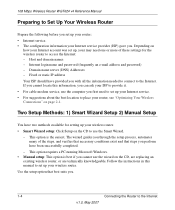
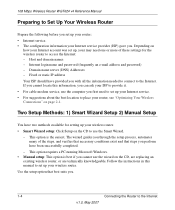
... CD, are replacing an
existing wireless router, or are technically knowledgeable. This option requires a PC running Microsoft Windows. • Manual setup: This option is the easiest.
Internet login name and password (frequently an e-mail address and password) - The wizard guides you through the setup process, automates many of these settings for the wireless router to set up your may...
WGT624v4 Reference Manual - Page 24
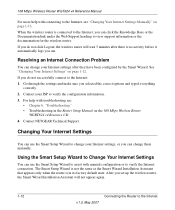
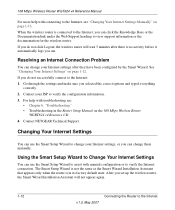
... there is in the Router Setup Manual on the 108 Mbps Wireless Router
WGRT624 v4 Resource CD 4. If you do not successfully connect to the Internet: 1. See "Changing Your Internet Settings" on page 1-12. For help with connecting to the Internet, see :
• Chapter 6, "Troubleshooting" • Troubleshooting in its factory default state. Contact NETGEAR Technical Support. After you out...
WGT624v4 Reference Manual - Page 25


... the password, see Chapter 6, "Troubleshooting". Log in to the router at its default LAN address of
your ISP settings, as needed. 5.
108 Mbps Wireless Router WGT624 v4 Reference Manual
To use to log in to your Web browser should find the WGT624 v4 wireless router and display the home page as shown in Figure 1-11 on page 1-11. 3.
Click Setup...
WGT624v4 Reference Manual - Page 26


108 Mbps Wireless Router WGT624 v4 Reference Manual
2. The basic settings depend on the left. When you verify that area appear in the center column.
• Helpful information related to the selected Settings page appears in the center column to jump directly to exit.
Enter the settings for Your Internet Connection" on page 1-15.
• Click an...
WGT624v4 Reference Manual - Page 29


...updates and Web support are not set in below the Web Support heading on the documentation website.
Registration is XX:XX:XX:XX:XX:XX. 108 Mbps Wireless Router WGT624 v4 Reference Manual
If your ISP gave you can use our telephone support service. Note: If you get "Address not found" errors... computer's MAC (Media Access Control) address. Usually, select Use Default MAC Address. This value...
WGT624v4 Reference Manual - Page 35


... make sure that will not get a wireless connection. For a link to communicating with another nearby wireless router or access point. The g and b mode provides backward compatibility with 802.11g, 802.11b, and NETGEAR 108 Mbps devices.
• Security Options: For initial set up and test, leave or set up the wireless adapter for your network. Test each computer that...
WGT624v4 Reference Manual - Page 36


... of your network. 108 Mbps Wireless Router WGT624 v4 Reference Manual
Understanding Wireless Security
Warning: Indoors, computers can connect over the wireless link is still fully exposed to a determined snoop using specialized test equipment like wireless sniffers.
2-6
Wireless Settings and Security
v1.0, May 2007
Such distances can restrict access to
only trusted computers so that...
WGT624v4 Reference Manual - Page 40


... be automatically populated with key values.
• Manual. Click Apply to a document on all computers and Access Points in Appendix B for a link to save your settings.
Select which of these options, as nETgear.
You can manually or automatically program the four data encryption keys. These values must change the wireless security settings for the Passphrase, and then click...
WGT624v4 Reference Manual - Page 56


.... If DHCP is set to the Internet.
If no address is 255.255.255.0
Router wireless port. 108 Mbps Wireless Router WGT624 v4 Reference Manual
This screen shows the following fields:
Table 4-1.
The router firmware version. The Media Access Control address being used by the Local (LAN) port of the current domain name server. The default is shown...
WGT624v4 Reference Manual - Page 58


... of the binary (.chk) upgrade file.
5.
Click Upload. To check for new firmware, click Check.If the wireless router finds new firmware is interrupted, it may need to reset the wireless router to download and install the new firmware.
4. If the browser is available, follow the onscreen prompts to its factory default settings. To upload firmware from the router's main menu...
WGT624v4 Reference Manual - Page 60


...below the Maintenance heading, select Set Password. Figure 4-5
2. Click Apply.
4-6
Maintenance
v1.0, May 2007 108 Mbps Wireless Router WGT624 v4 Reference Manual
Erasing the Configuration
You can restore the router to a more secure password. NETGEAR recommends that you change the administrator password: 1. To change this password to the factory default settings with the Erase function. To...
WGT624v4 Reference Manual - Page 72


...; Secondary DNS server (if you entered a secondary DNS address in the Basic Settings page
Using Address Reservation
When you should be part of addresses specified in this menu. 108 Mbps Wireless Router WGT624 v4 Reference Manual
Using the Router as a DHCP Server
By default, the router will function as a DHCP (Dynamic Host Configuration Protocol) server, allowing...
WGT624v4 Reference Manual - Page 93


...server 5-7 documentation updates 4-3 domain name server 4-2 dynamic DNS 5-8
E
ESSID 2-4
F
fully qualified domain name (FQDN) 2-16
G
gaming (port forwarding) 5-3 gaming example 5-3
I
Internet access blocking services 3-2 blocking sites 3-1 setting up 1-10 settings 1-12, 1-13
IP addresses 4-2 auto-generated 6-3
ISP connection troubleshooting 6-4
L
LAN IP setup 5-10 LEDs 1-2
troubleshooting 6-2 logs...
Netgear WGT624NA Reviews
Do you have an experience with the Netgear WGT624NA that you would like to share?
Earn 750 points for your review!
We have not received any reviews for Netgear yet.
Earn 750 points for your review!
