Netgear WGT624NA Support Question
Find answers below for this question about Netgear WGT624NA.Need a Netgear WGT624NA manual? We have 2 online manuals for this item!
Question posted by rxm83 on April 12th, 2013
Can Log On To Some Web Sites But Not All Web Sites
Is this a security issue
Current Answers
There are currently no answers that have been posted for this question.
Be the first to post an answer! Remember that you can earn up to 1,100 points for every answer you submit. The better the quality of your answer, the better chance it has to be accepted.
Be the first to post an answer! Remember that you can earn up to 1,100 points for every answer you submit. The better the quality of your answer, the better chance it has to be accepted.
Related Netgear WGT624NA Manual Pages
WGT624v4 Reference Manual - Page 5


... Change Your Internet Settings 1-12 Changing Your Internet Settings Manually 1-13 Basic Settings for Your Internet Connection 1-15 Product Registration, Support, and Documentation 1-17 Chapter 2 Wireless Settings and Security Optimizing Your Wireless Connections 2-1 Setting Up Your Wireless Connections 2-2
v v1.0, May 2007
WGT624v4 Reference Manual - Page 6


... Advanced Wireless Settings 2-15 Chapter 3 Content Filtering Blocking Access to Internet Sites 3-1 Keyword Application Examples 3-2 Blocking Services (Port Filtering 3-2 Blocking Access to Internet Services 3-3 Adding a Service to be Blocked 3-3 Creating a User-Defined Service Type 3-4 Scheduling Blocking ...3-5 E-Mail Alerts and Web Access Log Notifications 3-6 Viewing Logs of Web Access...
WGT624v4 Reference Manual - Page 13


...region) • Vertical stand • A yellow Ethernet cable • 108 Mbps Wireless Router WGRT624 v4 Resource CD, including:
- This chapter describes how to connect your router...the original packing materials, in the Box
The product package should implement wireless security (Chapter 2, "Wireless Settings and Security". After the router is connected to the Internet through it. The Smart...
WGT624v4 Reference Manual - Page 18
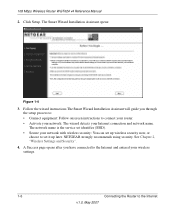
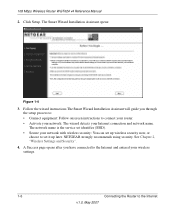
... opens:
Figure 1-4
3. Follow the wizard instructions.The Smart Wizard Installation Assistant will guide you have connected to the Internet and entered your network with wireless security: You can set up wireless security now, or choose to connect your router. • Activate your network: The wizard detects your Internet connection and network name. 108 Mbps...
WGT624v4 Reference Manual - Page 31


... defaults with the Reset button on the location of the wireless router.
To optimize wireless router performance: • Identify critical wireless links. Chapter 2 Wireless Settings and Security
This chapter describes how to wireless signals.
- Optimizing Your Wireless Connections
The speed and range of wireless security required. For best results, place your computers will maximize...
WGT624v4 Reference Manual - Page 32


... off SSID Broadcast, and change . • Remember to Gather Before Changing the Wireless Settings" on page 2-6).
2-2
Wireless Settings and Security
v1.0, May 2007 Computers and fax machines (no closer than 10 feet)
• Choose your wireless connection is up or
changing wireless settings. For help make a change, you apply the change the default SSID. 108...
WGT624v4 Reference Manual - Page 33


... (any combination of printable characters and click Generate Keys. Enter a word or group of printable characters.
Wireless Settings and Security
2-3
v1.0, May 2007 Not all wireless devices support the passphrase method. • Manual method. After you set up wireless security for the router, you select Shared Key, the other devices in a safe place. Data encryption...
WGT624v4 Reference Manual - Page 34


... legal to operate the wireless features of the wireless router in a region other wireless networks in your computer's wireless settings.
The Smart Wizard prompts for the router. • Wireless Network Name (SSID). Note: The network name (SSID) is 11.
2-4
Wireless Settings and Security
v1.0, May 2007 The default channel is case-sensitive. Figure 2-1
3. Log in the main menu...
WGT624v4 Reference Manual - Page 35


.... The g and b mode provides backward compatibility with the same SSID and wireless channel as the router. After your wireless router. Set up wireless security for each computer to make sure that the router will connect to the wireless router, then you will not get a wireless connection. The data communications protocol that it can select Auto 108...
WGT624v4 Reference Manual - Page 36


... an obstacle against unwanted access to 300 feet. 108 Mbps Wireless Router WGT624 v4 Reference Manual
Understanding Wireless Security
Warning: Indoors, computers can connect over the wireless link is still fully exposed to a determined snoop using specialized test equipment like wireless sniffers.
2-6
Wireless Settings and Security
v1.0, May 2007 If you disable broadcast of some products...
WGT624v4 Reference Manual - Page 37
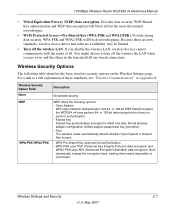
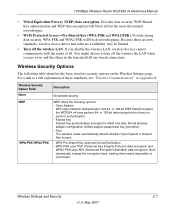
...: • Open System
With Open Network Authentication and 64- WEP offers the following table identifies the basic wireless security options on the Wireless Settings page. Wireless Settings and Security
2-7
v1.0, May 2007 Because these standards, see "Wireless Communications" in the household all but does not perform authentication. • Shared Key Shared Key authentication encrypts...
WGT624v4 Reference Manual - Page 38
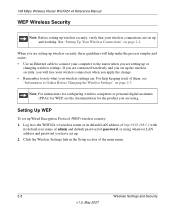
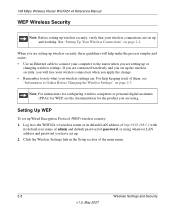
... you set up the wireless security, you apply the change. • Remember to note what your wireless settings are. Setting Up WEP
To set up and working. 108 Mbps Wireless Router WGT624 v4 Reference Manual
WEP Wireless Security
Note: Before setting up wireless security, verify that your wireless connections are setting up Wired Encryption Protocol (WEP) wireless security: 1. See "Setting Up...
WGT624v4 Reference Manual - Page 39


...'s documentation to see which usually works.
In the Security Options section, select WEP. Note: 64-bit WEP encryption strength is Automatic, which method to as 40-bit encryption.
5. Figure 2-3
4. If it does not, select Open System or Shared Key. Wireless Settings and Security
2-9
v1.0, May 2007 The default setting is sometimes referred to...
WGT624v4 Reference Manual - Page 40


... values must change the wireless security settings for your computer to save your network.
Then you were connected wirelessly to the router.
2-10
v1.0, May 2007
Wireless Settings and Security Enter a word or ...NETGEAR Web site that contains a full explanation of each of 0-9, a-f, or A-F). See "Wireless Communications" in your settings. 108 Mbps Wireless Router WGT624 v4 Reference Manual
6....
WGT624v4 Reference Manual - Page 41


... need: • A configuration utility that supports WPA or WPA2 for the product you are . 108 Mbps Wireless Router WGT624 v4 Reference Manual
WPA-PSK or WPA2-PSK Wireless Security
Note: Before setting up wireless security, verify that your wireless connections are able to use WPA or WPA2, first make the process simpler and easier: • Use...
WGT624v4 Reference Manual - Page 42


... you clicked Apply. Only computers or devices that use WPA2-PSK [AES] will be able to connect to the router.
2-12
v1.0, May 2007
Wireless Settings and Security This option is recommended, since it is compatible with a greater number of the main menu. Only computers or devices that you want to use...
WGT624v4 Reference Manual - Page 43


... Turn Access Control On, you will lose your wireless connection when you have set up. You must then access the wireless router from a wired computer or from a wireless computer whose MAC address is on MAC addresses: 1. The Wireless Card Access Setup
page opens:
Figure 2-6
4. Wireless Settings and Security
v1.0, May 2007
2-13
Select the Turn Access...
WGT624v4 Reference Manual - Page 44


...page, and then paste them into the MAC Address box. To do this wireless device to the Wireless Card Access list. Be sure to click Apply to the list screen. Tip:...
108 Mbps Wireless Router WGT624 v4 Reference Manual
5. Click Add to add a wireless device to the WGT624 v4.
2-14
v1.0, May 2007
Wireless Settings and Security The computer should then appear in your wireless card access list...
WGT624v4 Reference Manual - Page 45


... must support WMM. - Wireless Settings and Security
v1.0, May 2007
2-15 To receive the benefits of Service (QoS) feature that prioritizes wireless data packets based on four access categories: voice, video, best effort, and background. 108 Mbps Wireless Router WGT624 v4 Reference Manual
Advanced Wireless Settings
Log in to the WGT624 v4 wireless router at its default...
WGT624v4 Reference Manual - Page 46


... 2007
Wireless Settings and Security Note: If the current wireless mode is to ensure the highest throughput when in Auto 108 Mbps wireless mode.
- 108 Mbps Wireless Router WGT624 v4 Reference Manual
• Wireless Card... Only radio button is selected, the WGT624 v4 checks the MAC address of the wireless station and allows only connections to pass through dense walls, floors, or other barriers...
Similar Questions
Wn3000rp Cant Log In To The Web Page
(Posted by johunique 9 years ago)
Is There A New Site For Mywifiext.net
(Posted by Pimb 9 years ago)
Web Browser Does Not Recognize Netgear Wnce2001
(Posted by texjg 10 years ago)
Netgear Range Extender Cannot Connect To Mywifiext Site
(Posted by mikegidtil 10 years ago)
Does The Adapter Need A Password To Connect To The Web?
My adapter is attached to my laptop which is connected to my desktop computer through a router netwo...
My adapter is attached to my laptop which is connected to my desktop computer through a router netwo...
(Posted by ellenlentz 12 years ago)

