Netgear CG814M Support and Manuals
Get Help and Manuals for this Netgear item
This item is in your list!

View All Support Options Below
Free Netgear CG814M manuals!
Problems with Netgear CG814M?
Ask a Question
Free Netgear CG814M manuals!
Problems with Netgear CG814M?
Ask a Question
Most Recent Netgear CG814M Questions
Where To Buy Netgear Wireless Cable Modem Router Gateway Cg814wg V2
(Posted by chilieskula 10 years ago)
Popular Netgear CG814M Manual Pages
Hardware Manual - Page 5


... 1 Hardware Overview...1-1
About the CG814WG ...1-1 Built-in Cable Modem 1-1 A Powerful, True Firewall 1-1 802.11g Standards-based Wireless Networking 1-2 Configurable Auto Uplink™ Ethernet Connection 1-2 USB Port ...1-3 Protocol Support ...1-3 Easy Installation and Management 1-3
What's in the Box? ...1-5 The Gateway's Front Panel 1-5 The Gateway's Rear Panel 1-7
Chapter 2 Preparing...
Hardware Manual - Page 6


... Location and Range Guidelines C-1
Two Basic Operating Modes C-2 CG814WG Default Wireless Configuration Settings C-3 Basic Installation Instructions C-4
For Windows XP Users Installing a CG814WG C-4 Wireless Connection Indicators C-8
Interpreting the LED on the CG814WG C-8 Interpreting System Tray Icon Colors C-9 Basic Troubleshooting Tips C-10 Appendix D Networks, Routing, and Firewall...
Hardware Manual - Page 11


Unlike simple Internet sharing routers that rely on Network Address Translation (NAT) for security, the CG814WG uses Stateful Packet Inspection for the Model CG814WG Wireless Cable Modem Gateway
Chapter 1 Hardware Overview
This chapter describes the features of the NETGEAR CG814WG Wireless Cable Modem Gateway. The modem is DOCSIS 2.0 compliant and compatible with DOCSIS 1.0 and DOCSIS 1.1, ...
Hardware Manual - Page 25


... Windows Networking Components
To install or verify the necessary components for the Model CG814WG Wireless Cable Modem Gateway
2. Double-click the Network and Dialup Connections icon. 3. If an Ethernet adapter is updated to show your settings, which lists (among other things), your IP address, subnet mask, and default gateway.
3.
Then, restart your Windows CD; From the drop-down...
Hardware Manual - Page 29


... know how to configure TCP/IP with this version of TCP/IP in Windows XP. TCP/IP should be added by default and set to DHCP without your network. Hardware Manual for the Model CG814WG Wireless Cable Modem Gateway
Verify that the Obtain an IP address automatically radio button is selected. • Verify that Obtain DNS server address
automatically...
Hardware Manual - Page 32


... listed, and should match the values below if you are using the default TCP/IP settings that NETGEAR recommends for Windows XP and 2000
To check your PC's TCP/IP configuration: 1. Hardware Manual for the Model CG814WG Wireless Cable Modem Gateway
Verifying TCP/IP Properties for connecting through a router or gateway: • The IP address is between 192.168.0.2 and 192.168...
Hardware Manual - Page 33


... will not need to run the login program from your login name and password in the router's configuration menus.
More and more, ISPs are configured, the gateway will perform the login task when needed, and you will need to access the Internet. What Is Your Configuration Information? Hardware Manual for the Model CG814WG Wireless Cable Modem Gateway
Verifying the Readiness of Your Internet...
Hardware Manual - Page 38


... LED are using the 12VDC power adapter supplied by NETGEAR for the Model CG814WG Wireless Cable Modem Gateway
- This will set the gateway's IP address to factory defaults. If the error persists, you have a hardware problem and should contact technical support. This cable could be a standard straight-through Ethernet cable or an Ethernet crossover cable.
Local Link LEDs Not On
If the...
Hardware Manual - Page 39
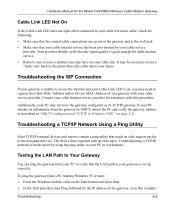
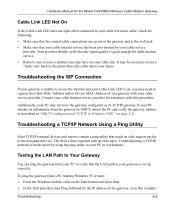
... enters your PC or workstation.
The device then responds with an echo reply. Troubleshooting a TCP/IP network is set up correctly. Contact your cable Internet service provider for the Model CG814WG Wireless Cable Modem Gateway
Cable Link LED Not On
If the Cable Link LED does not light when connected to your cable television cable, check the following: • Make sure that the coaxial...
Hardware Manual - Page 43


... one of a number of network resources (such as .com, .edu, .uk, etc. Glossary
B-1 See Dynamic Host Configuration Protocol. Hardware Manual for the Model CG814WG Wireless Cable Modem Gateway
Appendix B Glossary
10BASE-T 100BASE-Tx 802.11b, 802.11g
DHCP DNS domain name
DOCSIS
Domain Name Server Dynamic Host Configuration Protocol Gateway
IEEE 802.3 specification for 10 Mbps Ethernet over...
Hardware Manual - Page 45


.... Universal Resource Locator, the global address of data, and a checksum. The Internet is a data encryption protocol for 802.11b and 802.11g wireless networks. See Routing Information Protocol.
Glossary
B-3 Hardware Manual for the Model CG814WG Wireless Cable Modem Gateway
packet
PPP Point-to -Point Protocol.
See Point-to -Point Protocol RFC
RIP router Routing Information...
Hardware Manual - Page 49


...section below provide step-by-step installation instructions for the Model CG814WG Wireless Cable Modem Gateway
CG814WG Default Wireless Configuration Settings
If this is a new wireless network installation, use the factory default settings to set up the CG814WG Wireless Cable Modem Gateway for basic wireless connectivity to identify the wireless configuration and security parameters already...
Hardware Manual - Page 50


... click Finish when done to the version of the CD and double-click on your computer. Hardware Manual for the
CG814WG into your CD-ROM drive. a.
CG814WG Resource CD
The CD main page shown at the right
will load. Insert the Resource CD for the Model CG814WG Wireless Cable Modem Gateway
Basic Installation Instructions
Use the procedure below that corresponds to restart
your notebook...
Hardware Manual - Page 51


...portion of your notebook. b.
Click Continue Anyway if you are prompted with the Netgear logo facing up and insert it into the CardBus slot.
Hold the PC Card with a Windows XP Logo testing message. Hardware Manual for the Model CG814WG Wireless Cable Modem Gateway
Install the CG814WG Wireless Cable Modem Gateway. After the installation completes, click Finish to proceed.
a.
Hardware Manual - Page 63


... for the following figure illustrates a single IP address operation. This type of the local network address with a modem, rather than a single-address account typically used by a single user with all ones for the Model CG814WG Wireless Cable Modem Gateway
Table D-2. This method allows several networked PCs to share an Internet account using only a single IP address, which...
Netgear CG814M Reviews
Do you have an experience with the Netgear CG814M that you would like to share?
Earn 750 points for your review!
We have not received any reviews for Netgear yet.
Earn 750 points for your review!
