Netgear WGR614NA Support and Manuals
Get Help and Manuals for this Netgear item
This item is in your list!

View All Support Options Below
Free Netgear WGR614NA manuals!
Problems with Netgear WGR614NA?
Ask a Question
Free Netgear WGR614NA manuals!
Problems with Netgear WGR614NA?
Ask a Question
Popular Netgear WGR614NA Manual Pages
WGR614v9 Setup Manual - Page 3


... Methods: Smart Wizard Setup or Manual Setup 6 Smart Wizard Setup ...6 Manual Setup ...7 Product Registration, Support, and Documentation 17
Help with Troubleshooting 19 Basic Troubleshooting ...19 Troubleshooting Connectivity Using the Ping Utility 24
Default Configuration ...27 Default Configuration Settings 27 Restoring the Default Password and Configuration Settings 28
Related Documents...
WGR614v9 Setup Manual - Page 6


Set up your router by doing one of your router. 2. Select an area suitable for installation:
1. Router Setup Manual
To prepare your wired computers). 3. Figure 1
2
Getting to the Ethernet
cables for your router for installation (near an AC power outlet and accessible to Know Your Wireless Router
v1.0, October 2007 Carefully peel off the protective film covering the sides of the ...
WGR614v9 Setup Manual - Page 7


... to the router. Indicates that the wireless router radio is supplied to the router.
The router has an Internet address.
Table 1. You can use TFTP client to factory default settings. The system is ready and running TFTP server. The system is initializing. The firmware is corrupt, and the router is upgrading or restoring to upload valid firmware. Firmware is in...
WGR614v9 Setup Manual - Page 8


... port has detected a link with a 10 Mbps device. Router Setup Manual
Table 1.
Router Back Panel
The rear panel of the WGR614v9 router contains the items in the list that follows the figure.
1
2
3 45
Figure 3
The back of the router includes: 1. Off
No link is connected to Know Your Wireless Router
v1.0, October 2007 Four local (LAN) 10/100...
WGR614v9 Setup Manual - Page 9


... set up your Internet service. Fixed or static IP address Your ISP should have provided you . Router Setup Manual
Bottom Label
View the label on
how your Internet account was set up, you might need one or more of the router to identify the serial number, port connectors, status lights, and default login information. Internet login name and password...
WGR614v9 Setup Manual - Page 10


... change to complete. 1. Be sure to set up your router. When the Welcome screen displays, click Setup to Know Your Wireless Router
v1.0, October 2007 This option requires a PC running Microsoft Windows. • Manual setup. The CD automatically starts and detects the
language that steps you . The wizard guides you through the setup
process, automates many of the steps...
WGR614v9 Setup Manual - Page 11


Router Setup Manual
Manual Setup
There are unsure about this, use your router:
1. If you , or refer to the documentation for your computer.
2.
Connecting Your Router
To connect your Internet service (see
"Connecting Your Router"). b. Turn off your computer to setting up your router: 1. c. Getting to automatically get its TCP/IP network settings from the router through DHCP....
WGR614v9 Setup Manual - Page 14


... Panel" on page 20. Accessing the Wireless Router after Installation
After installing your router manually, you wish to change settings. Green indicates your computer is communicating at both ends, and that the Ethernet cable from the computer to the router any one of these three URLs in the address field of your wireless setup. If a LAN light is not lit...
WGR614v9 Setup Manual - Page 15
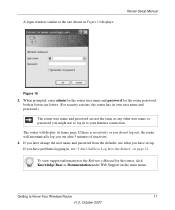
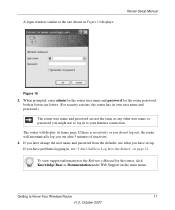
... for the router, click Knowledge Base or Documentation under Web Support on page 21. The router will automatically log you have problems logging in to the Router" on the main menu. To view support information or the Reference Manual for the router password, both in Figure 10 displays:
Router Setup Manual
Figure 10
2.
A login window similar to Know Your Wireless Router
11
v1...
WGR614v9 Setup Manual - Page 17
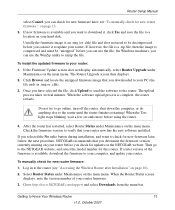
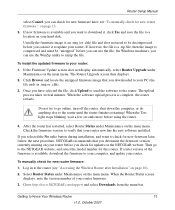
... or .chk).
3. see "Accessing the Wireless Router after Installation" on the main menu. On Windows machines, you can use the file. To manually check for new router firmware:" on page 13. 3. Router Setup Manual
select Cancel, you can use it , click Yes and save the file to a location on the NETGEAR website. Go to Know Your Wireless Router
13
v1.0, October 2007
WGR614v9 Setup Manual - Page 18


... the NETGEAR website is more information. The Product Support page for more recent, click the version number. If you are unable to successfully update using these instructions to automatically check for new firmware. If the version on the Resource CD). To set up and test basic wireless connectivity:
1. If you wish to the router (see "Accessing the Wireless Router after Installation...
WGR614v9 Setup Manual - Page 19
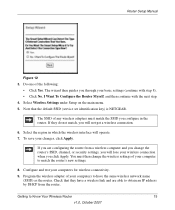
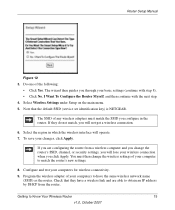
...click Apply. Getting to have a wireless link and are configuring the router from the router. To save your computers to Know Your Wireless Router
15
v1.0, October 2007
I Want To Configure the Router Myself, and then continue with step 8). • Click No.
Check that the default SSID (service set identification key) is NETGEAR. The wizard then guides you will lose your...
WGR614v9 Setup Manual - Page 21


...updates and Web support are always available by going to Know Your Wireless Router
17
v1.0, October 2007 When the router is connected to the Internet, click the Knowledge Base or the Documentation link under Web Support to view support information or the documentation for the router. Router Setup Manual
Product Registration, Support, and Documentation
Register your product at http://www.NETGEAR...
WGR614v9 Setup Manual - Page 24
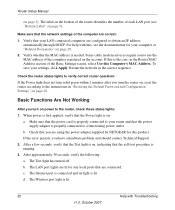
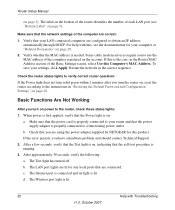
... that are using the power adapter supplied by NETGEAR for your LAN-connected computers are correct:
1. Some cable modem services require you to your settings, click Apply. Restart the network in "Restoring the Default Password and Configuration Settings" on the account. If the error persists, you turn the router on, reset the router according to a functioning power outlet. The Test...
WGR614v9 Setup Manual - Page 26


...) login.
22
Help with verifying that the Internet connection is working :
1. Router Setup Manual
The Internet Service Connection Is Not Working
If your router is unable to obtain an IP address from the your service provider, the problem might be one of the following:
• Your service provider might require a login. The cable or ADSL modem status lights...
Netgear WGR614NA Reviews
Do you have an experience with the Netgear WGR614NA that you would like to share?
Earn 750 points for your review!
We have not received any reviews for Netgear yet.
Earn 750 points for your review!
