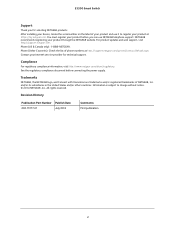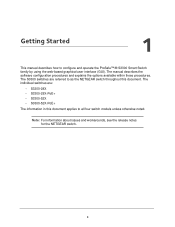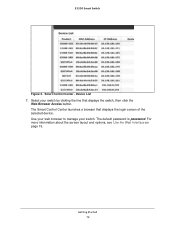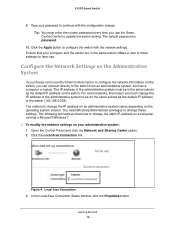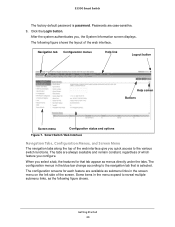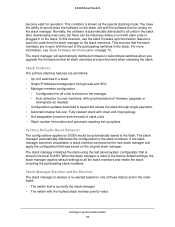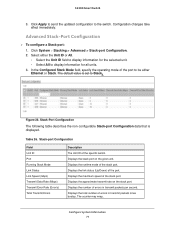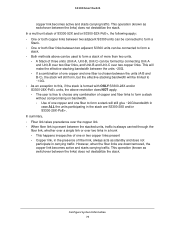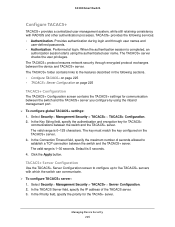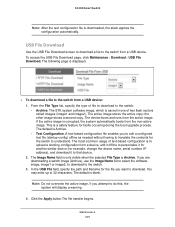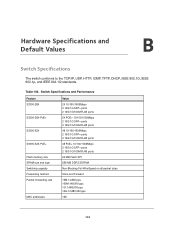Netgear S3300-28X Support and Manuals
Get Help and Manuals for this Netgear item

View All Support Options Below
Free Netgear S3300-28X manuals!
Problems with Netgear S3300-28X?
Ask a Question
Free Netgear S3300-28X manuals!
Problems with Netgear S3300-28X?
Ask a Question
Netgear S3300-28X Videos
Popular Netgear S3300-28X Manual Pages
Netgear S3300-28X Reviews
We have not received any reviews for Netgear yet.