Netgear GC728XP Support and Manuals
Get Help and Manuals for this Netgear item
This item is in your list!

View All Support Options Below
Free Netgear GC728XP manuals!
Problems with Netgear GC728XP?
Ask a Question
Free Netgear GC728XP manuals!
Problems with Netgear GC728XP?
Ask a Question
Netgear GC728XP Videos
Popular Netgear GC728XP Manual Pages
Insight App/Cloud User Manual - Page 46
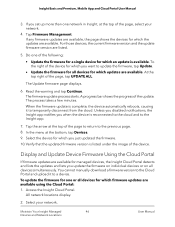
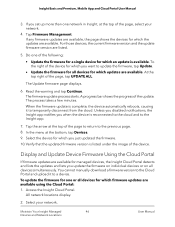
... the cloud. Insight Basic and Premium, Mobile App and Cloud Portal User Manual
3. The Update firmware page displays.
6. If any firmware updates are available, the page shows the devices for all devices simultaneously. To the right of the device for which you set up more than one network in Insight, at the top of the following...
Insight App/Cloud User Manual - Page 57
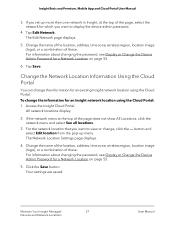
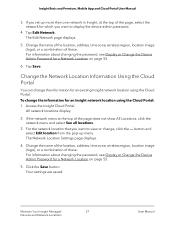
... want to view or change, click the ... Insight Basic and Premium, Mobile App and Cloud Portal User Manual
3. Tap Edit Network. All network locations display.
2. The Network Location Settings page displays.
4. For information about changing the password, see Display or Change the Device Admin Password for an Insight network location using the Cloud Portal.
Insight App/Cloud User Manual - Page 59
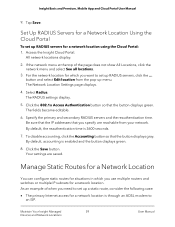
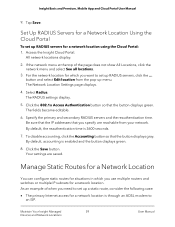
... set up menu.
If the network menu at the top of when you use multiple routers and switches or multiple IP ...Settings page displays.
4. button and select Edit location from your network. By default, the reauthentication time is 3600 seconds.
7.
Select Radius. Maintain Your Insight Managed
59
Devices and Network Locations
User Manual The fields become editable.
6. Your settings...
Insight App/Cloud User Manual - Page 111


... tap Select All, the name changes to select STP or RSTP. Tap Wired Settings. 4. If you set up or down to Deselect All.) Tap Deselect All for
111
a Location
User Manual Swipe up more than one network in the graphic of the switch, tap the ports, LAGs, or both to configure Spanning Tree.
5. Your...
Insight App/Cloud User Manual - Page 125
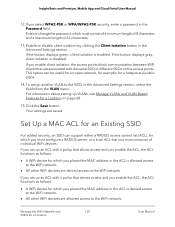
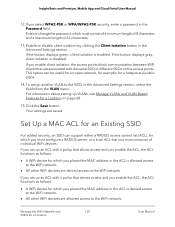
...Manual
12. If the button displays gray, client isolation is enabled. To assign another VLAN to the SSID, in the Advanced Settings section. Click the Save button.
For information about setting...option can support either a RADIUS access control list (ACL), for a Location on the access points. Your settings are ... placed the MAC address in the Password field. Set Up a MAC ACL for an ...
Insight App/Cloud User Manual - Page 129
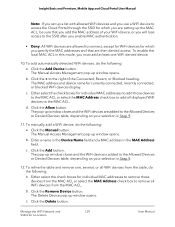
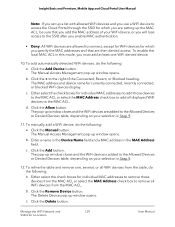
....
c. To refine the table and remove one WiFi denied device.
10. Click the Manual button. b. To add automatically detected WiFi devices, do the following : a. Insight Basic and Premium, Mobile App and Cloud Portal User Manual
Note: If you set up a list with allowed WiFi devices and you use a WiFi device to access the...
Insight App/Cloud User Manual - Page 223


... device is by default) and not in the order suggested: 1. You can recognize your device: 1. To check if the Insight app can download your product's HIG from your device. If the managed devices do not resolve the problem, see the hardware installation guide (HIG) for your device. 4.
Perform Diagnostics and
223
Troubleshooting
User Manual Determine the...
Insight App/Cloud User Manual - Page 225
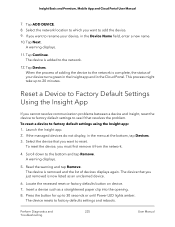
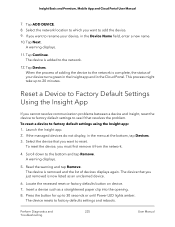
... is removed and the list of your device, in the menu at the bottom, tap Devices. 3.
Reset a Device to Factory Default Settings Using the Insight App
If you want to see if that you must first remove it from the network.
4. Insert a device such as an unclaimed device.
6. Perform Diagnostics and
225
Troubleshooting
User Manual
Insight App/Cloud User Manual - Page 228
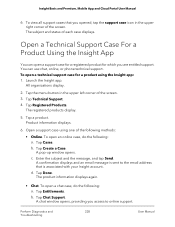
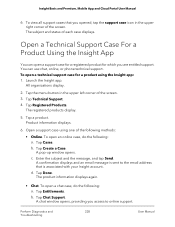
... methods:
• Online. Tap Create a Case. A confirmation displays and an email message is sent to online support. The product information displays again.
• Chat. Perform Diagnostics and
228
Troubleshooting
User Manual Tap Done.
Tap Technical Support. 4.
b. All organizations display.
2. A pop-up window opens. The subject and status of the screen. 3. Tap...
Insight Pro Mobile App / Cloud Portal User Manual - Page 69


... the Insight management mode (which it is running the latest device firmware. Remove Your Device From the Network and Re-add It Using the Insight App on page 69 2. Reset a Device to Factory Default Settings Using the Insight App on page 71 For more troubleshooting help, see the following sections in the menu at the...
Product Datasheet 16-page - Page 4
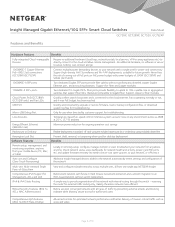
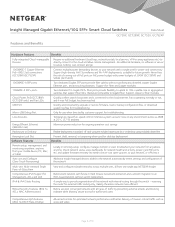
...
Quickly and conveniently upgrade or restore firmware, load or backup configuration files, or download system log files for network health and activity, power cycle PoE ports, etc, and update firmware remotely. Check network status, view dashboards for troubleshooting.
Insight Managed Gigabit Ethernet/10G SFP+ Smart Cloud Switches
Data Sheet
GC728X, GC728XP, GC752X, GC752XP
Features...
Installation Guide - Page 2


... budget of these security services after discovering and configuring the switch. You can manually override the amount of power that the PoE Max LED is solid amber, disconnect one of 390 watts.
To download the user manual, visit netgear.com/support/product/GC728X or netgear.com/support/product/GC728XP. The right port LED on the switch, you connect cables or...
Hardware Installation Guide - Page 18


...+ (model GC728XP) or 51F+ and 52F+ (model GC752XP)
Description
Off. A valid 10 Mbps or 100 Mbps link is delivering PoE power. Blinking amber. Off. The port is established.
A problem occurred .... Solid green. The SFP+ fiber port is established. Hardware Overview
18
Hardware Installation Guide The port is established. Off. Off. No SFP module link is transmitting or...
User Manual - Page 41
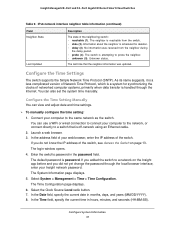
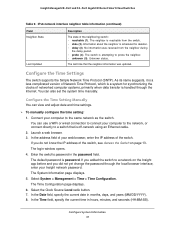
... (2). Connect your Insight network password. In the address field of the switch. The default password is reachable from the neighbor during
the delay period. • probe (4). The System Information page displays. 5. Configure the Time Setting Manually
You can also set the system time manually. Enter the switch's password in the password field. Configure System Information 41...
User Manual - Page 260
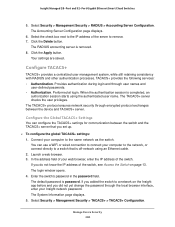
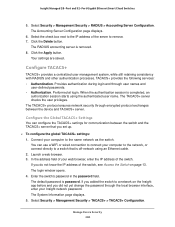
.... 8. Configure the Global TACACS+ Settings
You can use a WiFi or wired connection to a network on page 13. The default password is off-network using the authenticated user name. Manage Device Security 260
Provides authentication during login and through encrypted protocol exchanges between the switch and the TACACS+ server that is password. The TACACS+ protocol ensures...
Netgear GC728XP Reviews
Do you have an experience with the Netgear GC728XP that you would like to share?
Earn 750 points for your review!
We have not received any reviews for Netgear yet.
Earn 750 points for your review!

