Netgear GS110TPP Support and Manuals
Get Help and Manuals for this Netgear item
This item is in your list!

View All Support Options Below
Free Netgear GS110TPP manuals!
Problems with Netgear GS110TPP?
Ask a Question
Free Netgear GS110TPP manuals!
Problems with Netgear GS110TPP?
Ask a Question
Netgear GS110TPP Videos
Popular Netgear GS110TPP Manual Pages
Hardware Installation Guide - Page 9


... of Service (QoS)
Introduction
9
Hardware Installation Guide
IEEE 802.3z Gigabit Ethernet 1000BASE-SX/LX - IEEE 802.3ab 1000BASE-T - IEEE 802.3ad Link Aggregation Control Protocol (LACP) - IEEE 802.3i 10BASE-T - IEEE 802.3u 100BASE-T - IEEE 802.3x Full-duplex flow control - IEEE 802.1p Class of 55W for model GS110TPv3 or 120W for model GS110TPP...
User Manual - Page 3


.... • We changed the login procedures for all tasks.
• This manual adds supports model GS110TPP. • We changed the login procedures for the local browser UI - Device class power requirements - Power LED in the Device View - Access the switch off -network access - 8-Port Gigabit (PoE+) Ethernet Smart Managed Pro Switch with your NETGEAR account, you register and...
User Manual - Page 21
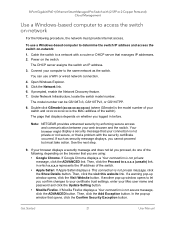
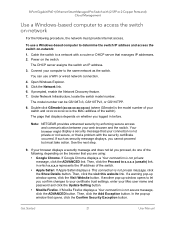
...settings, enter your Mac user name and password and click the Update Setting button. • Mozilla Firefox. You can be GS108Tv3, GS110TPv3, or GS110TPP...model number. Double-click GSmodel (xx:xx:xx:xx:xx:xx) (where GSmodel is the MAC address of the following, depending on -network
For the following procedure, the network must take action. Get Started
21
User Manual...NETGEAR... Pro Switch...
User Manual - Page 24
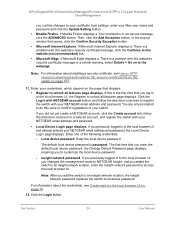
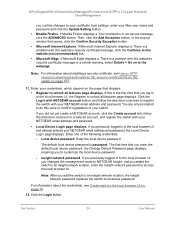
... your NETGEAR email address and password, the Local Device Login page displays. Enter one of your NETGEAR email address and password.
• Local Device Login page displays.
Then, click the Add Exception button. If Microsoft Edge displays a There is a problem with this website (not recommended) link. • Microsoft Edge. Local device password. Get Started
24
User Manual Click...
User Manual - Page 30
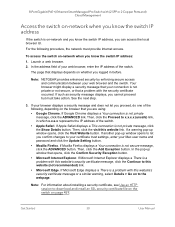
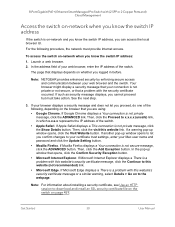
... Started
30
User Manual 8-Port Gigabit (PoE+) Ethernet Smart Managed Pro Switch with ... your Mac user name and password and click the Update Setting button. &#...settings, enter your web browser, enter the IP address of the switch. • Apple Safari. The page that a problem with the security certificate occurred.
See the next step.
3. Then, click the Add Exception button.
Note: NETGEAR...
User Manual - Page 33
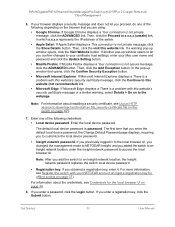
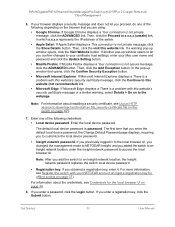
... it. Get Started
33
User Manual Then, click the Proceed to x.x.x.x (unsafe) link, in to the local browser UI, you changed the management mode to NETGEAR Insight, and you to customize the local device password.
• Insight network password. In the pop-up window that you enter the default local device password, the Change Default Password page displays, requiring...
User Manual - Page 36


... field of your web browser, enter the IP address of the switch. • Apple Safari.
Note: NETGEAR provides enhanced security by enforcing secure access and communication between your Mac user name and password and click the Update Setting button. Your browser might display a security message that your connection is not private message, click the Show...
User Manual - Page 66
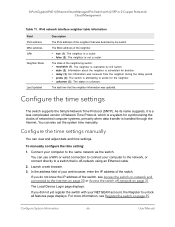
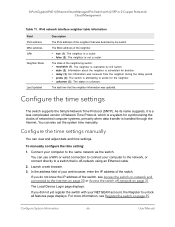
... Smart Managed Pro Switch with ...Updated
Description
The IPv6 address of your NETGEAR account, the Register to the same network as the switch.
Configure the time settings manually
You can also set the system time manually. Configure System Information
66
User Manual The neighbor is unknown. Information about the neighbor is handled through the Internet. The Local Device Login...
User Manual - Page 96


... default, this way, the switch saves power when no link partner is defined by taking one or more information about the device view, see the hardware installation guide, which you can download by visiting netgear.com/support/download/.
Configure Power over Ethernet
For models GS110TPv3 and GS110TPP, you can configure the global Power over Ethernet (PoE) configuration settings...
User Manual - Page 317
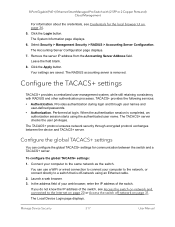
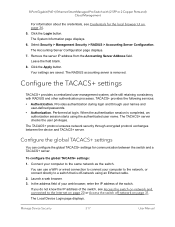
... blank. 8. Performed at login. Manage Device Security
317
User Manual Remove the server IP address from the Accounting Server Address field.
In the address field of the switch, see Credentials for communication between the device and TACACS+ server. The Local Device Login page displays. You can configure the global TACACS+ settings for the local browser...
User Manual - Page 494


... All ports are unlocked None configured None Maximum capacity
Specifications and Default Settings
494
User Manual Table 81. Switch default settings
Feature IP address Subnet mask Default gateway Protocol Management VLAN ID IPv6 admin mode IPv6 address auto configuration DHCPv6 Minimum length for the local device password SNTP client Global logging Memory logging Persistent (flash) logging...
User Manual - Page 504
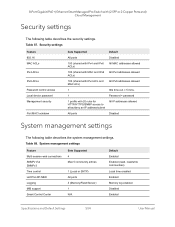
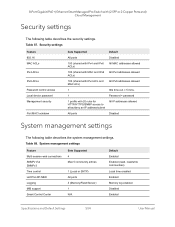
.../LLDP-MED Logging MIB support Smart Control Center
Sets Supported 4 Max 5 community entries
1 (Local or SNTP) All ports 3 (Memory/Flash/Server) 1 N/A
Default Enabled Enabled (read, read/write communities)
Local time enabled Enabled Memory log enabled Disabled Enabled
Specifications and Default Settings
504
User Manual 8-Port Gigabit (PoE+) Ethernet Smart Managed Pro Switch with 20 rules...
User Manual - Page 505


...3W With PoE: 4.3W-69.5W With PoE: 9W-141.3W
Specifications and Default Settings
505
User Manual Table 90. Hardware technical specifications
Feature
Model GS108Tv3
Model GS110TPv3
Model GS110TPP
Network interfaces
Eight 10/100/1000BASE-T RJ-45 copper ports, of supported ARP entries
512
Default Disabled Disabled Disabled Disabled Disabled N/A N/A N/A N/A N/A N/A N/A
Hardware technical...
User Manual - Page 506


...download by visiting netgear.com/support/download/.
YD/T993-1998; Specifications and Default Settings
506
User Manual Hardware technical specifications (continued)
Feature
Model GS108Tv3
Model GS110TPv3
Model GS110TPP
Switch PoE+ power N/A budget
55W
120W (upgradable to 190W)... (PoE+) Ethernet Smart Managed Pro Switch with (2 SFP or 2 Copper Ports and) Cloud Management
Table 90.
Installation Guide - Page 1


...Or, you can supply up a NETGEAR account, tap Create NETGEAR Account and
follow the onscreen instructions. 7. The switch can download from www.netgear.com/support/. Note: If your switch must be connected to a modem.
2. For more information about installation, see the following sections. Installation Guide
8-Port Gigabit PoE+ Ethernet Smart Managed Pro Switch with 2 SFP Ports and...
Netgear GS110TPP Reviews
Do you have an experience with the Netgear GS110TPP that you would like to share?
Earn 750 points for your review!
We have not received any reviews for Netgear yet.
Earn 750 points for your review!

