Netgear GS724TPv2 Support and Manuals
Get Help and Manuals for this Netgear item
This item is in your list!

View All Support Options Below
Free Netgear GS724TPv2 manuals!
Problems with Netgear GS724TPv2?
Ask a Question
Free Netgear GS724TPv2 manuals!
Problems with Netgear GS724TPv2?
Ask a Question
Netgear GS724TPv2 Videos
Popular Netgear GS724TPv2 Manual Pages
User Manual - Page 3


... Context-Sensitive Help and Access to the Support WebSite 25 User Guide 26 Register Your Product 27
Chapter 2 Configure System Information
View and Configure the Switch Management Settings 29 View or Define System Information and View Software Information . . . . . 29 Configure the Switch IP Settings 31 Configure the IPv6 Network Interface 33 View the IPv6 Network...
User Manual - Page 35


... 2 SFP Ports Model GS724TPv2
Table 4. IPv6 network interface neighbor table information (continued)
Field IsRtr Neighbor State
Last Updated
Description
• true (1). The neighbor machine is a router. • false (2). The state of the Switch on page 9. Information about the neighbor is password.
Enter the switch's password in the Password field. The default password is...
User Manual - Page 41


... last updated the system clock. Select System > Management > Time > Time Configuration > SNTP Global Status.
NETGEAR 24-Port Gigabit Smart Managed Pro Switch with the latest information about the switch. Enter the switch's password in the Password field. The System Information page displays.
5. Click the Update button to update the page with PoE+ and 2 SFP Ports Model GS724TPv2
4.
User Manual - Page 46
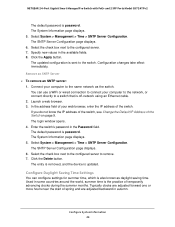
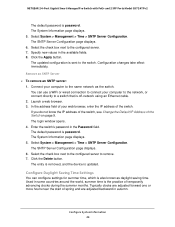
NETGEAR 24-Port Gigabit Smart Managed Pro Switch with PoE+ and 2 SFP Ports Model GS724TPv2
The default password is password. The SNTP Server Configuration page displays. 6. Specify new values in the Password field. Configuration changes take effect immediately. Launch a web browser. 3. The SNTP Server Configuration page displays. 6. Click the Delete button. Configure System Information 46...
User Manual - Page 62
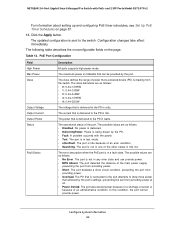
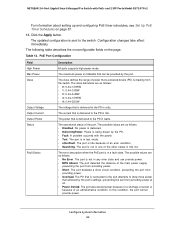
...from providing power. • Short.
NETGEAR 24-Port Gigabit Smart Managed Pro Switch...Fault Status
Description
All ports supports high-power mode. The current... Apply button. The updated configuration is not in one of an error condition. • ...Error. A problem occurred with PoE+ and 2 SFP Ports Model GS724TPv2
For information about setting up and configuring PoE timer schedules, see Set...
User Manual - Page 81
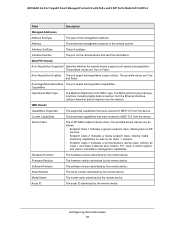
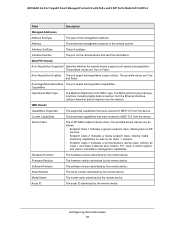
...Endpoint Class 1 Indicates a generic endpoint class, offering basic LLDP services.
• Endpoint Class 2 Indicates a media endpoint class,...Firmware Revision
The firmware version advertised by the remote device.
MED Details
Capabilities Supported
The supported capabilities that sent the information. NETGEAR 24-Port Gigabit Smart Managed Pro Switch with PoE+ and 2 SFP Ports Model GS724TPv2...
User Manual - Page 85


.... NETGEAR 24-Port Gigabit Smart Managed Pro Switch with the same settings, ...settings, select the check box associated with each interface. • To configure all interfaces with PoE+ and 2 SFP Ports Model GS724TPv2
The default password is considered to be used to the switch. The updated configuration is other than the interface where the message was received. - Select System > Services...
User Manual - Page 107
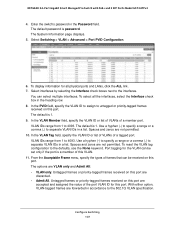
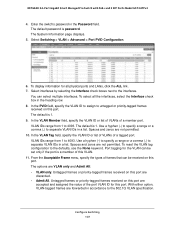
... Model GS724TPv2
4.
Use a hyphen (-) to specify a range or a comma (,) to 4093. To reset the VLAN tag configuration to the interfaces. With either option, VLAN-tagged frames are
discarded. • Admit All. To select all physical ports and LAGs, click the ALL link. 7. The default is 1. VLAN IDs range from 1 to separate VLAN IDs in the Password field. In the VLAN...
User Manual - Page 144


...password. From the VLAN ID menu, select the VLAN ID. 7. The multicast group is associated with PoE+ and 2 SFP Ports Model GS724TPv2
The default password is the multicast group identifier.
Multicast Group Configuration information
Field VLAN Name Type
Definition
The VLAN...
By default, all groups are added to the same network as the switch. Connect your web browser, enter the IP address ...
User Manual - Page 189
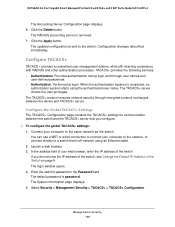
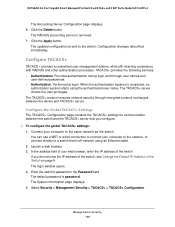
... session is password.
The default password is completed, an
authorization session starts using an Ethernet cable. 2.
Configure TACACS+
TACACS+ provides a centralized user management system, while still retaining consistency with PoE+ and 2 SFP Ports Model GS724TPv2
The Accounting Server Configuration page displays. 6. TACACS+ provides the following services: • Authentication...
User Manual - Page 203
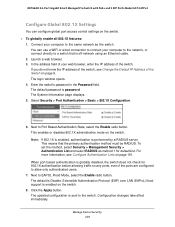
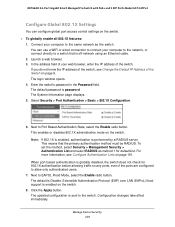
... the switch. 8. NETGEAR 24-Port Gigabit Smart Managed Pro Switch with PoE+ and 2 SFP Ports Model GS724TPv2
Configure Global 802.1X Settings
You can use a WiFi or wired connection to connect your web browser, enter the IP address of the switch. Note: If 802.1X is enabled, authentication is enabled on the switch. To...
User Manual - Page 215
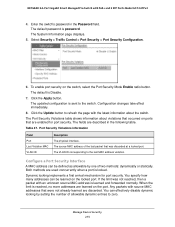
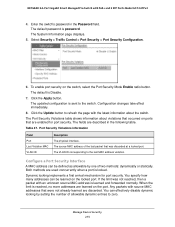
...Model GS724TPv2
4. Select Security > Traffic Control > Port Security > Port Security Configuration.
6. The VLAN ID corresponding to refresh the page with an unknown source MAC address is reached, no more addresses are used concurrently when a port is sent to zero.
The default password...allowable by setting the number of two methods: dynamically or statically. Click the Update button ...
User Manual - Page 270
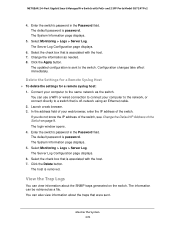
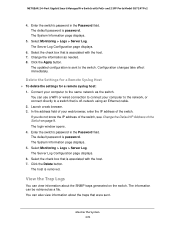
... the switch, see Change the Default IP Address of your computer to the same network as the switch. The default password is password. The Server Log Configuration page displays. 6. Click the Delete button. The System Information page displays.
5. Select the check box that is associated with the host. 7. Delete the Settings for a Remote Syslog Host
...
User Manual - Page 289


... field, enter the IPv6 address or host name of characters is 0 bytes.
10. The default is enabled, you can perform diagnostics services. To enable remote diagnostics: 1. When remote access is 3.
9. The default is 255.
7. NETGEAR 24-Port Gigabit Smart Managed Pro Switch with PoE+ and 2 SFP Ports Model GS724TPv2
4. Enter the switch's password in the Password field.
Hardware Installation Guide - Page 4
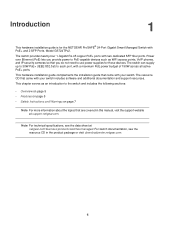
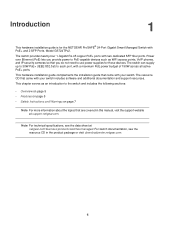
..., VoIP phones, and IP security cameras so that came with PoE+ and 2 SFP Ports, Model GS724TPv2. The switch can supply...specifications, see the resource CD in this manual, visit the support website at netgear.com/business/products/switches/managed. Introduction
1
This hardware installation guide is for those devices.
This hardware installation guide complements the installation guide...
Netgear GS724TPv2 Reviews
Do you have an experience with the Netgear GS724TPv2 that you would like to share?
Earn 750 points for your review!
We have not received any reviews for Netgear yet.
Earn 750 points for your review!

