Netgear GC752X Support and Manuals
Get Help and Manuals for this Netgear item
This item is in your list!

View All Support Options Below
Free Netgear GC752X manuals!
Problems with Netgear GC752X?
Ask a Question
Free Netgear GC752X manuals!
Problems with Netgear GC752X?
Ask a Question
Popular Netgear GC752X Manual Pages
Insight App/Cloud User Manual - Page 50


... to Insight, and becomes available again in the network. Reset an Insight Managed Device to Factory Default Settings
You can take up window opens.
6. Insight Basic and Premium, Mobile App and Cloud Portal User Manual
Reload the Configuration on an Insight Managed Switch Using the Cloud Portal
Note: This procedure applies to the device and click the pencil...
Insight App/Cloud User Manual - Page 111


... ports, LAGs, or both to enable Spanning Tree for a network location using the Cloud Portal: 1.
Select your network. Select Wired. Manage the Wired Network for a switch to Deselect All.) Tap Deselect All for
111
a Location
User Manual If the Spanning Tree settings do the following:
a. b. Tap Done.
8.
Tap Spanning Tree (STP). 6. Configure Spanning Tree Using...
Insight App/Cloud User Manual - Page 125
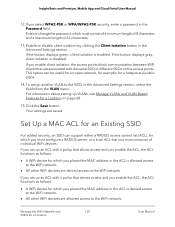
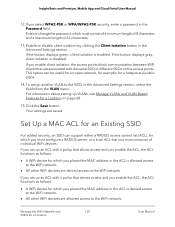
... individual WiFi devices.
Enter or change the password, which you placed the MAC address in the Password field. Enable or disable client isolation by clicking the Client Isolation button in the Advanced Settings section. This option can support either a RADIUS access control list (ACL), for a Location
User Manual Manage the WiFi Network and
125
SSIDs for...
Insight App/Cloud User Manual - Page 129
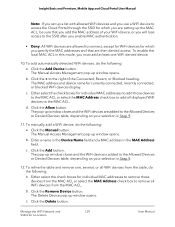
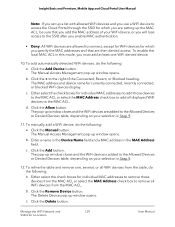
...Basic and Premium, Mobile App and Cloud Portal User Manual
Note: If you set up a list with allowed WiFi devices and you use a WiFi device to access the Cloud Portal through the SSID for which...from the table, do the following : a. To manually add a WiFi device, do the following: a. Click the Remove Device button. b. The Manual Access Management pop-up window closes and the WiFi devices are ...
Insight App/Cloud User Manual - Page 182


..., Mobile App and Cloud Portal User Manual
The Summary page for the port displays. Do the following : a. Select Settings. In the graphic, click any port.
In the graphic, select the ports that functions as a DHCP server) at the network location in which the switch is installed. Specify a Static IP Address for a Switch
By default, the DHCP client...
Insight App/Cloud User Manual - Page 223


... recognizes your device
and can communicate with your device, the Insight app might still recognize your device. 4. If the managed devices do not resolve the problem, see the hardware installation guide (HIG) for your product's support page under Documentation. Make sure that the device is functioning in the order suggested: 1.
Launch the Insight app. 2. Determine...
Insight App/Cloud User Manual - Page 225
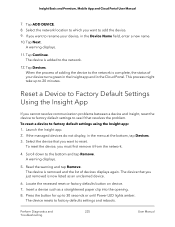
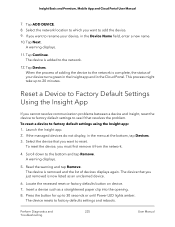
... that you want to rename your device turns green in the Insight app and in the Cloud Portal. Reset a Device to Factory Default Settings Using the Insight App
If you want to add the device. 9. If the managed devices do not display, in the Device Name field, enter a new name. 10.
Scroll down to...
Insight App/Cloud User Manual - Page 228
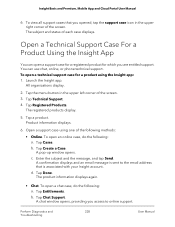
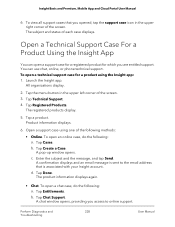
... window opens, providing you access to the email address that you are entitled support. To view all support cases that is associated with your Insight account.
All organizations display.
2. Tap Create a Case. d. Perform Diagnostics and
228
Troubleshooting
User Manual You can open an online case, do the following: a. To open a chat case, do the...
Insight Pro Mobile App / Cloud Portal User Manual - Page 69


...by rebooting your device. 4. Check to reboot. 4. If the managed devices do not resolve the problem, see the hardware installation guide (HIG) for your device using the Insight app: 1. Reboot... order suggested: 1. Check to Factory Default Settings Using the Insight App on page 71 For more troubleshooting help, see the following sections in the Insight management mode (which it . Reset a ...
Product Datasheet 2-page - Page 1


... and GC752XP), all Gigabit Ethernet copper ports support PoE or PoE+, with single pane-of VLANs, QoS, ACLs, and LAGs. Using either the NETGEAR Insight app on your PC, Mac, or tablet, you were right there. Using the NETGEAR Insight app with Insight Managed Smart Cloud Switches and Wireless Access Points provides:
• Instant in-app discovery & set specific...
Product Datasheet 16-page - Page 1


... with Next-BusinessDay Replacement Warranty
• Get deployment assistance with 90-days Free Advanced Technical Support**
1 On PoE models only (GC728XP, GC752XP)
Page 1 of your network and without any environment. Just connect to -manage switches in the world! GC752X and GC752XP have a modern, clean design, with at home, out of virtualization, cloud-based services and applications...
Product Datasheet 16-page - Page 4
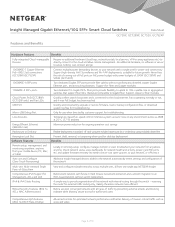
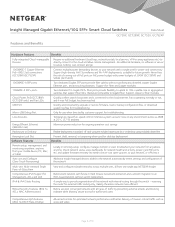
... View
View and configure multiple networks across long distances.
Insight Managed Gigabit Ethernet/10G SFP+ Smart Cloud Switches
Data Sheet
GC728X, GC728XP, GC752X, GC752XP
Features and Benefits
Hardware Features
Benefits
Fully-integrated Cloud-manageable Devices
Require no software or server to setup; nothing.
Comprehensive QoS Features (802.1p, DSCP, Rate-limiting)
Advanced...
Hardware Installation Guide - Page 18


...or receiving packets at 1 Gbps. A problem occurred with a power cord. Solid green...model GC752XP)
Description
Off. Solid green. Solid amber.
The port is transmitting or receiving packets at 1 Gbps. Off. Solid green. Off. The back panels for an optional security cable and an AC power connector. Insight Managed 28-Port and 52-Port Gigabit Ethernet (PoE+) Smart Cloud Switch...Installation Guide
User Manual - Page 41
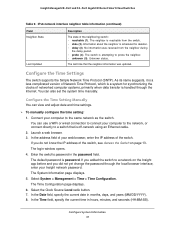
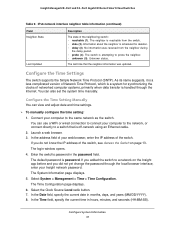
...the Time Settings
The switch supports the Simple Network Time Protocol (SNTP). Connect your Insight network password. In the...Managed 28-Port and 52-Port Gigabit Ethernet Smart Cloud Switches
Table 9. No information was updated. Configure the Time Setting Manually
You can also set the system time manually. The default password is a less complicated version of the neighboring switch...
User Manual - Page 260
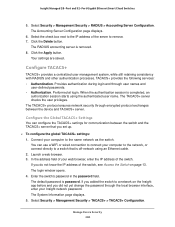
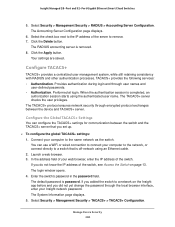
...TACACS+ protocol ensures network security through user names and
user-defined passwords. • Authorization. Connect your Insight network password. Launch a web browser. 3. The default password is removed. 8. Select Security > Management Security > RADIUS > Accounting Server Configuration. Performed at login. Insight Managed 28-Port and 52-Port Gigabit Ethernet Smart Cloud Switches
5.
Netgear GC752X Reviews
Do you have an experience with the Netgear GC752X that you would like to share?
Earn 750 points for your review!
We have not received any reviews for Netgear yet.
Earn 750 points for your review!
