Netgear R8300 Support and Manuals
Get Help and Manuals for this Netgear item
This item is in your list!

View All Support Options Below
Free Netgear R8300 manuals!
Problems with Netgear R8300?
Ask a Question
Free Netgear R8300 manuals!
Problems with Netgear R8300?
Ask a Question
Popular Netgear R8300 Manual Pages
User Manual - Page 6


... Printer 154 Change NETGEAR USB Control Center Settings 154
Turn Off Automatic Startup for NETGEAR USB Control Center 154 Change the Language for the NETGEAR USB Control Center 155 Specify the USB Control Center Time-Out 155
Chapter 13 Use VPN to Access Your Network
Set Up a VPN Connection 158 Specify VPN Service in the Router 158 Install OpenVPN Software...
User Manual - Page 20
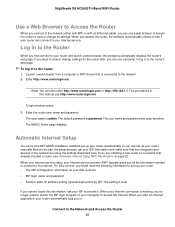
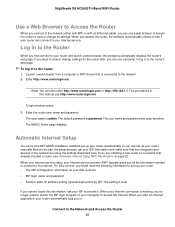
... in to the router: 1.
Automatic Internet Setup
You can let the NETGEAR installation assistant set up your router automatically, or you can use http://www.routerlogin.net. For DSL service, you might need to launch the ISP login program on page 22. The user name and password are using the settings described here. The BASIC Home page displays...
User Manual - Page 21
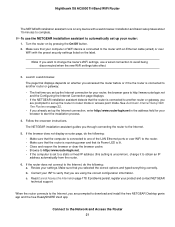
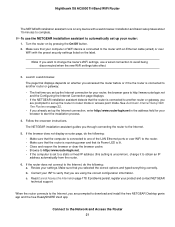
... to automatically set up the Internet connection, enter http://www.routerlogin.net in router mode or access point mode. The NETGEAR installation assistant guides you are using the correct configuration information.
b. Review your product and contact NETGEAR technical support. To use a wired connection to start the installation process.
4. Installation and basic setup takes...
User Manual - Page 22
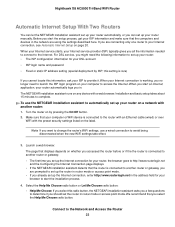
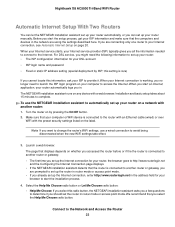
... locate this radio button, the NETGEAR installation assistant asks you a few questions to determine if you should set the router in . Nighthawk X8 AC5000 Tri-Band WiFi Router
Automatic Internet Setup With Two Routers
You can let the NETGEAR installation assistant set up your router automatically, or you can set up your Internet service provider (ISP) typically gives you...
User Manual - Page 23


... instructions. Launch a web browser from the menu. 5. Enter the router user name and password. The BASIC Home page displays. 4. If the router does not connect to download and install the free NETGEAR Desktop genie app and the free ReadySHARE Vault app. Review your product and contact NETGEAR technical support. Connect to the Internet, you select this setting is password...
User Manual - Page 43
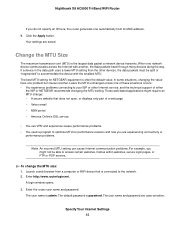
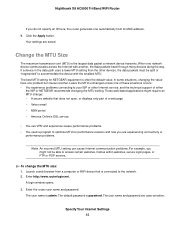
... uses a lower MTU setting than the other Internet service, and the technical support of a web page • Yahoo email • MSN portal • America Online's DSL service
• You use VPN and experience severe performance problems. • You used a program to optimize MTU for NETGEAR equipment is often the default value. The best MTU setting for performance reasons and...
User Manual - Page 112
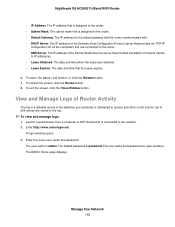
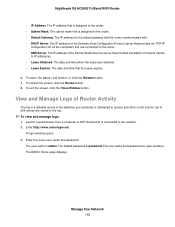
....The IP address of the Domain Name Service server that is connected to the router. • Default Gateway. To return the status of network names
to 0, click the Release button. 7.
The date and time that the router communicates with. • DHCP Server. Enter the router user name and password. Nighthawk X8 AC5000 Tri-Band WiFi...
User Manual - Page 115
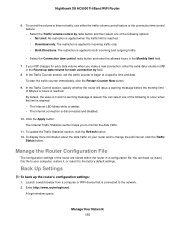
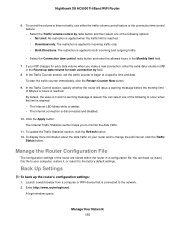
...Directions. To update the Traffic ...settings of the following to change the poll interval, click the Traffic
Status button. A login window opens. By default...settings: 1. Back Up Settings
To back up (save) this file to your computer, restore it, or reset it to begin at a specific time and date. In the Traffic Counter section, set the traffic counter to the factory default settings...
User Manual - Page 119
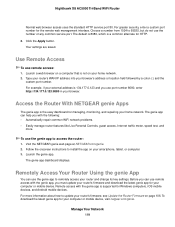
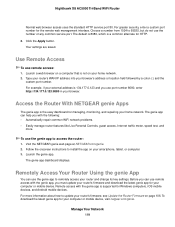
...install the app on your router and change its key settings. Manage Your Network 119 Your settings are saved.
Access the Router With NETGEAR genie Apps
The genie app is supported for managing, monitoring, and repairing...Follow the onscreen instructions to update your home network. 2. The default is 8080, which is not on your router's firmware, see Update the Router Firmware on a computer ...
User Manual - Page 136
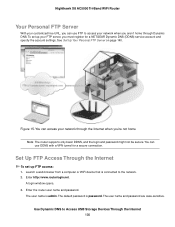
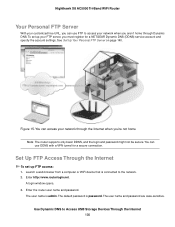
... when you must register for a secure connection. Figure 15. The default password is admin. The user name and password are case-sensitive.
Nighthawk X8 AC5000 Tri-Band WiFi Router
Your Personal FTP Server
With your customized free URL, you can use DDNS with a VPN tunnel for a NETGEAR Dynamic DNS (DDNS) service account and specify the account settings.
User Manual - Page 143
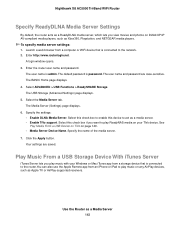
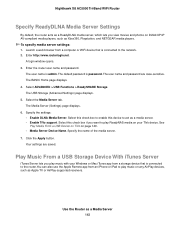
...Xbox360, Playstation, and NETGEAR media players. A login window opens. 3. Select ADVANCED > USB Functions > ReadySHARE Storage. Specify the settings: • Enable DLNA Media Server. Select this device to the network. 2.
The user name and password are saved. Select the Media Server tab. Use the Router as a media server. • Enable TiVo support. The USB Storage...
User Manual - Page 150


...Install the Printer Driver and Cable the Printer on page 151
• Download the ReadySHARE Printer Utility on page 151
• Install the ReadySHARE Printer Utility on page 151 • Print Using the NETGEAR... at http://downloadcenter.netgear.com.
For more information about the features available in the NETGEAR USB Control Center, see the ReadySHARE Printer User Manual, which is connected...
User Manual - Page 151


... on your network that will share the printer. Follow the onscreen instructions to the router USB port. If you can print wirelessly from many devices link. 3.
On each computer that shares the USB printer, install the driver software for the USB printer. Visit NETGEAR.com/readyshare. 2. Click one of the following links to do...
User Manual - Page 159


... WiFi Router
The user name is password.
In the Windows Installer section of the page, double-click the openVPN-install-xxx.exe link. 3. Select ADVANCED > Advanced Setup > VPN Service. By default, the VPN uses the UDP service type and uses port 12974. Click the Apply button.
The VPN page displays. 5. If you can use a VPN connection. Visit openvpn.net/index.php...
User Manual - Page 177
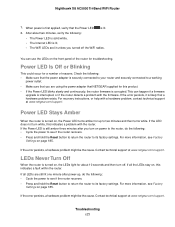
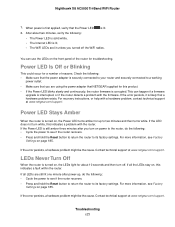
...interrupted, or if the router detects a problem with a hardware problem, contact technical support at www.netgear.com/support. If the error persists, it is lit. 2. Nighthawk ... corrupted.
Troubleshooting 177 For recovery instructions, or help with the firmware. You can happen if a firmware
upgrade is securely connected to your router and securely connected to its factory settings. Power...
Netgear R8300 Reviews
Do you have an experience with the Netgear R8300 that you would like to share?
Earn 750 points for your review!
We have not received any reviews for Netgear yet.
Earn 750 points for your review!
