Netgear R7900 Support and Manuals
Get Help and Manuals for this Netgear item
This item is in your list!

View All Support Options Below
Free Netgear R7900 manuals!
Problems with Netgear R7900?
Ask a Question
Free Netgear R7900 manuals!
Problems with Netgear R7900?
Ask a Question
Popular Netgear R7900 Manual Pages
Installation Guide - Page 1
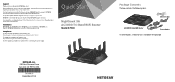
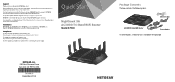
... Inc. After installing your device, locate the serial number on the label of your product and use only the official NETGEAR support resources. Any non‑NETGEAR trademarks are trademarks of Conformity, visit http://support.netgear.com/app/answers/detail/a_id/11621/. Support
Thank you for reference purposes only.
For product updates and web support, visit http://support.netgear.com. You...
Installation Guide - Page 2
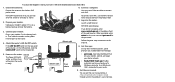
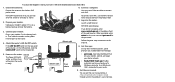
... the Internet.
8.
During the installation process, genie prompts you do not see genie, enter www.routerlogin.net in the address field of a Windows computer to a USB device that you monitor, control, and repair your router or follow the detailed instructions in .
Enables automatic continuous backup of the web browser. NETGEAR recommends that 's connected to...
Installation Guide - Page 8
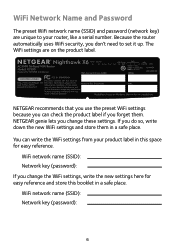
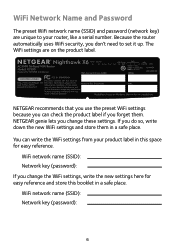
... a safe place. WiFi network name (SSID): Network key (password): If you change these settings. WiFi network name (SSID): Network key (password):
6 NETGEAR genie lets you do so, write down the new WiFi settings and store them . WiFi Network Name and Password
The preset WiFi network name (SSID) and password (network key) are on the product label. If...
Installation Guide - Page 9
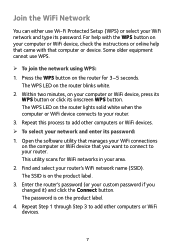
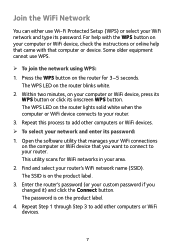
... WiFi device, press its
WPS button or click its password. Enter the router's password (or your custom password if you want to connect to your router. Within two minutes, on the router blinks white. 2. Find and select your computer or WiFi device, check the instructions or online help that came with the WPS button on...
Installation Guide - Page 11
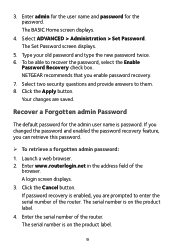
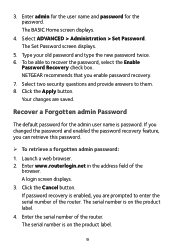
... If you changed the password and enabled the password recovery feature, you enable password recovery. 7. A login screen displays. 3. Enter the serial number of the
browser. Recover a Forgotten admin Password
The default password for the password. Click the Apply button. Your changes are prompted to enter the serial number of the router. Select ADVANCED > Administration > Set Password.
Installation Guide - Page 12
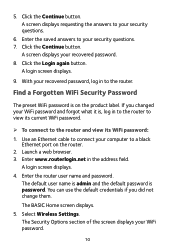
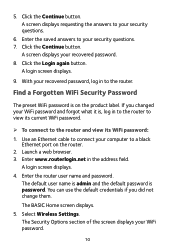
... in to your security questions.
6. Find a Forgotten WiFi Security Password
The preset WiFi password is password. Enter the router user name and password. Click the Continue button. Click the Login again button. A login screen displays. 4. Select Wireless Settings. The default user name is admin and the default password is on the router. 2.
The Security Options section of the...
Installation Guide - Page 14
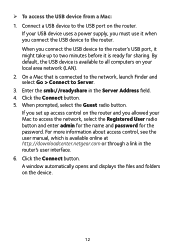
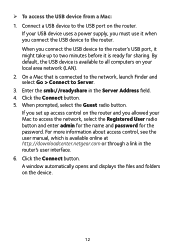
... when you set up to ...6. For more information about access control, see the user manual, which is connected to the network, launch Finder and ... User radio button and enter admin for the name and password for sharing.
When you allowed your local area network (...files and folders on the router. By default, the USB device is ready for the password. ¾¾ To access the USB...
Installation Guide - Page 15
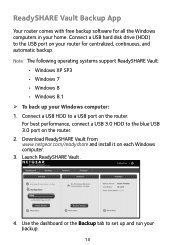
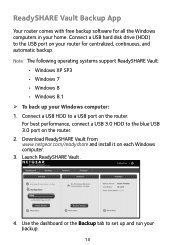
Note: The following operating systems support ReadySHARE Vault:
• Windows XP SP3 • Windows 7 • Windows 8 • Windows 8.1 &#....
4. Download ReadySHARE Vault from www.netgear.com/readyshare and install it on the router. Use the dashboard or the Backup tab to a USB port on each Windows computer. 3. Connect a USB HDD to set up your home. ReadySHARE Vault Backup App...
Installation Guide - Page 16
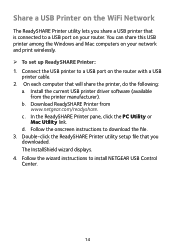
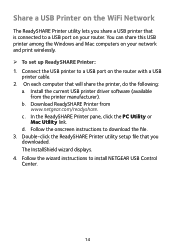
... a USB port on the router with a USB
printer cable. 2. c. Follow the onscreen instructions to a USB port on your network and print wirelessly. ¾¾ To set up ReadySHARE Printer: 1. b. Install the current USB printer driver software (available from www.netgear.com/readyshare. In the ReadySHARE Printer pane, click the PC Utility or Mac Utility link...
Installation Guide - Page 17
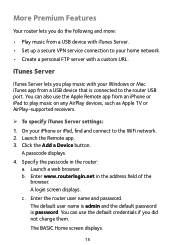
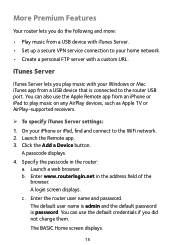
... Remote app. 3. iTunes Server
iTunes Server lets you play music on any AirPlay devices, such as Apple TV or AirPlay‑supported receivers.
¾¾ To specify iTunes Server settings: 1. Click the Add a Device button.
A login screen displays. The default user name is admin and the default password is connected to play music with a custom URL.
Installation Guide - Page 18
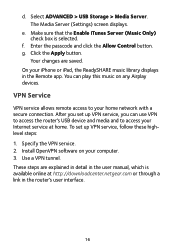
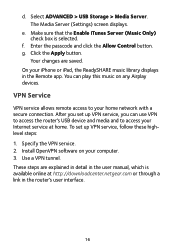
... online at home.
Your changes are explained in detail in the user manual, which is selected. VPN Service
VPN service allows remote access to access your computer. 3. Specify the VPN service. 2. On your home network with a secure connection. Click the Apply button. To set up VPN service, follow these highlevel steps: 1. f. Enter the passcode and click the Allow Control...
Installation Guide - Page 19
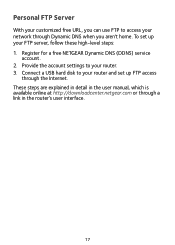
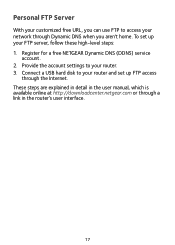
Register for a free NETGEAR Dynamic DNS (DDNS) service
account. 2. Connect a USB hard disk to access your router. 3. To set up your router and set up FTP access
through a link in the user manual, which is available online at http://downloadcenter.netgear.com or through the Internet. These steps are explained in detail in the router's user interface...
Product Data Sheet - Page 4


... WPA/WPA2
OPEN SOURCE SUPPORT-Download open source firmware from my open
r outer www.myopenrouter.com
FTP PERSONAL FTP SERVER-Customized free URL to create FTP server
PAGE 4 OF 7 TRI- PARENTAL CONTROLS-Web site filtering for iPad®, tablets, smartphones & computers
NETGEAR GENIE® APP-Personal dashboard to monitor, control & repair your home network
PUSH...
Product Data Sheet - Page 6


...WiFi Gigabit Router
Data Sheet R7900
Beamforming+-For More Reliable ...code to connect to the device. just by opening a browser, genie helps you can share & stream music or videos, diagnose & repair network issues, set up parental controls & more reliable connection that just blast the WiFi signals in even when the device is almost effortless - With NETGEAR genie you setup your NETGEAR...
Product Data Sheet - Page 7
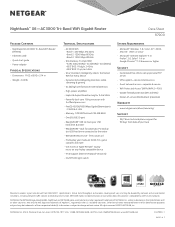
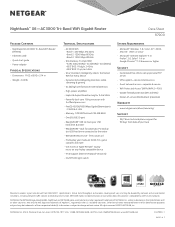
...NETGEAR DNS service- and/or subsidiaries in the U.S. Other brand names mentioned herein are trademarks and/or registered trademarks of purchase
†Maximum wireless signal rate derived from IEEE 802.11 specifications. Nighthawk™ X6-AC3000 Tri-Band WiFi Gigabit Router
Data Sheet R7900...
• Customized free URL to set up personal FTP server
• VPN support-secure remote ...
Netgear R7900 Reviews
Do you have an experience with the Netgear R7900 that you would like to share?
Earn 750 points for your review!
We have not received any reviews for Netgear yet.
Earn 750 points for your review!
