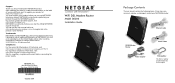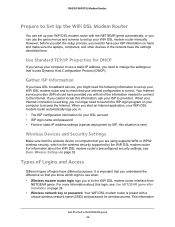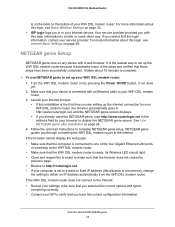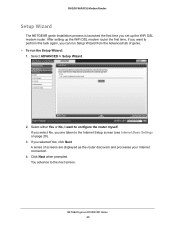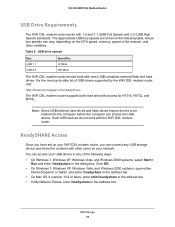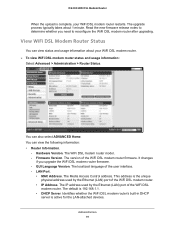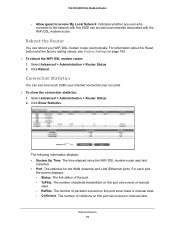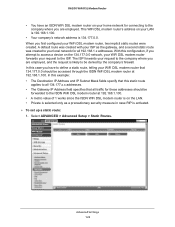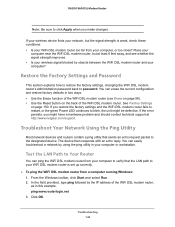Netgear D6200 Support and Manuals
Get Help and Manuals for this Netgear item

View All Support Options Below
Free Netgear D6200 manuals!
Problems with Netgear D6200?
Ask a Question
Free Netgear D6200 manuals!
Problems with Netgear D6200?
Ask a Question
Netgear D6200 Videos
Popular Netgear D6200 Manual Pages
Netgear D6200 Reviews
We have not received any reviews for Netgear yet.