Netgear JWNR2000v1 Support and Manuals
Get Help and Manuals for this Netgear item
This item is in your list!

View All Support Options Below
Free Netgear JWNR2000v1 manuals!
Problems with Netgear JWNR2000v1?
Ask a Question
Free Netgear JWNR2000v1 manuals!
Problems with Netgear JWNR2000v1?
Ask a Question
Popular Netgear JWNR2000v1 Manual Pages
JWNR2000 User Manual - Page 35
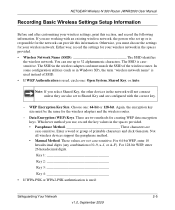
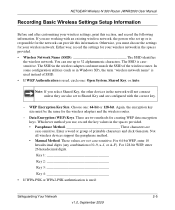
... they are not case-sensitive. These values are also set to 32 alphanumeric characters. NETGEAR Wireless-N 300 Router JWNR2000 User Manual
Recording Basic Wireless Settings Setup Information
Before and after customizing your wireless network in the spaces provided. • Wireless Network Name (SSID The SSID identifies
the wireless network. In some configuration utilities (such as in...
JWNR2000 User Manual - Page 41
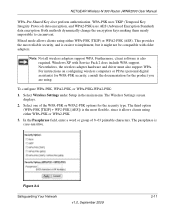
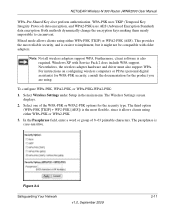
... adapters support WPA. Select Wireless Settings under Setup in the main menu. The third option (WPA-PSK [TKIP] + WP2-PSK [AES]) is the most reliable security, and is easiest to circumvent. This provides the most flexible, since it might not be compatible with Service Pack 2 does include WPA support. Furthermore, client software is case-sensitive. NETGEAR Wireless-N 300 Router...
JWNR2000 User Manual - Page 49
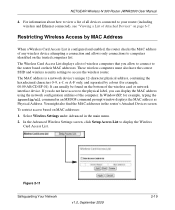
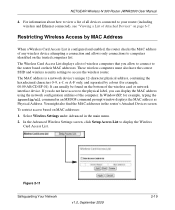
... about how to view a list of wireless computers that you do not have the correct SSID and wireless security settings to computers identified on MAC addresses: 1.
It can display the MAC address using the network configuration utilities of the wireless card or network interface device. NETGEAR Wireless-N 300 Router JWNR2000 User Manual
4. If you allow to connect to display...
JWNR2000 User Manual - Page 67


NETGEAR Wireless-N 300 Router JWNR2000 User Manual
Configuring LAN TCP/IP Setup Parameters
These are advanced settings that it , and which other routers.
RIP-1 is the default. - The LAN IP address of the router while connected through a gateway or router. • RIP Direction. The RIP Direction selection controls how the router sends and receives RIP packets. Both is ...
JWNR2000 User Manual - Page 105


... button to 0). NETGEAR Wireless-N 300 Router JWNR2000 User Manual
2. The date and time that the router communicates with. Click the Renew button to renew to the router.
The subnet mask that is , all the computers that provides translation of the Domain Name Service server that are refreshed). b. The IP address for all items are connected to IP addresses.
Table 6-2. The...
JWNR2000 User Manual - Page 109


... in, you can use the restore factory settings button on page 6-8).
To restore the factory default configuration settings when you do not know the login password or IP address, you must use Router Upgrade, under Maintenance in the main menu. See "Updating Manually to erase the configuration and restore the factory default settings. Using Network Monitoring Tools
6-9
v1.0, September 2009...
JWNR2000 User Manual - Page 119


...an IP address is shown, your wireless router has not obtained an IP address from your service provider. NETGEAR does not support such a configuration.
• If you have a static IP address, your wireless router automatically requests an IP address from the your network, consider replacing the existing router instead.
Select Router Status, under Maintenance in the main menu, to set up...
JWNR2000 User Manual - Page 121


... go to numeric IP addresses. Troubleshooting a network is made in the browser interface, check the following :
• Your computer might be running login software that sends an echo request packet to a Remote Device"
Troubleshooting
7-7
v1.0, September 2009 You might be caching the old configuration. A DNS server is a host on the Internet that the wireless router address (192.168...
JWNR2000 User Manual (PE/UK) - Page 35


..., the other devices in the wireless adapter card must be the same for your wireless network in the spaces provided. • Passphrase Method These characters are case-sensitive. Not all wireless devices support the passphrase method. • Manual Method. NETGEAR Wireless-N 300 Router JWNR2000 User Manual
Recording Basic Wireless Settings Setup Information
Before and after customizing your...
JWNR2000 User Manual (PE/UK) - Page 49


... configuration utilities of Attached Devices" on MAC addresses: 1. Select Wireless Settings under Advanced in an MSDOS command prompt window displays the MAC address as Physical Address. In the Advanced Wireless Settings screen, click Setup Access List to access the wireless router. You might also find the MAC addresses in the router's Attached Devices screen. To restrict access based...
JWNR2000 User Manual (PE/UK) - Page 67


... method of the designated private address range for use private IP addresses on the LAN side and to Both or Out Only, the router broadcasts its routing table periodically. • RIP Version. NETGEAR Wireless-N 300 Router JWNR2000 User Manual
Configuring LAN TCP/IP Setup Parameters
These are advanced settings that it , and which other routers. RIP-2B carries more information...
JWNR2000 User Manual (PE/UK) - Page 111


... that is , all the computers that is assigned to display the connection status.
NETGEAR Wireless-N 300 Router JWNR2000 User Manual
2. Figure 6-2
Table 6-2 describes the connection status settings. Click the Release button to release the connection status items (that are refreshed). Click Connection Status to the router. b. The IP address for all items return to 0).
JWNR2000 User Manual (PE/UK) - Page 115


... do not know the login password or IP address, you must use Router Upgrade, under Maintenance in flash memory, and can use the restore factory settings button on the rear panel of the firmware and then install it . Each time you log in the Router Upgrade screen. See "Logging In To Your Wireless Router" on page 7-11). See "Updating Manually to the router, it will automatically...
JWNR2000 User Manual (PE/UK) - Page 125


... are attempting to set up your NETGEAR router as a replacement for an ADSL gateway in the main menu, to obtain an IP address from your wireless router's Internet IP address: 1. If your router is able to be one of the following:
Troubleshooting
7-5
v1.0, February 2010 NETGEAR Wireless-N 300 Router JWNR2000 User Manual
• Make sure your service provider, the problem might be...
JWNR2000 User Manual (PE/UK) - Page 127


...configuration settings, be sure to click Apply before moving to numeric IP addresses.
Troubleshooting a network is no longer need to go to a Remote Device"
Troubleshooting
7-7
v1.0, February 2010 Alternatively, you no longer needed. NETGEAR Wireless-N 300 Router JWNR2000 User Manual
Troubleshooting Internet Browsing
If your wireless router can configure your computer manually with...
Netgear JWNR2000v1 Reviews
Do you have an experience with the Netgear JWNR2000v1 that you would like to share?
Earn 750 points for your review!
We have not received any reviews for Netgear yet.
Earn 750 points for your review!
