Netgear GSM4212PX Support and Manuals
Get Help and Manuals for this Netgear item
This item is in your list!

View All Support Options Below
Free Netgear GSM4212PX manuals!
Problems with Netgear GSM4212PX?
Ask a Question
Free Netgear GSM4212PX manuals!
Problems with Netgear GSM4212PX?
Ask a Question
Popular Netgear GSM4212PX Manual Pages
Installation Guide - Page 1
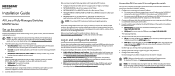
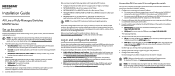
...-test (POST).
Access the AV UI or main UI to configure the switch
You can download by visiting netgear.com/support/download/.
1. Installation Guide
AV Line of -band (OOB) port (which is also referred to as the service port), through any Ethernet network port, or through the Type-C USB console port or RJ-45 RS232...
Installation Guide - Page 2
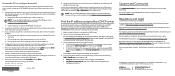
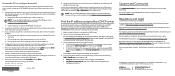
...netgear.com/support/download/.
(If this document in the CLI or that is now running on the switch. For NETGEAR's Privacy Policy, visit https://www.netgear.com/about setting up a console connection, see the CLI reference manual, which you to specify a password.
6.
Connect one end of the following settings...visiting netgear.com/support/download/. After you must install the USB driver on ...
User Manual - Page 8


...; Available publications • AV local browser UI overview • Use a web browser to log in this manual, visit the support website at netgear.com/support/download/. If the features or behavior of Fully Managed Switches M4250 Series and covers all M4250 switch models. This chapter provides an overview of how you might need to update your firmware.
8
User Manual - Page 9


...switch software includes a set of comprehensive management features for configuring and monitoring the switch through one of the following publications for the AV Line of Fully Managed Switches M4250 Series by visiting netgear.com/support/download.
• Installation guide • Hardware installation guide • Main user manual • Audio-video user manual (this manual) • Software...
User Manual - Page 15


... template to optimize specific audio and video environments.
For example, you to set up three network profiles based on a single VLAN. This template can support devices such as ...devices requiring separation of preconfigured AV profile templates
An AV profile template integrates NETGEAR proprietary settings, allowing you could use an AV profile template to Shure devices requiring audio...
User Manual - Page 23
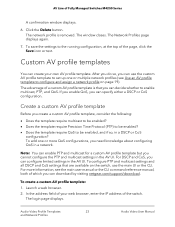
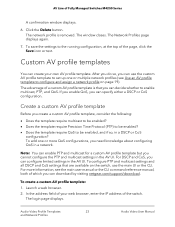
... Profiles
Audio Video User Manual To save the settings to configure and assign a network profile on the switch, use the custom AV profile template to set up one or more ... AV profile template: 1.
Create a custom AV profile template
Before you can download by visiting netgear.com/support/download.
Click the Delete button. If you enable QoS, you create a custom AV profile template...
User Manual - Page 28
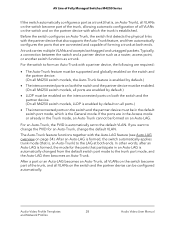
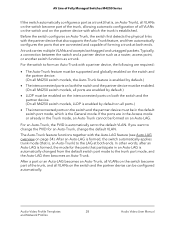
... becomes an Auto-Trunk, all VLANs on the switch become part of the trunk, allowing automatic configuration of all ports.)
&#... is automatically set to change the default VLAN. Audio-Video Profile Templates
28
and Network Profiles
Audio Video User Manual
A trunk ... feature must be supported and globally enabled on the switch and the partner device. (On all M4250 switch models, the Auto-Trunk...
User Manual - Page 47


... Series
Manage PoE interface settings
The Power over Ethernet
47
Audio Video User Manual
The login page displays.
3. PoE interface capacities and budgets
Model
PoE Ports
Port Capacity...local device password to the lowest PoE priority. To manage the PoE interface settings:
1. Table 1. The first time that you log in the following table. Power over Ethernet (PoE) models support 8, ...
User Manual - Page 48
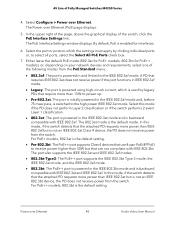
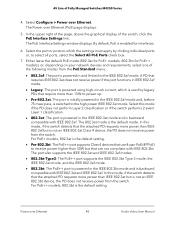
The Power over Ethernet. The PoE Interface Settings window displays. For PoE+ models, 802.3at is the default setting.
• Pre-802.3bt: The PoE++ port supports Class 4 devices that use 4-pair PoE (4PPoE...Power over Ethernet
48
Audio Video User Manual Select the port or ports to select all ports, select the Select All PoE Ports check box.
7. For PoE++ models, 802.3bt is the default mode....
User Manual - Page 85
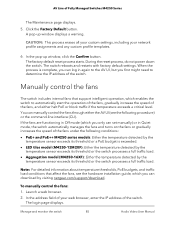
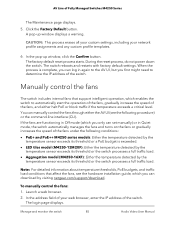
... reboots and restarts with factory default settings. When the process is exceeded.
• LED tiles model (M4250-12M2XF): Either the temperature detected by the temperature sensor exceeds its threshold or the switch processes a full traffic load.
• Aggregation model (M4250-16XF): Either the temperature detected by visiting netgear.com/support/download. If the fans are...
User Manual - Page 86


... password, and click the AV UI Login button. You can only manually set the fans in . M4250-40G8XF-PoE++
• Quiet: The fans function from 10, 20, or 25 percent (depends on the switch model,...icon or text. To save the settings to the running configuration, at the top of Fully Managed Switches M4250 Series
3. In the address field of the following models do not support Off mode.
- In the ...
User Manual - Page 88


...Update the firmware on page 77). This field is also referred to the switch (N/A). This field is included in the main firmware. The model number of the switch. This firmware is fixed. This field does not apply to as the service port.)
Manage and monitor the switch
88
Audio Video User Manual... The active firmware version for forced multicast (see Date and time settings on page 61...
Product Datasheet - Page 42
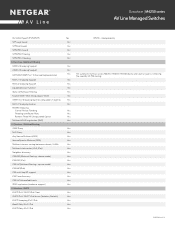
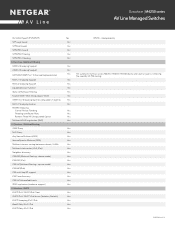
... Flooding
Flooding to mRouter Ports Remove Flood-All-Unregistered Option Multicast VLAN registration (MVR) L3 Services - sparse mode) PIM-SM (IPv6) PIM multi-hop RP support PIM Timer Accuracy PIM-SM Unhandled Events IPMC replication (hardware support) L3 Services - Datasheet | M4250 series
AV Line Managed Switches
Per VLAN Rapid STP (PVRSTP) STP Loop Guard STP...
Product Datasheet - Page 48
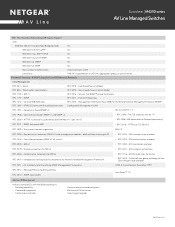
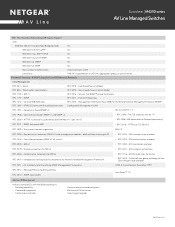
...Context-sensitive help
Optional user password encryption Multisession Telnet server Auto Image Upgrade
PAGE 48 of AVB streams
256 streams per switch
Limitations
AVB isn't supported on a LAG (link ...variant selection; Command completion - Datasheet | M4250 series
AV Line Managed Switches
TSN - RFC 4252 - HTTP/1.1 protocol as updated by draft-ietf-http-v11-spec-rev-03
-
Product Datasheet - Page 61


Datasheet | M4250 series
AV Line Managed Switches
ProSupport Service Packs
Installation contracts for:
All models
PSB0304-10000S Supplemental support contracts for: PMB0312-10000S
Remote Installation Setup and Configuration Service Contract (2-hour planned appointment)
M4250-9G1F-PoE+, M4250-8G2XF-PoE+, M4250-10G2F-PoE+, M4250-10G2XF-PoE+, M4250-10G2XFPoE++, M4250-12M2XF, M4250-16XF, M4250-...
Netgear GSM4212PX Reviews
Do you have an experience with the Netgear GSM4212PX that you would like to share?
Earn 750 points for your review!
We have not received any reviews for Netgear yet.
Earn 750 points for your review!
