Netgear FS728TPv2 Support and Manuals
Get Help and Manuals for this Netgear item
This item is in your list!

View All Support Options Below
Free Netgear FS728TPv2 manuals!
Problems with Netgear FS728TPv2?
Ask a Question
Free Netgear FS728TPv2 manuals!
Problems with Netgear FS728TPv2?
Ask a Question
Popular Netgear FS728TPv2 Manual Pages
FS728TP Software Administration Manual - Page 2
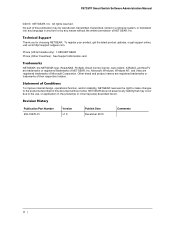
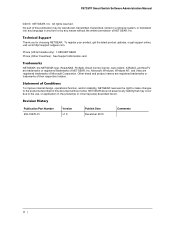
...(s) described herein. No part of this document without the written permission of their respective holders. Trademarks
NETGEAR, the NETGEAR logo, ReadyNAS, ProSafe, Smart Control Center, Auto Uplink, X-RAID2, and NeoTV are registered trademarks of NETGEAR, Inc.
FS728TP Smart Switch Software Administration Manual
©2010 NETGEAR, Inc. All rights reserved.
NETGEAR does not assume...
FS728TP Software Administration Manual - Page 12


... the following three methods to change the default network information on the switch: • Dynamic assignment through DHCP-DHCP is in the 192.168.0.0/24 network and change the settings by connecting from a host (administrative system) in the same subnet as the default IP address of the switch, see Configuring the Network Settings on the Administrative System on page...
FS728TP Software Administration Manual - Page 16


... from an administrative system, such as a PC or laptop computer. FS728TP Smart Switch Software Administration Manual
Tip: You must be on the same subnet as the default IP address of the switch (192.168.0.239). The IP address of these settings.
16 | Chapter 1: Getting Started Configuring the Network Settings on the switch, you choose not to use the Smart Control Center to...
FS728TP Software Administration Manual - Page 112


... the IP address of the switch. 4. To access this page to announce their multicast memberships. FS728TP Smart Switch Software Administration Manual
Enter a value between 0 and 3600 seconds. IGMP Snooping Querier
IGMP snooping requires that one central switch or router periodically query all end-devices on the screen to the latest value of the router to the VLAN ID, update the...
FS728TP Software Administration Manual - Page 124


... the port. • Untrusted. The eight priority tags that are called the Differentiated Services Code Point (DSCP) bits. 6. The default value is 0, which means the maximum allowed bandwidth is controlled independently of the switch. 8.... • 802.1p. FS728TP Smart Switch Software Administration Manual
To configure CoS settings for a Link Aggregation Group (LAG), click LAGS. 3.
FS728TP Software Administration Manual - Page 148


... authentication during login and via user names and user-defined passwords.
• Authorization: Performed at the bottom of RADIUS Accounting-Request packets retransmitted to this accounting server. FS728TP Smart Switch Software Administration Manual
The following actions: • Click Clear Counters to reset all statistics to their default value. • Click Refresh to update the page...
FS728TP Software Administration Manual - Page 218
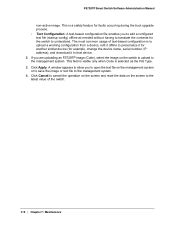
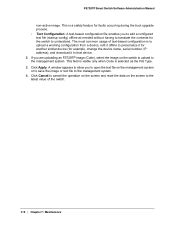
... during the boot upgrade process. • Text Configuration: A text-based configuration file enables you to the latest value of text-based configuration is selected as needed without having to translate the contents for example, change the device name, serial number, IP address), and download it for another similar device (for the switch to the management...
FS728TP Software Administration Manual - Page 220
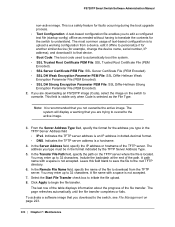
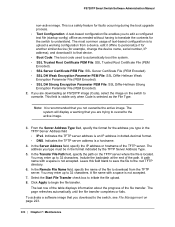
... that you download to overwrite the active image.
3. Select the Start File Transfer check box to the root TFTP directory.
6. The most common usage of text-based configuration is not accepted.
7.
Indicates the TFTP server address is an IP address in the format indicated by the TFTP Server Address Type.
5. FS728TP Smart Switch Software Administration Manual
non-active...
FS728TP Software Administration Manual - Page 221


... during the boot upgrade process.
• Text Configuration: A text-based configuration file enables you want to download to the switch:
• Code: The code is the system software image, which is corrupt, the system automatically boots from the active image. The active image stores the active copy; FS728TP Smart Switch Software Administration Manual
HTTP File Download
Use the HTTP...
FS728TP Software Administration Manual - Page 243
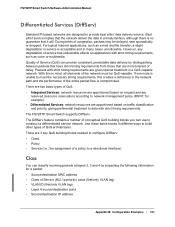
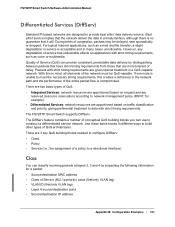
... source/destination ports • Source/destination IP address
Appendix B: Configuration Examples | 243 Use these same blocks in different ways to construct a differentiated service network. There...• Service (i.e., the assignment of congestion, packets may be QoS-capable. FS728TP Smart Switch Software Administration Manual
Differentiated Services (DiffServ)
Standard IP-based networks...
FS728TP Software Administration Manual - Page 245
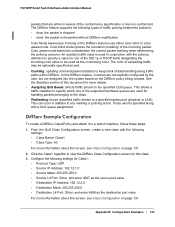
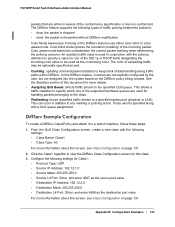
....12.1.0 • Source Mask: 255.255.255.0 • Source L4 Port: Other, and enter 4567 as the source port value • Destination IP Address: 192.12.2.0 • Destination Mask: 255.255.255.0 • Destination L4 Port: Other, and enter 4568 as well. • Counting: updating octet and packet statistics to the specified QoS queue. It may...
FS728TPv2 Installation Guide - Page 2
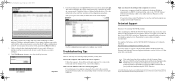
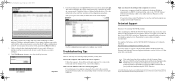
... the default password of password in the switch for assistance with the laws of your product, and use our telephone support service. Consult the Reference Manual on the bottom label of their respective holders.
Troubleshooting Tips
Here are trademarks or registered trademarks of your jurisdiction implementing the WEEE Directive.
© 2010 by NETGEAR, Inc. Turn off the switch and...
FS728TPv2 Hardware Installation Guide - Page 7


... support IEEE 802.3af, Alternative A (MDI-X). FS728TP Hardware Installation Guide
Features
The following list identifies the key features of the FS728TP: • 24-port Fast Ethernet Smart Switch with 24 PoE ports with 2 combo ports and 2 Gigabit
copper uplinks. • Four 10/100/1000 Gigabit Ethernet switching ports. • Two 1000M SFP Gigabit Ethernet switching ports. • Full NETGEAR...
FS728TPv2 Hardware Installation Guide - Page 23


... Utility. Chapter 4: Installation | 23 This management software is with subnet mask 192.168.0.239.
After powering up , there is a default IP address already configured on the Smart Switch Resource CD. For more information about managing the switch, see the FS728TP Series Software Administration Manual on the device. However, the management software enables the setup of VLAN and...
FS728TPv2 Hardware Installation Guide - Page 35
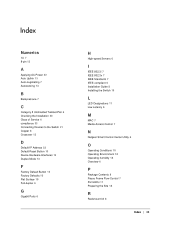
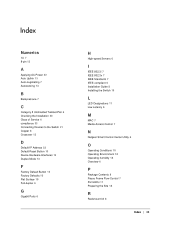
... of Service 6 compliance 33 Connecting Devices to the Switch 21 Copper 6 Crossover 13
D
Default IP Address 23 Default Reset Button 10 Device Hardware Interfaces 13 Duplex Mode 13
F
Factory Default Button 13 Factory Defaults 10 Flat Surface 19 Full-duplex 6
G
Gigabit Ports 6
H
High-speed Servers 6
I
IEEE 802.3i 7 IEEE 802.3x 7 IEEE Standards 7 IEEE-compliant 6 Installation Guide 8 Installing the...
Netgear FS728TPv2 Reviews
Do you have an experience with the Netgear FS728TPv2 that you would like to share?
Earn 750 points for your review!
We have not received any reviews for Netgear yet.
Earn 750 points for your review!
