Netgear FS728TLP Support and Manuals
Get Help and Manuals for this Netgear item
This item is in your list!

View All Support Options Below
Free Netgear FS728TLP manuals!
Problems with Netgear FS728TLP?
Ask a Question
Free Netgear FS728TLP manuals!
Problems with Netgear FS728TLP?
Ask a Question
Popular Netgear FS728TLP Manual Pages
Product Data Sheet - Page 9


... FS728TLP-100NAS FS728TLP-100EUS FS728TLP-100AJS FS728TLP-100PRS FS728TP-200NAS FS728TP-200EUS FS728TP-200AJS FS728TP-200PRS FS750T2NA FS750T2EU FS750T2AU OPTIONAL MODULES AND ACCESSORIES AFM735 AGM731F AGM732F SUPPORT PACKAGE PRR0331 PMB0331
ProSAFE® Fast Ethernet Smart Switch Power cord Rack-mounting kit Resource CD with links to change without notice. © 2014 NETGEAR...
Installation Guide - Page 1
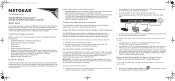
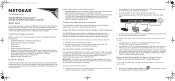
... switch front panel. Configure a static IP address on your network through the installation. For detailed information about this document). • Resource CD which includes the NETGEAR Smart Control Center utility and
FS526Tv2 and FS728TLP Smart Switch™ Hardware Installation Guide.
Install the switch using one of the four concave spaces on the resource CD. • Warranty/support...
Installation Guide - Page 2
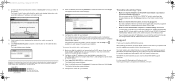
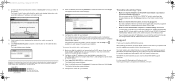
... default password of your device, locate the serial number on device connected to obtain an IP address automatically through the NETGEAR website. The System Information screen displays. 5. Troubleshooting Tips
• Make sure that you for assistance with valid IP addresses that the switch is operational before you click the Discover button on each field to view or configure...
Web Management User Guide - Page 8


...
Install the Smart Control Center and Discover the Smart Switch 296 Overview of the Network Utilities 296
Configure the IP Address Settings of the Smart Switch 297 Change the Password for Accessing the Smart Switch 298 Save and Restore the Configuration File 299 Upgrade the Firmware 303 View and Manage Tasks 305
Appendix B Configuration Examples
Virtual Local Area Networks 308 VLAN...
Web Management User Guide - Page 11


... For more information, see Use Automatic Switch Discovery for NETGEAR switches, such as password management, firmware upgrade, and configuration file backup. For more information about these utilities, see the next section, Access the Web Management Interface.
If you need to be able to ping the IP address of the smart switch from the default IP address, enter 192.168.0.239 into...
Web Management User Guide - Page 20
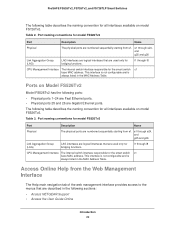
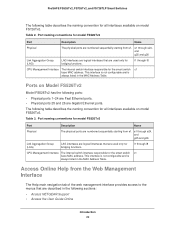
ProSAFE FS526Tv2, FS726Tv2, and FS728TLP Smart Switches
The following table describes the naming convention for all interfaces available on model FS726Tv2. Port naming conventions for bridging functions. e1 through l8
CPU Management Interface The internal switch interface responsible for the smart switch c1 base MAC address.
This interface is not configurable and is always listed in...
Web Management User Guide - Page 29
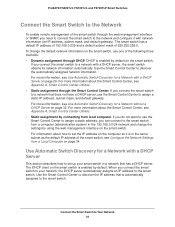
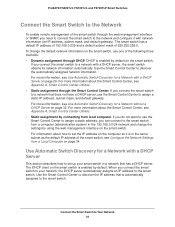
.... The smart switch has a default IP address of 192.168.0.239 and a default subnet mask of 255.255.255.0. ProSAFE FS526Tv2, FS726Tv2, and FS728TLP Smart Switches
Connect the Smart Switch to the Network
To enable remote management of the smart switch through the web management interface or SNMP, you need to connect the smart switch to the network and configure it is...
Web Management User Guide - Page 34


... must be on the same subnet as the default IP address of the smart switch.
17.
On your computer, open the Internet Protocol (TCP/IP) properties screen.
ProSAFE FS526Tv2, FS726Tv2, and FS728TLP Smart Switches
The Smart Control Center rediscovers the smart switch with the new network settings. 15. Configure the Network Settings from a Local Computer
If you , the System Information...
Web Management User Guide - Page 35


... Ethernet cable to any port on the smart switch: 1. The IP address of the computer must be different from the IP address of the computer directly to connect the Ethernet port of the smart switch but within the same subnet. ProSAFE FS526Tv2, FS726Tv2, and FS728TLP Smart Switches
3. Set the IP address of the smart switch. Open a web browser. 3. Click the OK button. In...
Web Management User Guide - Page 285
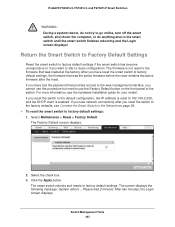
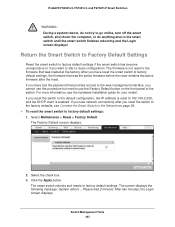
... switch. ProSAFE FS526Tv2, FS726Tv2, and FS728TLP Smart Switches
WARNING: During a system reboot, do not try to go online, turn off the smart switch, shut down the computer, or do anything else to factory default settings. If you reset the switch to the default configuration, the IP address is reset to 192.168.0.239, and the DHCP client is not reset to the firmware...
Web Management User Guide - Page 319
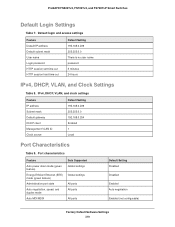
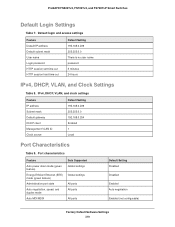
...
Feature IP address Subnet mask Default gateway DHCP client Management VLAN ID Clock source
Default Setting 192.168.0.239 255.255.0.0 192.168.0.254 Enabled 1 Local
Port Characteristics
Table 9. ProSAFE FS526Tv2, FS726Tv2, and FS728TLP Smart Switches
Default Login Settings
Table 7. Default login and access settings
Feature Default IP address Default subnet mask User name Login password HTTP...
Web Management User Guide - Page 335


... FS728TLP Smart Switches
system information 41 system logs
backing up 279 viewing 258 system MAC address 101 system priority, LACP 97
T
tagged frames, VLANs 82 taildrops, CoS 145 TCP source and destination ports, extended IP ACLs
214-215
technical support 2 testing cables 257
TFTP servers 272, 280
threshold power, PoE 68 threshold, storm control 168 time settings, configuring...
Hardware Installation Guide - Page 2


... in the United States and/or other countries. For product updates and web support, visit http://support.netgear.com. ProSAFE Fast Ethernet PoE Smart Switch FS728TLP
Support
Thank you can use it to register your product at http://support.netgear.com/general/contact/default.aspx. Revision History
Publication Publish Date Comments Part Number
202-11250-02 July 2013
• Made minor...
Hardware Installation Guide - Page 18
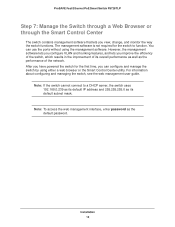
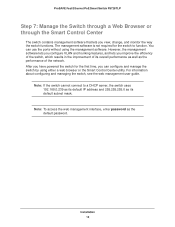
...web management interface, enter password as the default password.
ProSAFE Fast Ethernet PoE Smart Switch FS728TLP
Step 7: Manage the Switch through a Web Browser or through the Smart Control Center
The switch contains management software that lets you improve the efficiency of the switch, which results in the improvement of its overall performance as well as its default IP address and 255.255...
Hardware Installation Guide - Page 22
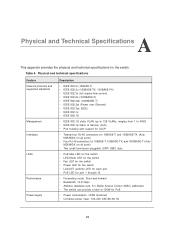
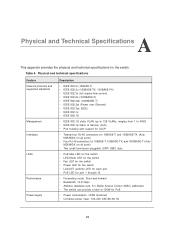
...; Address database size. 8 k Media Access Control (MAC) addresses • The switch can provide a total of Service (CoS) • Port trunking with support for.../50-60 Hz
22 Physical and technical specifications
Feature Network protocols and supported standards
Management Interfaces LEDs
Performance Power supply
...VLAN (up to 128 VLANs, ranging from 1 to 4093) • IEEE 802.1p Class...
Netgear FS728TLP Reviews
Do you have an experience with the Netgear FS728TLP that you would like to share?
Earn 750 points for your review!
We have not received any reviews for Netgear yet.
Earn 750 points for your review!
