Netgear DGN2200v1 Support and Manuals
Get Help and Manuals for this Netgear item
This item is in your list!

View All Support Options Below
Free Netgear DGN2200v1 manuals!
Problems with Netgear DGN2200v1?
Ask a Question
Free Netgear DGN2200v1 manuals!
Problems with Netgear DGN2200v1?
Ask a Question
Popular Netgear DGN2200v1 Manual Pages
DGN2200 Setup Manual - Page 26


...://www.wi-fi.org.
To set to Obtain an IP address automatically. Check that TCP/IP Properties are broadcast to
1. To access the Internet from the router. Check that the wireless adapter on the Wi-Fi Protected Setup (WPS) standard. For a Windows PC, go to the ISP. All other Wi-Fi-certified products available from NETGEAR, go to the Control...
DGN2200 Setup Manual - Page 27


... is not supported by WPS. If you are WPA-PSK and WPA2-PSK.
You can be added using whatever LAN address and password you have set up a mixed network, see the on-line Setup Manual. Click Next. A link to the Setup Manual is on the Resource CD.). the WPS-capable client. (For more information on setting up basic wireless connectivity:
1.
DGN2200 Setup Manual - Page 34


... Service Name, User Name and Password. If your router is unable to obtain a Internet IP address from the ISP. See "Troubleshooting PPPoE or PPPoA" on page 31.
• Your ISP may have selected a login program, you may check for the Internet port. Unless you should determine whether the wireless-N modem router is able to obtain an IP address from the ISP, the problem...
DGN2200 Setup Manual - Page 35


.... 3. If all of the steps indicates "Failed", you connect manually, the wireless-N modem router will not authenticate using an incorrect service name, user name, or password. Unless you can obtain an IP address but your ISP will continue to attempt to connect indefinitely. If your PPPoE or PPPoA connection is a host on the Internet that translates Internet...
DGN2200 User Manual - Page 3


...
NETGEAR Genie Setup 19 View or Change Settings 19 Settings Description 19
Log In to the Modem Router 20 Upgrade Modem Router Firmware 21 Modem Router Interface 21 Setup Wizard 22 Manual Setup (Basic Settings 23 ADSL Settings 26 Unsuccessful Internet Connection 26 Change Password and Login Time-Out 27 Log Out Manually 28 Types of Logins 28
Chapter 3 Wireless Settings
Wireless Adapter...
DGN2200 User Manual - Page 4


...Network Access 43 Configure Firewall Rules 43 Inbound Rules (Port Forwarding 44 Outbound Rules (Service Blocking 47
Set Up Services 48 Set the Time Zone 49 Schedule Services 50 Enable Security Event Email Notification 51
Chapter 5 Network Maintenance
Upgrade the Modem Router Firmware 54 Automatic Firmware Check 54 Stop the Automatic Firmware Check 55
Manually Check for Firmware Upgrades...
DGN2200 User Manual - Page 58


...Modem Router DGN2200
LAN Port (Local Ports)
MAC Address. The modem router LAN port IP address. The default is 255.255.255.0. If Off, the modem router does not assign IP addresses to broadcast its SSID.
58 | Chapter 5. IP Subnet Mask.
The modem transmits data to PCs on page 33 for a more detailed description of the modem. The Virtual Channel Identifier setting. Wireless Port
See Wireless...
DGN2200 User Manual - Page 60


... table shows the IP address, the device name if available, and the Ethernet MAC address. The connection status. • Negotiation.
View Attached Devices
The Attached Devices screen shows all IP devices that if the modem router is rebooted, the table data is lost until the modem router rediscovers the devices. N300 Wireless ADSL2+ Modem Router DGN2200
Connection Status
In...
DGN2200 User Manual - Page 77
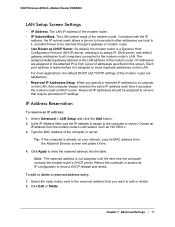
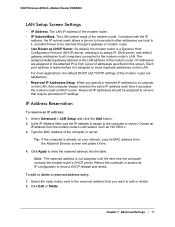
N300 Wireless ADSL2+ Modem Router DGN2200
LAN Setup Screen Settings
• IP Address. IP Address Reservation
To reserve an IP address: 1. Select Advanced > LAN Setup and click the Add button. 2. Tip: If the computer is a Dynamic Host Configuration Protocol (DHCP) server, allowing it to assign IP, DNS server, and default gateway addresses to all computers connected to edit or delete. 2....
DGN2200 User Manual - Page 109


... use this tunnel, and click Next. Fill in the IP Address and Subnet Mask fields for the target VPN endpoint WAN connection, and click Next.. Chapter 8. Virtual Private Networking | 109 Fill in to -gateway VPN tunnel using the NETGEAR default address range of 192.168.0.x. N300 Wireless ADSL2+ Modem Router DGN2200
The LAN IP address ranges of 3
screen displays.
2.
Fill in the...
DGN2200 User Manual - Page 120


... to be associated with the remote endpoint. N300 Wireless ADSL2+ Modem Router DGN2200
The ping IP address has to be an address range used on the remote LAN. • Subnet Mask. You have these IP addresses entered as its remote addresses. • Subnet Mask. Any. Enter an IP address that the remote VPN endpoint is used when you want to use Main...
DGN2200 User Manual - Page 127


... Wireless ADSL2+ Modem Router DGN2200
• Single/Start IP Address. The typical application is required. VPN Manual Policy ESP Settings
ESP (Encapsulating Security Payload) provides security for an address range used on the remote LAN. Select an encryption algorithm, and enter the key in setting here has to match the out setting on your LAN available to match the remote VPN...
DGN2200 User Manual - Page 133


... Connection Status button. 4. If all of the steps indicates Failed, you set up and working. 5. A DNS server is a host on the Internet that you connect manually, the modem router will continue to attempt to numeric IP addresses. If any DNS server addresses.
N300 Wireless ADSL2+ Modem Router DGN2200
Troubleshooting PPPoE or PPPoA
The PPPoE or PPPoA connection can be using...
DGN2200 User Manual - Page 164


... cannot 135 changing password 27 ISP 18 router 20 time-out 27 types 28 upgrade firmware 21
logs 40, 41
logs, emailing 51 logs, traffic 46
M
MAC address, product label 9 MAC address, spoofing 132 MAC addresses
configuring 25 described 31 filtering by 81 rejected 135
restricting access by 36, 81
maintenance settings 53 manual logout 28 manual setup 23 manually configuring VPN policies 125...
DGN2200 User Manual - Page 166


... 157 special setup 118 status 115
VPN Wizard 109, 110
VPNs 95 overview 95 planning 96
W
wall-mounting router 141 WAN 73 WAN port
default 19 scanning 73
Wi-Fi Protected Setup (WPS) 32, 33
adding devices 32 keep existing settings 80 settings 79 Wired Equivalent Privacy (WEP) encryption 36 passphrase 36 wireless access points 35 wireless adapter 29 wireless advanced settings 80 wireless bridging and...
Netgear DGN2200v1 Reviews
Do you have an experience with the Netgear DGN2200v1 that you would like to share?
Earn 750 points for your review!
We have not received any reviews for Netgear yet.
Earn 750 points for your review!
