Netgear DG814 - DSL Modem Internet Gateway Support and Manuals
Get Help and Manuals for this Netgear item
This item is in your list!

View All Support Options Below
Free Netgear DG814 manuals!
Problems with Netgear DG814?
Ask a Question
Free Netgear DG814 manuals!
Problems with Netgear DG814?
Ask a Question
Popular Netgear DG814 Manual Pages
DG814 Installation Guide - Page 3


... more detailed information about terminology and a more detailed troubleshooting information from the Reference Manual on the CD, online at www.NETGEAR.com, or by -step procedures given here.
If you have problems, there is easy-follow the instructions in this installation guide by animating the step-by phone. Installation Overview
Estimated time: 15 to test the connection.
5. Configure...
DG814 Installation Guide - Page 15


...service provider. PPP over an always-on the DG814 Resource CD. Glossary of Terms
You'll find a more extensive glossary in the Reference Manual on connection by simulating a dial-up connections. IP Address: A 4-part..., such as www.netgear.com) to the ...Power Adapter:
18 V AC, 0.4 A with separating periods (for North America, Japan, UK, Europe
or Australia
Environmental Specifications...
DG814 Product datasheet - Page 2


... Specifications: - Information is subject to the Telecom Network. Advanced product features and configurations are trademarks, or registered trademarks of purchase. Warranty/Support information card
• Maintenance: - D-DG814-1
TELEPERMIT
This Netgear DG814 ADSL Modem Internet Gateway may be connected to change without notice. DG814 DSL Modem Internet Gateway Power Adapter...
DG814 Reference Manual - Page 21


...case you need to return the gateway for installing it. Chapter 2 Setting Up the Hardware
This chapter describes the Model DG814 DSL Modem Internet Gateway hardware and provides instructions for repair.
Package Contents
The product package should contain the following items: • Model DG814 DSL Modem Internet Gateway • AC power adapter, 18 V AC output (varies by region) •...
DG814 Reference Manual - Page 23


...) Off
The Local port has detected link with the service provider. No link is supplied to train with the service provider.
Power is not making contact with a 10 Mbps device.
The ADSL port is not supplied to verify connections. Figure 2-2. Reference Manual for the Model DG814 DSL Modem Internet Gateway
You can use some of the...
DG814 Reference Manual - Page 24


Reference Manual for the Model DG814 DSL Modem Internet Gateway
The rear panel contains the following : • Connect your ADSL service provider to the ADSL port of the ports can be connected to a telephone using an external microfilter.
One of the gateway (see page
2-6). • Connect the power adapter (see page 2-5). • Connect the line from left...
DG814 Reference Manual - Page 26


...to Your ADSL Service and Telephone Provider
The ADSL and telephone connections may vary by region.
Reference Manual for the Model DG814 DSL Modem Internet Gateway
The Model DG814 gateway incorporates a ...Setting Up the Hardware
Connect the "PHONE" side of your gateway using your local network. To install the Model DG814 gateway directly to any of the four Local ports of your Model DG814...
DG814 Reference Manual - Page 61


... gateway to save your PC to factory default settings. Configuration File Settings Management
The configuration settings of the browser interface, under the Maintenance heading, select the Backup Settings heading to bring up ) to a user's PC, retrieved (restored) from the gateway and will prompt you to look for the Model DG814 DSL Modem Internet Gateway
For each device...
DG814 Reference Manual - Page 72


... gateway's LAN. Reference Manual for the Model DG814 DSL Modem Internet Gateway
...part of DHCP and information about how to assign IP addresses for devices with fixed addresses. Use router as DHCP server
If another device on page B-10 for an explanation of the same IP address subnet as DHCP server' check box.
See "IP Configuration by setting... Basic Settings menu
LAN TCP/IP Setup
The LAN...
DG814 Reference Manual - Page 82


... 18 V AC power adapter supplied by NETGEAR for this range, check the connection from a PC on your local network, check the following:
• Check the Ethernet connection between your PC's IP address. Note: If your PC's address should be in the previous section.
• Make sure your PC.
7-2
Troubleshooting If the error persists, you are...
DG814 Reference Manual - Page 83


... or Blinking Green
If your WAN LED is indicated with the WAN LED. Reference Manual for the Model DG814 DSL Modem Internet Gateway
• If your gateway's IP address has been changed ....
Troubleshooting
7-3 The factory default login name is
admin and the password is correct.
The LED should first determine whether you have an ADSL link with the service provider. This will set the...
DG814 Reference Manual - Page 87
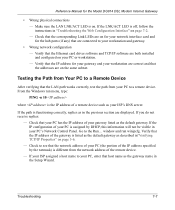
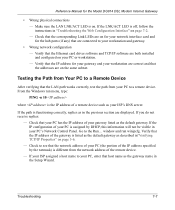
...Troubleshooting the Web Configuration Interface" on page 7-2. - Verify that the Ethernet card driver...the instructions in ...Setup Wizard.
Reference Manual for your gateway and your workstation are correct and that the addresses are displayed. Check that the corresponding Link LEDs are on for your network interface card and for the hub ports (if any) that the IP address for the Model DG814...
DG814 Reference Manual - Page 89


... technical specifications for the Model DG814 DSL Modem Internet Gateway. General Specifications
Network Protocol and Standards Compatibility
Data and Routing Protocols:
TCP/IP RIP-1/RIP-2 DHCP server and DHCP relay RFC 1483, 2684 Bridged Ethernet Encapsulation RFC 2516 PPP over Ethernet (PPPoE) RFC 2364 PPP over ATM (PPPoA) RFC 1577 Classical IP over ATM
Power Adapter
North...
DG814 Reference Manual - Page 91


...by gathering and exchanging information with other routers in performance and scale, number of routing protocols supported, and types of the overall network...router is a residential or small office router that forwards traffic between a local network and the Internet can be very expensive. The Model DG814 DSL Modem Internet Gateway is a device that routes the IP protocol over a single-user...
DG814 Reference Manual - Page 109


...S
Secondary DNS Server 4-6, 4-7, 4-10, 4-11 security 1-1, 1-3 Service Name 4-10 Setup Wizard 4-1 Start Port 6-2 Static Routes 6-11 subnet addressing B-4 subnet mask 3-10, 3-11, B-5
T
TCP/IP configuring 3-1
TCP/IP properties verifying for Macintosh 3-8 verifying for Windows 3-5, 3-6
technical support 1-xi time of day 7-8 troubleshooting 7-1 typographical conventions 1-xiii
U
Universal Plug and Play...
Netgear DG814 Reviews
Do you have an experience with the Netgear DG814 that you would like to share?
Earn 750 points for your review!
We have not received any reviews for Netgear yet.
Earn 750 points for your review!
