Netgear DM602 - ADSL-Modem - 8 Mbps DSL Modem Support and Manuals
Get Help and Manuals for this Netgear item
This item is in your list!

View All Support Options Below
Free Netgear DM602 manuals!
Problems with Netgear DM602?
Ask a Question
Free Netgear DM602 manuals!
Problems with Netgear DM602?
Ask a Question
Most Recent Netgear DM602 Questions
Popular Netgear DM602 Manual Pages
DM602 Reference Manual - Page 12


... DM602 ADSL Modem
• Protocol Support -
Reference Manual for dynamically obtaining configuration information from the Internet Service Provider (ISP) - PPP over ATM (PPPoA) support
• Automatic Login Capability executes user login for Point to Point Protocol over Ethernet (PPPoE) or Point to operate in Modem Device Mode, your computer must be configured for whatever settings...
DM602 Reference Manual - Page 13


... firmware upgrade • Free technical support seven days a week, twenty-four hours a day
Introduction
1-3 The following features to help accessed via the browser-based Web Management Interface. • Visual monitoring The DM602 modem's front panel LEDs provide an easy way to the Internet. Easy Installation and Management
You can install, configure, and operate the Model DM602 ADSL Modem...
DM602 Reference Manual - Page 16


...the parts are incorrect, missing, or damaged, contact your NETGEAR dealer. Application Notes • DM602 ADSL Modem Installation Guide • Warranty Card • Support Information Card
If any of purchase) • Telephone cable • Microfilters (quantity and type vary by region) • Model DM602 Resource CD, including:
- This guide - Reference Manual for repair.
2-2
Setting Up...
DM602 Reference Manual - Page 18


... the modem to the ADSL service provider.
PC Requirements
To install and run the DM602 modem with your computer, the computer must use with your modem.
2-4
Setting Up the Hardware If the PC will connect at 100 Mbps, you must have an installed Ethernet Network Interface Card (NIC) and an Ethernet cable or an available USB port. Local Network Hardware Requirements
The Model DM602 ADSL Modem...
DM602 Reference Manual - Page 20


....
2-6
Setting Up the Hardware If microfilters are not used, or if they are required to purchase additional microfilters and connect them between the telephones and the wall jack. Reference Manual for each telephone on your telephone, and the performance of your ADSL line may notice a "ticking" noise on the line. To install the Model DM602 modem directly...
DM602 Reference Manual - Page 22


...the modem via USB involves installing the USB driver, then the Ethernet driver:
Note: The USB connection option is only available for the Model DM602 ADSL Modem
Connecting to Your Computer
Your computer will attach to the modem via Ethernet: 1. Ethernet
To connect your modem. 2. Also, Windows 95 does not support USB without special operating system upgrades and patches.
2-8
Setting Up...
DM602 Reference Manual - Page 23


... the Model DM602 ADSL Modem
1. Follow the Windows prompts to launch the setup.exe utility. Reference Manual for the drivers a. CD Startup Screen
b. If a message prompts to save or open the file, click Open to complete the installation of your modem. You have now finished connecting your computer. Setting Up the Hardware
2-9
Figure 2-5.
Insert the CD which came with the USB...
DM602 Reference Manual - Page 26


... preparation process, if TCP/IP is shipped preconfigured as a DHCP server. Reference Manual for IP networking: 1. Double-click the Network icon. Install or Verify Windows Networking Components
To install or verify the necessary components for the Model DM602 ADSL Modem
In most cases, you need to Settings, and then click Control Panel. 2. Before starting, locate your computer is...
DM602 Reference Manual - Page 48


...Reference Manual for the Model DM602 ADSL Modem
Changing the Modem Access Password
The default user name is admin and the password for the modem's Web Configuration Manager is released by NETGEAR. The upgrade file can be sent to the modem. Figure 5-7. Upgrade files can be downloaded from Netgear's website. Netgear recommends that you must support HTTP uploads. Firmware Upgrade
The...
DM602 Reference Manual - Page 54


... Web Configuration interface from a PC, check the following :
• When entering configuration settings, be caching the old configuration.
6-2
Troubleshooting Refer to "Verifying TCP/IP Properties (Windows)" on page 3-5 or "Verifying TCP/IP Properties for the Model DM602 ADSL Modem
Troubleshooting the Modem's Web Configuration Interface
If you are in the range of 169.254.x.x. The changes...
DM602 Reference Manual - Page 55
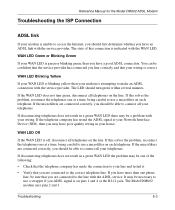
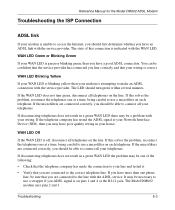
... problem, reconnect the telephones one phone
line, be sure that you ADSL signal is attempting to make an ADSL connection with the service provider. If disconnecting telephones does not result in a green WAN LED there may have a good ADSL connection. If the microfilters are connected to the correct telephone line. The Model DM602 modem uses pins 2 and 3. Troubleshooting
6-3 Reference Manual...
DM602 Reference Manual - Page 56


... over Ethernet (PPPoE) or PPP over ATM (PPPOA) login. • If you have incorrectly set the Service Name, User Name and Password. Under...problem may be debugged as www.netgear.com 2.
Launch your browser and select an external site such as follows: 1. If your modem is up and working.
6-4
Troubleshooting If all of the modem's configuration at http://192.168.0.1. 2. Reference Manual...
DM602 Reference Manual - Page 57
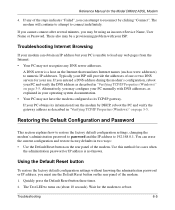
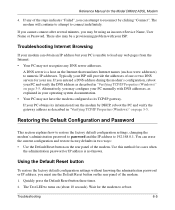
... may configure your PC manually with your use the Default Reset button on the rear panel of the steps indicates "Failed", you may not recognize any web pages from the modem by clicking "Connect". Wait for your ISP. Typically your modem can attempt to turns on page 3-5. Use this method for the Model DM602 ADSL Modem
4.
Troubleshooting Internet Browsing
If...
DM602 Reference Manual - Page 59
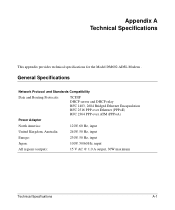
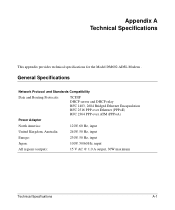
Appendix A Technical Specifications
This appendix provides technical specifications for the Model DM602 ADSL Modem . General Specifications
Network Protocol and Standards Compatibility
Data and Routing Protocols:
TCP/IP DHCP server and DHCP relay RFC 1483, 2684 Bridged Ethernet Encapsulation RFC 2516 PPP over Ethernet (PPPoE) RFC 2364 PPP over ATM (PPPoA)
Power Adapter
North America:
120V...
DM602 Reference Manual - Page 60


Reference Manual for the Model DM602 ADSL Modem
Physical Specifications Dimensions:
Weight:
Environmental Specifications Operating temperature: Operating humidity: Electromagnetic Emissions Meets requirements of:
Interface Specifications LAN: WAN:
174 by 118 by 28 mm 6.9 by 4.6 by 1.1 in. 0.29 kg 0.63 lb.
0° to 40° C 90% maximum relative humidity, noncondensing
FCC Part 15 Class B VCCI...
Netgear DM602 Reviews
Do you have an experience with the Netgear DM602 that you would like to share?
Earn 750 points for your review!
We have not received any reviews for Netgear yet.
Earn 750 points for your review!
