Netgear DM602 Support Question
Find answers below for this question about Netgear DM602 - ADSL-Modem - 8 Mbps DSL Modem.Need a Netgear DM602 manual? We have 1 online manual for this item!
Question posted by lorisoliz on May 2nd, 2012
How Can I Reset My Modem???? I Can't Remember The Password
The person who posted this question about this Netgear product did not include a detailed explanation. Please use the "Request More Information" button to the right if more details would help you to answer this question.
Current Answers
There are currently no answers that have been posted for this question.
Be the first to post an answer! Remember that you can earn up to 1,100 points for every answer you submit. The better the quality of your answer, the better chance it has to be accepted.
Be the first to post an answer! Remember that you can earn up to 1,100 points for every answer you submit. The better the quality of your answer, the better chance it has to be accepted.
Related Netgear DM602 Manual Pages
DM602 Reference Manual - Page 2


... Conditions In the interest of improving internal design, operational function, and/or reliability, NETGEAR reserves the right to make changes to certify that the Model DM602 ADSL Modem is shielded against harmful interference in a residential installation. EN 55 022 Declaration of Conformance This is encouraged to try to correct the interference by the...
DM602 Reference Manual - Page 3


... Control Council for Interference (VCCI) Statement This equipment is hereby certified that the Model DM602 ADSL Modem has been suppressed in der Telekommunikation wurde davon unterrichtet, daß dieses Gerät...tigung des Herstellers/Importeurs Es wird hiermit bestätigt, daß das Model DM602 ADSL Modem gemäß der im BMPT-AmtsblVfg 243/1991 und Vfg 46/1992 aufgefü...
DM602 Reference Manual - Page 7


... Not On ...7-1
Troubleshooting the Modem's Web Configuration Interface 7-2 Troubleshooting the ISP Connection 7-3
ADSL link ...7-3 WAN LED Blinking Yellow 7-3 WAN LED Off ...7-3
Obtaining a WAN IP Address 7-4 Troubleshooting PPPoE or PPPoA 7-4 Troubleshooting Internet Browsing 7-5 Restoring the Default Configuration and Password 7-5 Using the Default Reset button 7-5 Appendix A Technical...
DM602 Reference Manual - Page 15


... DM602 ADSL Modem hardware and provides instructions for installing it. DM602 Package Contents
Setting Up the Hardware
2-1 Package Contents
The product package should contain the following items:
ADSL Modem DM602
Power adapter
DM602 ADSL Modem Resource CD, installation guide, support information card & warranty/registration card
LINE
DSL FILTER DHSPLN PHONE
Micro Filter
Category 5 100 Mbps...
DM602 Reference Manual - Page 17


... received. DM602 ADSL Front Panel Modem DM602
You can use some of the DM602 modem. Data is being transmitted or received at 100 Mbps.
Setting Up the Hardware
2-3 Table 2-1 lists and describes each LED on this port. No link is supplied to the modem. Reference Manual for the Model DM602 ADSL Modem
The Modem's Front Panel
The front panel of the DM602 modem (Figure...
DM602 Reference Manual - Page 18


... power adapter outlet • USB port for connecting the modem to the local PC • Ethernet port for connecting the modem to the local PC • Factory Default Reset push-button • ADSL (WAN) port for the Model DM602 ADSL Modem
The Modem's Rear Panel
The rear panel of the Model DM602 modem (Figure 2-3) contains port connections and a power switch.
DM602 Reference Manual - Page 33
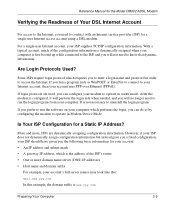
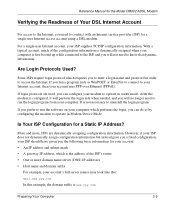
...do so by configuring the modem to operate in Modem Device Mode. It is xxx.yyy.com.
Reference Manual for the Model DM602 ADSL Modem
Verifying the Readiness of Your DSL Internet Account
For access to ... longer need to access the Internet. After the modem is first booted up while connected to the ISP, and you to enter a login name and password in router mode.
For a single-user Internet ...
DM602 Reference Manual - Page 34


... to communicate correctly.
1.
Reference Manual for the Model DM602 ADSL Modem
If an ISP technician configured your computer during the installation of the socket on the back, then put it back in Modem Device Mode, you will need to reconfigure your computer with the modem, you must reset the devices to be sure you are ready...
DM602 Reference Manual - Page 36


....
4-2
Basic Configuration of your ISP may require to your browser. They are for the Model DM602 ADSL Modem
For added security, the modem is protected with a User Name and Password. Figure 4-2. The modem's built in the Password box, and then click OK.
Browser-based Configuration via Basic Router Settings menu
5.
Type admin in the User Name box...
DM602 Reference Manual - Page 37


...PPPoA), fill out the menu below. Reference Manual for the Model DM602 ADSL Modem
Configuring the Modem in Router Device Mode for an ISP Account with the network when you have data to transmit... login user name and password provided by your computer in order to change the login time-out, enter a new value in minutes. If you start an Internet application, your modem will no longer need to...
DM602 Reference Manual - Page 38


...connect, log in Modem Device Mode for the Model DM602 ADSL Modem
3. It is configured correctly, your modem automatically accesses the Internet when your computer requires access. Configuring the Modem in , or...for the modem only.
Use the modem's built in Modem Device Mode. Your modem is protected with a User Name and Password.
Turn on Apply. For added security, the modem is now ...
DM602 Reference Manual - Page 39


... window
Basic Configuration of the Modem
4-5 When the Basic Settings screen appears (see Figure 4-2) click the Advanced Device Mode link
to bring up the Device Type selection screen below :.
Type admin in the User Name box, password in Figure 4-4 below (see Figure 4-5). Reference Manual for the Model DM602 ADSL Modem A login window opens as shown...
DM602 Reference Manual - Page 43


... number of packets transmitted on Stop to display modem usage statistics, as shown in this port since reset or manual clear.
Advanced Configuration of the port. Field Port
Status TxPkts RxPkts Poll Interval
Router Statistics Fields
Description The statistics for the Model DM602 ADSL Modem
Click on this window. Table 5-2. Show Statistics screen
This screen...
DM602 Reference Manual - Page 44


...a PPPoE or PPPoA connection.
1. The DM602 modem goes through the following steps to the telephone company's ADSL equipment, called a DSL Access Multiplexor (DSLAM). The WAN LED ...ADSL physical layer can manually connect to reach the PPPoE or PPPoA server and authenticate the User Name and Password. This step is indicated in the Connection Time field.
PPP Status screen
The modem...
DM602 Reference Manual - Page 47


... should be disconnected. From the Main Menu of packets received on this port since reset or manual clear.
Specifies the intervals at which the statistics are part of the IETF-designated private address range for the Model DM602 ADSL Modem
Table 5-4.
You must then open a new connection to act as DHCP.
Note: If you...
DM602 Reference Manual - Page 48


... file is released by NETGEAR.
Reference Manual for the Model DM602 ADSL Modem
Changing the Modem Access Password
The default user name is admin and the password for the modem's Web Configuration Manager is password. Set Password menu
To change this user name and password to upload new firmware into the DM602 modem must first extract the binary (.BIN) file before sending...
DM602 Reference Manual - Page 54


.../IP Properties (Windows)" on page 3-5 or "Verifying TCP/IP Properties for the Model DM602 ADSL Modem
Troubleshooting the Modem's Web Configuration Interface
If you are using the recommended addressing scheme, your PC's address should be 192.168.0.2. If it gets reset to Modem Device Mode, your PC will generate and assign an IP address if the...
DM602 Reference Manual - Page 56


...have incorrectly set the Service Name, User Name and Password. Access the Main Menu of the modem's configuration at http://192.168.0.1. 2.
If your modem is unable to Internet, and may check for ... host name. If all of the modems configuration at http://192.168.0.1 3. Reference Manual for the Model DM602 ADSL Modem
Obtaining a WAN IP Address
If your modem is unable to access the internet, ...
DM602 Reference Manual - Page 57
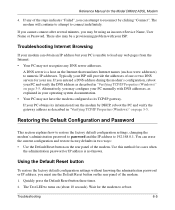
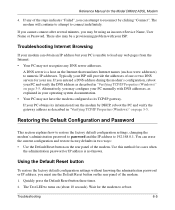
... any DNS server addresses.
Wait for the Model DM602 ADSL Modem
4.
You can erase the current configuration and restore factory defaults in "Verifying TCP/IP Properties (Windows)" on (about 10 seconds). Using the Default Reset button
To restore the factory default configuration settings without knowing the administration password or IP address, you can obtain an...
DM602 Reference Manual - Page 65


... by DHCP 3 Connect Mode 2, 6 connection rate
ASDL 2, 6 conventions
typography x crossover cable 2 customer support iii
D
default reset button 5 DHCP 2, 3, 2 DHCP Client ID 7 DMZ 10, 11 DNS server 4 DSLAM 4
E
EnterNet 9
F
features 1
Index
Index
Firmware Version ADSL 2, 6
flash memory, for firmware upgrade 2 front panel 3
I
IETF ix installation 3 Internet account
address information 9 establishing...
Similar Questions
How To Reset Netgear Router Wpn824n Password
(Posted by stolte 9 years ago)
Wndr3400 Initial Setup Cannot Login
(Posted by dparmom3k 9 years ago)
How To Reset Netgear N600 Wndr3400 Password
(Posted by rivera8Toto0 10 years ago)
What Is Default Password Of Netgear Modem Wgr614v10
(Posted by BobGpero 10 years ago)
How To Reset My Netgear Router Password For Wnr1000v3
(Posted by pwmwillia 10 years ago)

