Netgear WNR3500Lv1 Support and Manuals
Get Help and Manuals for this Netgear item
This item is in your list!

View All Support Options Below
Free Netgear WNR3500Lv1 manuals!
Problems with Netgear WNR3500Lv1?
Ask a Question
Free Netgear WNR3500Lv1 manuals!
Problems with Netgear WNR3500Lv1?
Ask a Question
Most Recent Netgear WNR3500Lv1 Questions
Wnr3500v1 Drops Internet/reboots
Ive had this product over a year now. The first few weeks I never noticed internet loss or rebooting...
Ive had this product over a year now. The first few weeks I never noticed internet loss or rebooting...
(Posted by Stripermen 11 years ago)
Popular Netgear WNR3500Lv1 Manual Pages
WNR3500L Datasheet - Page 1
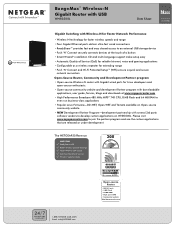
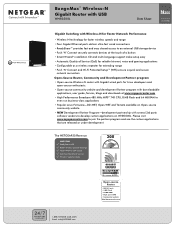
...guide, forums, blogs and downloads at www.myopenrouter.com • High Performance Broadcom 480 MHz MIPS® 74K CPU, 8 MB Flash and 64 MB RAM to
even run business-class applications • Popular Linux Firmware-DD-WRT, Open-WRT and Tomato...8226; Smart Wizard® installation CD and multi-language support make setup easy • Automatic Quality of Service Wireless repeater mode
300†...
WNR3500L Installation Guide - Page 1
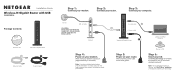
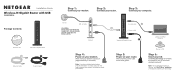
... Router Setup and follow the steps to complete your modem cycles on the back to set up a secure wireless network. Internet
DSL or Cable
CAUTION: MAKE SURE YOUR MODEM IS TURNED OFF OR UNPLUGGED BEFORE STARTING THE INSTALLATION. Step 3:
Connect your modem.
Installation Guide
Wireless-N Gigabit Router with USB
WNR3500L
Package Contents:
NETGEAR
Wireless-N Router WNR3500L
Resource CD...
WNR3500L Installation Guide - Page 2
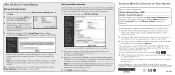
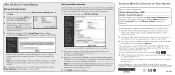
... are case sensitive. Repeat this information. "No CD Drive" Installation
Set up a secure wireless network. You can safely and securely connect to your User Name admin and Password (default is established, your ISP. If you can add wireless computers and other countries. Once your router security is password). NETGEAR recommends WPA-PSK (TKIP) +WPA2PSK (AES). Then...
WNR3500L Setup Manual - Page 3


...Configuring Your Wireless Network 22 Specifying Wireless Settings 22 Setting Your SSID and Wireless Security Manually 23 Using Push 'N' Connect (WPS) to Configure Your Wireless Network 24 Testing Basic Wireless Connectivity 29
Troubleshooting...30 Basic Setup Checklist ...30 Checking Basic Router Functions 31 Troubleshooting Login Problems 33 Checking the Internet Service Connection 34
iii
WNR3500L Setup Manual - Page 5


... • NETGEAR Installation Guide • The Resource CD, which includes:
- Getting to visit the Open Source community web site http://www.myopenrouter.com. Then, read the section on "Positioning Your Wireless Router" on page 6 to ensure that you have Internet access, you begin installing your router. The WNR3500L is installed and you are interested in custom firmware and other...
WNR3500L Setup Manual - Page 11


.... If you choose to use this option and install your router manually, for best results, install and set up your router in this option. It automates many of methods for updating your Resource CD.
NETGEAR does not recommend or support adding a NETGEAR router behind another router, or replacing a gateway with the default settings of the setup activity (see "Using the Smart Wizard" on...
WNR3500L Setup Manual - Page 13


... with Service Pack 2); Installing Your Router Using the Smart Wizard
The Smart Wizard setup procedure should take about 15 minutes to ensure that : • You are using on .
- At each step in the setup process, the Smart Wizard checks to complete.
Insert the Resource CD into your router using the Smart Wizard: 1.
The Smart Wizard guides you...
WNR3500L Setup Manual - Page 14


... your computer's desktop so that you to select a security option (see the online User Manual. Follow the remaining instructions and prompts. The Smart Wizard guides you through installing your router, connecting your router to the Internet, configuring your wireless network settings, and selecting the optimum security protection for you can always access the router's user...
WNR3500L Setup Manual - Page 25


Manually Installing Your Router
21
If problems persist, register your ISP to verify that you have the correct configuration information. • Read "Troubleshooting" on page 30. If you do not connect successfully: • Review your settings and make sure that you have selected the correct options and typed
everything correctly. • Contact your NETGEAR product and contact...
WNR3500L Setup Manual - Page 27


... can complete configuring and testing your security now (see "Setting Your SSID and Wireless Security Manually" on page 23 or "Using Push 'N' Connect (WPS) to change the default channel settings unless you experience interference.
6. Click Apply to save your Resource CD
To set to display the Wireless Settings screen which wireless security option they do not match...
WNR3500L Setup Manual - Page 28


... Network
If your wireless clients support Wi-Fi Protected Setup (WPS), you selected previously...Manual or review the settings you can support the Mode and Security Option that each wireless device match the Security Settings of the following methods:
• Manually...NETGEAR, go to the router are set up your computers for each wireless computer.
4.
or
1. Program the wireless settings...
WNR3500L Setup Manual - Page 35


... according to the instructions in the correct ...Password and Configuration Settings" on page 43.
- The color of the computer are connected. Make sure that the power cord is properly connected to your router and that the self-test procedure is 10/100...40.
Some cable modem services require you have enabled WPS...Settings menu, select "Use this Computer's MAC Address." Troubleshooting...
WNR3500L Setup Manual - Page 36


...) is in "Restoring the Default Password and Configuration Settings" on your router and the router is depressed).
In the CD's menu, click Supporting Software, then click Netgear Firmware Recovery Utility, and follow the prompts to 192.168.1.1.
shortcut on to the router:
a. If the light does not turn green, the router has a problem. Clear the router's configuration...
WNR3500L Setup Manual - Page 40


... your N300 Wireless router can ping the N300 Wireless router to verify that the N300 Wireless router address (192.168.1.1) is set up correctly. Click OK. Reboot the computer and verify that the LAN path from a Windows PC: 1. Typically, your ISP will not authenticate using an incorrect service name, user name, or password.
WNR3500L Setup Manual - Page 48


...://www.NETGEAR.com/support. Product updates and Web support are designed to part 15 of the FCC Rules. This equipment generates, uses, and can radiate radio frequency energy and, if not installed and ... has been tested and found to comply with the instructions, may cause harmful interference to view the online User Manual for a Class B digital device, pursuant to provide reasonable protection...
Netgear WNR3500Lv1 Reviews
Do you have an experience with the Netgear WNR3500Lv1 that you would like to share?
Earn 750 points for your review!
We have not received any reviews for Netgear yet.
Earn 750 points for your review!
