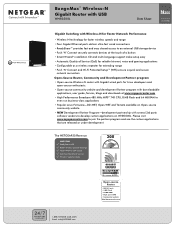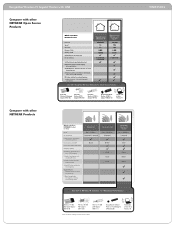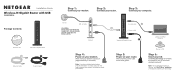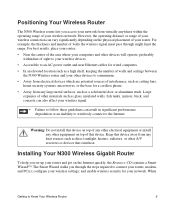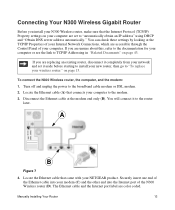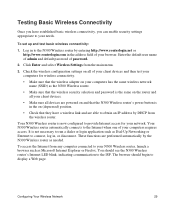Netgear WNR3500Lv1 Support Question
Find answers below for this question about Netgear WNR3500Lv1.Need a Netgear WNR3500Lv1 manual? We have 3 online manuals for this item!
Question posted by Stripermen on August 23rd, 2012
Wnr3500v1 Drops Internet/reboots
Ive had this product over a year now. The first few weeks I never noticed internet loss or rebooting. Then it was every 12 hours. I suspected DHCP being renewed (from router logs) and thought it was the suspect. I have since given every pc a static IP. and turned off DHCP. It made no change to the issue, But now its become more frequent. I've just updated the latest firmware a few days ago and its still happening. ( the "i" light goes orange) we lose all wired/wireless internet. The router logs reset and only state firmware version V1.0.36_8.0.36NA has started..
Internet lossed
Internet Connected
Is the router going bad or have I overlooked something? Can the wireless part flood the router into reboot?
Current Answers
Related Netgear WNR3500Lv1 Manual Pages
Similar Questions
What Is The Latest Firmware Dgnd3300v2
(Posted by KatWil 9 years ago)
What Is The Latest Firmware For Netgear Wndr3700v3
(Posted by roosk58 10 years ago)
Netgear Wnr1000 Router Won't Update Img Firmware
(Posted by unaoj 10 years ago)
How Do I Make Sure My Wnr2000v3 Has The Latest Firmware
(Posted by miclad 10 years ago)