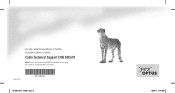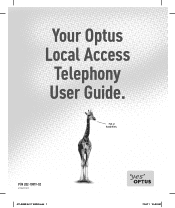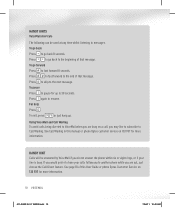Netgear CG3000-1STAUS Support and Manuals
Get Help and Manuals for this Netgear item

View All Support Options Below
Free Netgear CG3000-1STAUS manuals!
Problems with Netgear CG3000-1STAUS?
Ask a Question
Free Netgear CG3000-1STAUS manuals!
Problems with Netgear CG3000-1STAUS?
Ask a Question
Most Recent Netgear CG3000-1STAUS Questions
How To Disable Wps On Netgear Cg3000-1staus?
How Do I disable the WPS option on my Netgear Cg3000. there's no option under advanced wireless sett...
How Do I disable the WPS option on my Netgear Cg3000. there's no option under advanced wireless sett...
(Posted by GrantX 9 years ago)
My Phone Has No Dialling Tone
Idect twin solo plusiPhone. I have charged batteries, plugged everything in, but no dialling tone an...
Idect twin solo plusiPhone. I have charged batteries, plugged everything in, but no dialling tone an...
(Posted by Phillh10 9 years ago)
'no Valid Ip Address' For Win7 Desktop
can't get connection via cable to my new cg3000 to a win7 desktop, all mobile work with wifif and ma...
can't get connection via cable to my new cg3000 to a win7 desktop, all mobile work with wifif and ma...
(Posted by fishnet36395 11 years ago)
How Do I Change My Netgear Cg3000-1staus Passphrase?
(Posted by alf079 11 years ago)
How To Find The Model Number
(Posted by jayden65 11 years ago)
Popular Netgear CG3000-1STAUS Manual Pages
Netgear CG3000-1STAUS Reviews
We have not received any reviews for Netgear yet.