Netgear CM2050V Support and Manuals
Get Help and Manuals for this Netgear item
This item is in your list!

View All Support Options Below
Free Netgear CM2050V manuals!
Problems with Netgear CM2050V?
Ask a Question
Free Netgear CM2050V manuals!
Problems with Netgear CM2050V?
Ask a Question
Popular Netgear CM2050V Manual Pages
Product Data Sheet - Page 2


... future upgrades
• Save up to 32x8 channel bonding in DOCSIS® 3.0 mode
• Clear and uninterrupted calls with automatic prioritization
• Easy Installation-Trouble-free setup only takes a few minutes
• Nighthawk Multi-Gig Eco System support. DOCSIS® 3.1 is up to 10X faster than DOCSIS® 3.0.
Data Sheet | CM2050V
2.5Gbps Internet Speed Cable Modem for...
Product Data Sheet - Page 3


... DOCSIS® 3.1
• More Speed-up to 6Gbps downstream and 1.8Gbps upst•reaMmore Speed-Supports up to wireless devices. Data Sheet | CM2050V
2.5Gbps Internet Speed Cable Modem for XFINITY® Voice
Cable Internet Connection
OR
AND
Desktop or Laptop Computer
CM2050V Cable Modem
OR
Two Telephone Lines
Wireless Router
Required for WiFi connections. (Sold separately)
Connect the...
Product Data Sheet - Page 5


...For indoor use only. NETGEAR, Inc. 350 E. Data Sheet | CM2050V
2.5Gbps Internet Speed Cable Modem for XFINITY® Voice
Package Contents
• Nighthawk® 2.5Gbps Internet Speed Cable Modem (CM2050V)
• One (1) Ethernet cable • One (1) RJ11 telephone cable • Quick install guide • Power adapter
Physical Specifications
• Dimensions: 6.8 x 3.7 x 8.2 in (172...
Installation Guide - Page 1


... is online.
• Blinking white. Quick Start
2.5 Gbps Ultra-High Speed Cable Telephony Modem
Model CM2050V
Package contents
Cable modem
Phone cable
Ethernet cable
Power adapter
BEFORE RETURNING THIS PRODUCT TO THE STORE FOR ANY REASON, call NETGEAR Technical Support at 1-866-874-8924. You can -I-troubleshoot-my-cable-modem.
Upstream
• Solid amber.
Any non‑...
Installation Guide - Page 2
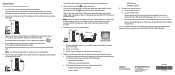
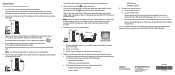
...replacing a modem that the cable is CM2050V - MAC address - Close all web browsers.
Turn off and disconnect existing modems and routers. If you connect your cable modem. When the cable modem comes online, the Online LED stops blinking and lights solid white. Connect a router to your cable modem directly to the Tel 1 port on .
5. Launch a web browser. Serial number
NETGEAR...
User Manual - Page 5


... for continued service during power outages. For a list of supported UPS models, visit netgear.com/support/product/CM2050V.
5 1
Hardware Setup
This chapter covers the following topics: • Front Panel and LEDs • Rear Panel • Label • System Requirements • Install and Activate Your Cable Modem For more information about the topics covered in this manual, visit the...
User Manual - Page 6


Nighthawk CM2050V 2.5 Gbps Ultra-High Speed Cable Telephony Modem
Front Panel and LEDs
The cable modem provides status LEDs on the cable modem. Front panel
You can use the LEDs to verify status and connections. The following table lists and describes each LED on the front. Figure 1.
Hardware Setup
6
User Manual
User Manual - Page 7


....
7
User Manual LED descriptions
LED
Icon
Power
Downstream
Upstream
Online
Multi Gig Port
Tel 1 and 2 Hardware Setup
Description
• Solid white. Two or more upstream channels are
locked. • Blinking white. Nighthawk CM2050V 2.5 Gbps Ultra-High Speed Cable Telephony Modem
Table 1. One upstream channel is scanning for a
downstream channel or the cable modem is too...
User Manual - Page 10


... following to install your computer and connect a router to the Ethernet port. • Tel 1 and 2 ports. Windows 10 - Connect the power adapter that came in the product package
to its factory settings. • Ethernet port. Cable modem label
System Requirements
You need the following components: • Reset button. Figure 3. Windows 7
Hardware Setup
10
User Manual If...
User Manual - Page 11


... separately for continued service during power outages. Install and Activate Your Cable Modem
The cable modem provides a connection between your cable Internet provider's network and your cable modem to a cable wall outlet. Nighthawk CM2050V 2.5 Gbps Ultra-High Speed Cable Telephony Modem
- Windows 2000 -
Hardware Setup
11
User Manual If you are replacing a modem that is currently...
User Manual - Page 12
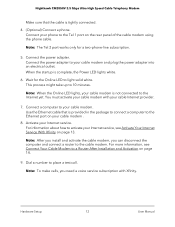
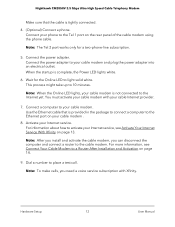
... Wait for a two-phone-line subscription.
5. You must activate your cable modem .
8. Use the Ethernet cable that the cable is tightly connected.
4. (Optional) Connect a phone. Note: After you install and activate the cable modem, you need a voice service subscription with your phone to the cable modem. Hardware Setup
12
User Manual Note: The Tel 2 port works only for the Online LED to...
User Manual - Page 13


...; Personal information associated with your Xfinity credentials and complete the self-activation process.
Hardware Setup
13
User Manual This process might take up to register the phone lines.
Nighthawk CM2050V 2.5 Gbps Ultra-High Speed Cable Telephony Modem
Activate Your Internet Service With Xfinity
Before you start the self-activation process, collect the following ): -
User Manual - Page 14


... cable modem to set up your router, see the documentation that came with your router. Wait for the Online LED to your router. Connect a computer to stop blinking and light solid white.
2.
Nighthawk CM2050V 2.5 Gbps Ultra-High Speed Cable Telephony Modem
Connect Your Cable Modem to a Router After Installation and Activation
After you install the cable modem and activate your Internet service...
User Manual - Page 16


... user name and password are enabled, it means that is capable of line 1 and line 2 during codec negotiation. The Voice Status page displays the following information: • MTA Provision Status. This is the MAC address of the previous calls.
Nighthawk CM2050V 2.5 Gbps Ultra-High Speed Cable Telephony Modem
View Voice Status
The cable modem functions as...
User Manual - Page 27


....
• If the error persists, a hardware problem occurred. Troubleshooting
27
User Manual Contact Technical Support. All LEDs stay on your cable line. The Online LED is off and the cable modem is securely connected to a functioning power outlet.
• Make sure that you installed on .
• Reset the configuration of the cable modem to your cable Internet service. The Power LED...
Netgear CM2050V Reviews
Do you have an experience with the Netgear CM2050V that you would like to share?
Earn 750 points for your review!
We have not received any reviews for Netgear yet.
Earn 750 points for your review!
