Netgear AXE7300 Support and Manuals
Get Help and Manuals for this Netgear item
This item is in your list!

View All Support Options Below
Free Netgear AXE7300 manuals!
Problems with Netgear AXE7300?
Ask a Question
Free Netgear AXE7300 manuals!
Problems with Netgear AXE7300?
Ask a Question
Popular Netgear AXE7300 Manual Pages
User Manual - Page 23
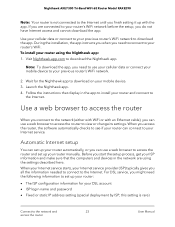
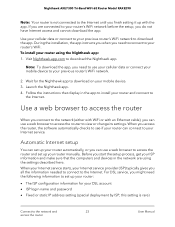
.... When your Internet service starts, your previous router's WiFi network.
2. Nighthawk AXE7300 Tri-Band WiFi 6E Router Model RAXE290
Note: Your router is rare)
Connect to the network and
23
access the router
User Manual Follow the instructions that the computers and devices in the app to install your router using the settings described here. Use...
User Manual - Page 27


... is to detect the Internet connection automatically when you first access the router web interface. This chapter contains the following sections: • Use the Internet Setup Wizard • Manually set up the Internet connection • Specify IPv6 Internet connections • Manage the MTU size
27 You can also customize and...
User Manual - Page 65


...cannot change this problem, use a ...password are disconnected when you change your preset security settings, make sure to write down the new name and keep it . Manage WiFi Settings
65
User Manual
To avoid this setting.
6.
To specify basic WiFi settings...settings, you are case-sensitive. Nighthawk AXE7300 Tri-Band WiFi 6E Router Model RAXE290
Note: The preset SSID and password...
User Manual - Page 96


... IPTV and Internet service, follow those instruction. Nighthawk AXE7300 Tri-Band WiFi 6E Router Model RAXE290
Delete a reserved IP address entry
To delete a reserved address entry: 1. Launch a web browser from a computer or mobile device that you logged in.
Enter http://www.routerlogin.net.
Manage Network Settings
96
User Manual The user name and password are not...
User Manual - Page 119


... close the browser, click a link, or load a new page.
Manually upload firmware to update its firmware automatically, follow these instructions.
The router begins the upload. Nighthawk AXE7300 Tri-Band WiFi 6E Router Model RAXE290
When the upload is admin. Enter the router admin user name and password. The user name is complete, your router fails to the...
User Manual - Page 129


...configuration file. Manage Your Router
129
User Manual To start the traffic counter immediately, ...update the Traffic Statistics section, click the Refresh button. 12. Manage the router configuration file
The configuration settings...specific time and date. In the Traffic Counter section, set the traffic counter to monitor the data traffic.
11. Nighthawk AXE7300 Tri-Band WiFi 6E Router Model...
User Manual - Page 133


... you can change its settings. Click the Apply button. Manage Your Router
133
User Manual Enter http://www.routerlogin.net. The BASIC Home page displays.
4. You can use the Anywhere Access feature on the Nighthawk app allows you to connect to your mobile device. If you must update your router's firmware and download the...
User Manual - Page 134


... router to the
router network. 2. The user name and password are saved. The Media Server (Settings) page displays again.
7. Nighthawk AXE7300 Tri-Band WiFi 6E Router Model RAXE290
For more information about how to update your mobile device, visit https://www.netgear.com/home/apps-services/nighthawk-app/. The Device Name page displays. Click the...
User Manual - Page 148


... user name and password are saved.
12. Select ADVANCED > Advanced Setup > Dynamic DNS. Your settings are case-sensitive.
Change the Dynamic DNS settings
You can use FTP to Access USB
148
Storage Devices Through the
Internet
User Manual The password is connected to the
router network. 2. Click the Apply button. Note: The router supports only basic DDNS...
User Manual - Page 156


... OpenVPN service in the router, the .ovpn configuration file for Windows clients changes. The configuration files provide the correct router configuration information for example, you change the TUN or TAP port number), you must install and set up OpenVPN software on your router. If you want to Access Your
156
Network
User Manual
Use...
User Manual - Page 175


...: 1.
Troubleshoot with the firmware. You can view the MAC address on the Attached Devices page of the router web interface. If the error persists, it is interrupted, or if the router detects a problem with the LEDs
By default, the router uses standard LED settings.
For recovery instructions, or help with a hardware problem, contact Technical Support at netgear.com/support...
User Manual - Page 178


...to use . If you might check for your network. Troubleshooting
178
User Manual The ADVANCED Home page displays.
6. If 0.0.0.0 is ...set incorrectly. • Your ISP might need to force your modem to recognize your new router by restarting your use the router's MAC address.
-
Nighthawk AXE7300 Tri-Band WiFi 6E Router Model RAXE290
3. Enter http://www.routerlogin.net. The password...
User Manual - Page 179


...manually with a DNS address, as www addresses) to numeric IP addresses. If you can resume Internet access. If your Internet service provider (ISP) sets a usage limit, they might charge you for your use. Troubleshoot...Model RAXE290
If your computer obtains its information from the Internet, it might be for the following :
• When entering configuration settings... after installing your ...
User Manual - Page 180


...Manual Then log in to the designated device. You can ping the router from your computer blocking the WiFi signal?
Note: Be sure to click the Apply button if you want to view the WiFi settings for your router
You can easily troubleshoot... support the...Model RAXE290
Troubleshoot WiFi connectivity
If you are experiencing trouble connecting over WiFi to the router, try to isolate the problem...
User Manual - Page 186


...256-
Nighthawk AXE7300 Tri-Band WiFi 6E Router Model RAXE290
Table 4. QAM 20/40/80/160...Manual Actual data throughput and wireless coverage will vary and may be lowered by each node (typically 50-70 nodes). Router specifications (Continued)
Feature
Description
Electromagnetic emissions FCC Part 15 Class B EN 55032 (CISPR 32), EN 55024 (CISPR 24), Class B
LAN
RJ-45 port that supports...
Netgear AXE7300 Reviews
Do you have an experience with the Netgear AXE7300 that you would like to share?
Earn 750 points for your review!
We have not received any reviews for Netgear yet.
Earn 750 points for your review!
