Netgear C6250-1AZNAS Support and Manuals
Get Help and Manuals for this Netgear item
This item is in your list!

View All Support Options Below
Free Netgear C6250-1AZNAS manuals!
Problems with Netgear C6250-1AZNAS?
Ask a Question
Free Netgear C6250-1AZNAS manuals!
Problems with Netgear C6250-1AZNAS?
Ask a Question
Popular Netgear C6250-1AZNAS Manual Pages
Genie Apps User Manual - Page 8
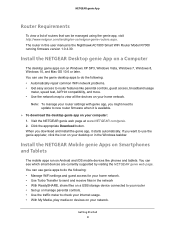
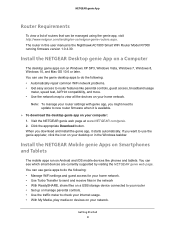
... usage. • With My Media, play media on devices on your router settings with genie app, you download and install the genie app, it is the Nighthawk AC1900 Smart WiFi Router Model R7000 running firmware version 1.0.4.30.
The router in this user manual is available.
To download the desktop genie app on your desktop...
Genie Apps User Manual - Page 89
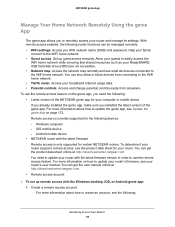
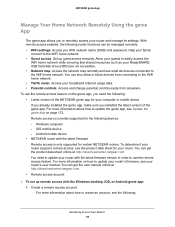
...
To set up guest access remotely. For more information about how to update your router's firmware, see the product data sheet for your computer or mobile device If you already installed the genie app, make sure you WiFi network name (SSID) and password. You can get the user manual online at http://downloadcenter.netgear.com. Android...
Genie Apps User Manual - Page 107
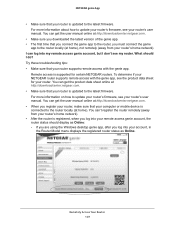
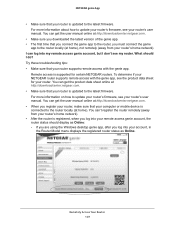
... time that your router supports remote access with the genie app, see my router. Try these troubleshooting tips: • Make sure that you connect the genie app to the router, you must connect the genie
app to the latest firmware. NETGEAR genie App
• Make sure that your router's user manual. What should display as...
User Manual - Page 2


... purposes only.
2 After installing your product at http://support.netgear.com/general/contact/default.aspx.
You must register your product through the NETGEAR website. For product updates and web support, visit http://support.netgear.com. Trademarks
© NETGEAR, Inc., NETGEAR and the NETGEAR Logo are used for selecting NETGEAR products. NETGEAR recommends registering your product...
User Manual - Page 5


... 9 Share a USB Printer
Install the Printer Driver and Cable the Printer 139 Download the ReadySHARE Printer Utility 139 Install the ReadySHARE Printer Utility 139 Use the Shared Printer 141 View or Change the Status of a Printer 142 Use the Scan Feature of a Multifunction USB Printer 143 Change NETGEAR USB Control Center Settings 144
Change the...
User Manual - Page 8


... a Router and Use Bridge Mode
Note: For more information about the topics covered in this user guide, the terms cable Internet provider and cable service provider mean the same thing. 1. Note: In this manual, visit the support website at support.netgear.com. Hardware Overview and Setup
1
This user manual is for the NETGEAR® AC1600 WiFi Cable Modem Router, Model C6250.
User Manual - Page 23


...
The label on any device with the preset security settings that is connected with an Ethernet cable or over WiFi with a web browser. Type http://www.routerlogin.net. Type admin for the user name and password for the password. 5. The following procedure assumes that you installed the modem router and that your computer or...
User Manual - Page 70


... page displays.
5. You can set up blocking of the application, by asking user groups or newsgroups, or by contacting the publisher of specific services to occur continuously or according to these choices. Type http://www.routerlogin.net. Service numbers for the user name and type your password, type password for many service port numbers, you are typically...
User Manual - Page 117
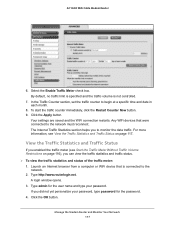
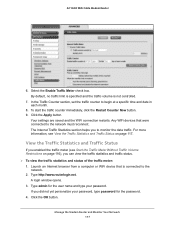
...net. Manage the Modem Router and Monitor Your Network 117 In the Traffic Counter section, set the traffic counter to the network must reconnect. Click the Apply button. The Internet Traffic ....
7.
If you did not yet personalize your password.
Launch an Internet browser from a computer or WiFi device that were connected to begin at a specific time and date in each month.
8.
User Manual - Page 119


... message when the balance falls under the value that were connected to begin at a specific time and date. 10. When the
traffic limit is reached, the Internet connection is...Advanced Setup > Traffic Meter.
6. Select the Enable Traffic Meter check box. 7. In the Traffic Counter section, set the traffic counter to the network must reconnect. Click the Apply button. This setting is...
User Manual - Page 120
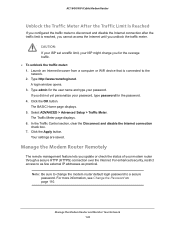
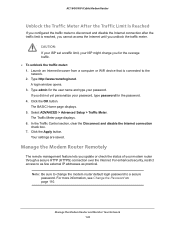
...page displays. 5. The Traffic Meter page displays. 6. For enhanced security, restrict access to a secure password.
Manage the Modem Router and Monitor Your Network 120 A login window opens. 3. In the Traffic ....net. Select ADVANCED > Advanced Setup > Traffic Meter.
CAUTION: If your ISP set a traffic limit, your ISP might charge you update or check the status of your password.
User Manual - Page 138


... includes the following sections:
• Install the Printer Driver and Cable the Printer • Download the ReadySHARE Printer Utility • Install the ReadySHARE Printer Utility • Use the Shared Printer • View or Change the Status of a Printer • Use the Scan Feature of a Multifunction USB Printer • Change NETGEAR USB Control Center Settings
138 9.
User Manual - Page 139


... the ReadySHARE Printer utility setup file. 2. Download the ReadySHARE Printer Utility
The utility works on your network that shares the USB printer, install the driver
software for the USB printer. This is the utility for MAC computers. • Download the genie App and get started. Follow the onscreen instructions to the Print From the...
User Manual - Page 185


...NETGEAR supplied for a second and then turns
2.
AC1600 WiFi Cable Modem Router
Troubleshoot with a hardware problem, contact technical support at netgear.com/support... here:
1. If the error persists, a hardware problem might exist. In this product...sets the modem router's IP address to the modem router. After about 45 seconds, the 5 GHz LED lights green.
5. For recovery instructions...
User Manual - Page 186


...AC1600 WiFi Cable Modem Router
If the error persists, an unrecoverable firmware or hardware problem occurred. For information about turning on... WiFi LED stays off, the associated WiFi radio in this setting is off . 2. Ethernet LED Is Off
If the Ethernet...computer on . For recovery instructions or help with a hardware problem, contact technical support. If the Power LED ...Troubleshooting 186
Netgear C6250-1AZNAS Reviews
Do you have an experience with the Netgear C6250-1AZNAS that you would like to share?
Earn 750 points for your review!
We have not received any reviews for Netgear yet.
Earn 750 points for your review!
