Netgear C7000-1AZNAS Support and Manuals
Get Help and Manuals for this Netgear item
This item is in your list!

View All Support Options Below
Free Netgear C7000-1AZNAS manuals!
Problems with Netgear C7000-1AZNAS?
Ask a Question
Free Netgear C7000-1AZNAS manuals!
Problems with Netgear C7000-1AZNAS?
Ask a Question
Popular Netgear C7000-1AZNAS Manual Pages
Product Data Sheet - Page 1


Nighthawk®-AC1900 WiFi Cable Modem Router
Performance & Use
Data Sheet C7000
Fastest Cable Speed
Up to 960 Mbps‡
24x8
CHANNEL BONDING
• AC1900...Cable service providers
• 24x8 Channel Bonding technology enables up to 960 Mbps‡ download speeds
• Supports ...with NETGEAR genie® making any printer AirPrint® compatible
• EZ Mobile Connect-Scan QR code ...
Product Data Sheet - Page 2


Nighthawk®-AC1900 WiFi Cable Modem Router
Speed
Data Sheet C7000
Get the fastest WiFi currently available on WiFi cable modem routers & enjoy ...band internal antennas
Sharing
With NETGEAR, sharing across your network is fun & easy, anything from accessing stored data, media, photos & music to -LAN
WiFi Range
Homes come in all shapes & sizes & Nighthawk AC1900 WiFi Cable Modem Router ...
Product Data Sheet - Page 3


Nighthawk®-AC1900 WiFi Cable Modem Router
Reliable Connections
Data Sheet C7000
There's nothing more channels your privacy & family is simple & easy, so you can connect
quickly & make sure you covered. NETGEAR wants to make sure installation &
management is safe while online. Whether it's preventing phishing & spyware
or just limiting access for better connections to ...
Product Data Sheet - Page 4


... router can share & stream music or videos, diagnose & repair network issues, set up parental controls & more reliable connection that just blast the WiFi signals in all of your WiFi devices. Installation is moved around the home.
• Focuses WiFi signals from the wireless router to support multiple WiFi device connections for highest quality
•...
Product Data Sheet - Page 6
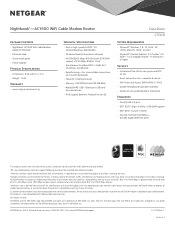
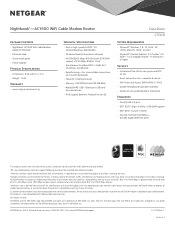
... of Apple Inc. Nighthawk®-AC1900 WiFi Cable Modem Router
Package Contents
• Nighthawk® AC1900 WiFi Cable Modem Router (C7000v2)
• Ethernet cable • Quick install guide • Power adapter
Physical Specifications
• Dimensions: 9.66 x 8.31 x 1.7 in • Weight: 1.6 lb
Warranty
• www.netgear.com/warranty
Technical Specifications
• Built-in...
Installation Guide - Page 11
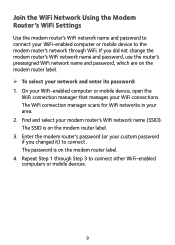
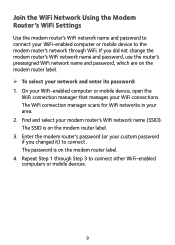
... for WiFi networks in your WiFi connections. The password is on the modem router label. 4. Enter the modem router's password (or your network and enter its password: 1. Join the WiFi Network Using the Modem Router's WiFi Settings
Use the modem router's WiFi network name and password to connect your WiFi‑enabled computer or mobile...
User Manual - Page 4


Nighthawk AC1900 WiFi Cable Modem ...Install the Printer Driver and Cable the Printer 54 Download the ReadySHARE Printer Utility 54 Install the ReadySHARE Printer Utility 55 Use the Shared Printer 56 View or Change the Status of a Printer 57 Use the Scan Feature of a Multifunction USB Printer 58 Change NETGEAR USB Control Center Settings 59
Chapter 7 Specify Network Settings
View WAN Settings...
User Manual - Page 26


... you do not need to view more settings
5. The user name is password.
If your Internet connection requires an account name or host name, type it in the Domain Name (If Required) field. Nighthawk AC1900 WiFi Cable Modem Router
Manually Set Up the Internet Connection
In most cable Internet services provide the IP address through DHCP. ...
User Manual - Page 28
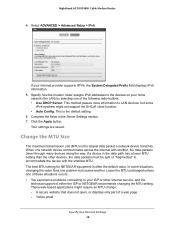
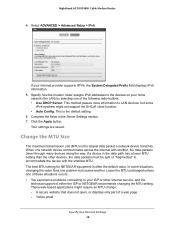
...: - Yahoo email
Specify Your Internet Settings 28 These web-based applications might not support the DHCv6 client function. • Auto Config. A secure website that does not open, or displays only part of the following radio buttons: • Use DHCP Server. Nighthawk AC1900 WiFi Cable Modem Router
4.
The best MTU setting for NETGEAR equipment is often the default...
User Manual - Page 53


... following sections:
• Install the Printer Driver and Cable the Printer • Download the ReadySHARE Printer Utility • Install the ReadySHARE Printer Utility • Use the Shared Printer • View or Change the Status of a Printer • Use the Scan Feature of a Multifunction USB Printer • Change NETGEAR USB Control Center Settings
53 You can...
User Manual - Page 56
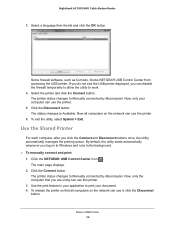
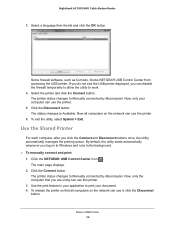
... the network can use it, click the Disconnect button. Share a USB Printer 56 Nighthawk AC1900 WiFi Cable Modem Router
3. Now all computers on the network can disable the firewall temporarily to allow the utility to Manually connected by Mycomputer. Click the NETGEAR USB Control Center icon . Select a language from accessing the USB printer. The...
User Manual - Page 58


... a Multifunction USB Printer
If your USB printer supports scanning, you can also use the USB printer for scanning. Figure 6. Nighthawk AC1900 WiFi Cable Modem Router
Use the Scan Feature of a multifunction USB printer:
1.
Make sure that you can use the USB printer for print jobs. The NETGEAR USB Control Center page displays.
2. For example...
User Manual - Page 59
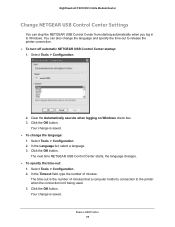
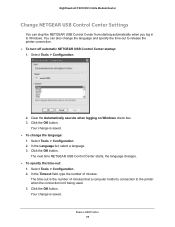
... a computer holds its connection to Windows.
The time-out is saved. Clear the Automatically execute when logging on Windows check box. 3.
Nighthawk AC1900 WiFi Cable Modem Router
Change NETGEAR USB Control Center Settings
You can also change the language and specify the time-out to release the printer connection. To turn off automatic...
User Manual - Page 89
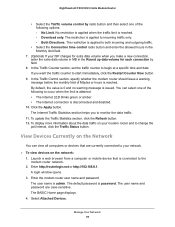
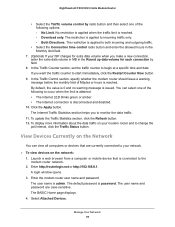
... and to begin at a specific time and date. Enter http://routerlogin.net or http://192.168.0.1. The user name and password are currently connected to occur when the limit is attained: • The Internet LED blinks green or amber. • The Internet connection is disconnected and disabled.
10. Nighthawk AC1900 WiFi Cable Modem Router...
User Manual - Page 108
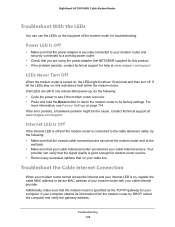
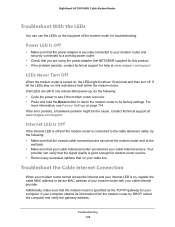
... cable Internet service. If all LEDs are still lit one minute after power-up, do the following : • Make sure that the coaxial cable connections are using the power adapter that NETGEAR supplied for this indicates a fault within the modem router. Contact technical support at www.netgear.com/support.
Nighthawk AC1900 WiFi Cable Modem Router
Troubleshoot With the...
Netgear C7000-1AZNAS Reviews
Do you have an experience with the Netgear C7000-1AZNAS that you would like to share?
Earn 750 points for your review!
We have not received any reviews for Netgear yet.
Earn 750 points for your review!
