Netgear RAX45 Support and Manuals
Get Help and Manuals for this Netgear item
This item is in your list!

View All Support Options Below
Free Netgear RAX45 manuals!
Problems with Netgear RAX45?
Ask a Question
Free Netgear RAX45 manuals!
Problems with Netgear RAX45?
Ask a Question
Popular Netgear RAX45 Manual Pages
Product Data Sheet - Page 1
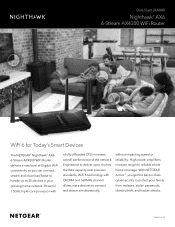
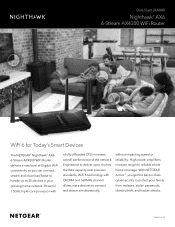
... in -class cybersecurity to 4 times the data capacity over previous standards, WiFi 6 technology with
a fully offloaded CPU increases overall performance of 10 PAGE 1 of the network. Data Sheet | RAX45
Nighthawk® AX6 6-Stream AX4300 WiFi Router
WiFi 6 for reliable whole home coverage. With NETGEAR Armor™, you can connect, stream and download faster to handle...
Product Data Sheet - Page 5


...AX WIFI SUPPORTS ALL CURRENT WIFI DEVICES-WiFi 6 supports all current WiFi device and is backward compatible with simple voice commands
PAGE 5 of your WiFi.
Includes remote access to make sure installation and management is fun and easy, such as accessing stored photos & music. Data Sheet | RAX45
Nighthawk® AX6 6-Stream AX4300 WiFi Router
Sharing
With NETGEAR, sharing...
Product Data Sheet - Page 6


...each device's data wait for your guests
AUTOMATIC FIRMWARE UPDATE-Delivers latest security patches to the router
LATEST SECURITY STANDARD-Supports WPA3 the latest and cutting-edge Wi-Fi ...8224;†. NETGEAR ARMOR™-Cybersecurity for its turn. This results in in an efficient use of 10
Data Sheet | RAX45
Nighthawk® AX6 6-Stream AX4300 WiFi Router
Security
...
Product Data Sheet - Page 10
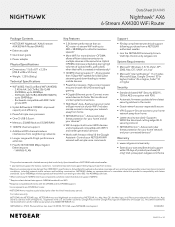
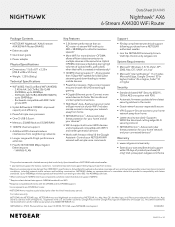
... after the initial introductory period. For indoor use only. Data Sheet | RAX45
Nighthawk® AX6 6-Stream AX4300 WiFi Router
Package Contents
• NETGEAR® Nighthawk® AX6/6-stream AX4300 WiFi Router (RAX45)
• Ethernet cable • Quick start guide • Power adapter Physical Specifications
• Dimensions: 11.65 x 8.11 x 2.25in (295.8 x 206 x 57.2mm)
•...
User Manual - Page 1
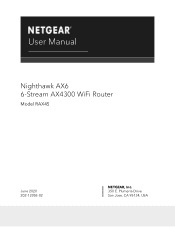
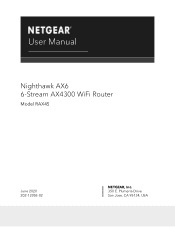
User Manual
Nighthawk AX6 6-Stream AX4300 WiFi Router
Model RAX45
June 2020 202-12055-02
NETGEAR, Inc. 350 E. Plumeria Drive San Jose, CA 95134, USA
User Manual - Page 19
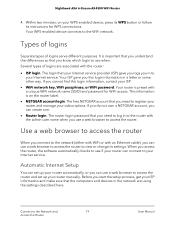
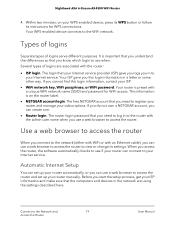
... label.
• NETGEAR account login. Types of logins
Separate types of logins are using the settings described here. Your ISP gave you logs you start the setup process, get your router manually. Use a web browser to access the router
When you need to the network (either with WiFi or with a unique WiFi network name (SSID) and password for WPS connections...
User Manual - Page 21


...
User Manual
A login window opens.
3. The app automatically updates the router to the latest firmware, allows you to personalize your WiFi network, and even helps register your router with the Nighthawk app
With the Nighthawk app, you first connect to your ISP to verify that is connected to the
router network. 2.
b. If problems persist, register your settings.
The user...
User Manual - Page 23


... also customize and manually specify your router to detect the Internet connection automatically when you first access the router web interface. 3
Specify Your Internet Settings
Usually, the quickest way to set up the router to use your Internet connection is to allow your Internet settings. This chapter contains the following sections: • Use the Internet Setup...
User Manual - Page 94
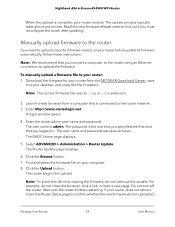
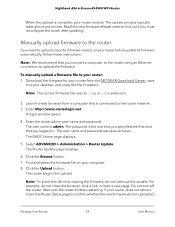
... interrupt the update.
A login window opens.
4. The user name and password are case-sensitive. Click the Browse button. 7. The router begins the upload. If your router fails to update its firmware automatically, follow these instructions. To manually upload a firmware file to your router restarts. The Router Update page displays.
6.
Nighthawk AX6 6-Stream AX4300 WiFi Router...
User Manual - Page 102


... Router
102
User Manual Nighthawk AX6 6-Stream AX4300 WiFi Router
To monitor Internet traffic: 1. No restriction is applied when the traffic limit is admin. In the Traffic Counter section, set the traffic ...when you logged in the Monthly limit field.
7.
A login window opens.
3. Enter the router admin user name and password. The password is the one of the following options:
• ...
User Manual - Page 106


...firmware, see Check for your mobile device, visit https://www.netgear.com/home/apps-services/nighthawk-app/. For more information about how to update your browser's address or location field
followed by a colon (:) and the custom...the remote router web interface. Your settings are saved. Manage Your Router
106
User Manual Nighthawk AX6 6-Stream AX4300 WiFi Router
• Only This Computer....
User Manual - Page 123


... two minutes before it . Connect a storage device to access the Internet.
3. Note: The router supports only basic DDNS, and the login and password might take up your NETGEAR Dynamic DNS domain name. The Edit page displays.
9.
Nighthawk AX6 6-Stream AX4300 WiFi Router
8. Click the Edit button. When you must register for a secure connection. Use Dynamic...
User Manual - Page 151


...
User Manual You can view the MAC address on the Attached Devices page of the router web interface.
If the error persists, a hardware problem might be the cause.
Troubleshoot with the LEDs
By default, the router uses standard LED settings. If all the LEDs stay on, this is turned on, the LEDs light for troubleshooting. Contact Technical Support at netgear...
User Manual - Page 152
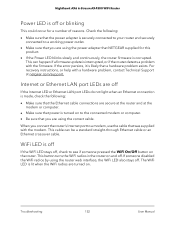
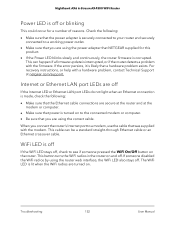
... recovery instructions, or help with the modem.
If the error persists, it is lit when the WiFi radios are turned on and off . This cable can happen if a firmware update is turned on the router. The WiFi LED is likely that you are using the power adapter that NETGEAR supplied for a number of reasons.
Troubleshooting
152
User Manual This can...
User Manual - Page 155
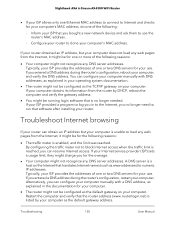
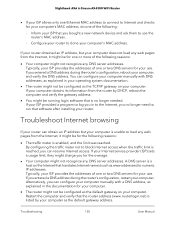
...installing your use . Inform your computer's MAC address. Troubleshooting
155
User Manual Configure your router to clone your ISP that you for the overage.
• Your computer might not recognize any DNS server addresses. If you entered a DNS address during the router's configuration, restart your Internet service provider (ISP) sets... running login software that...AX4300 WiFi ...
Netgear RAX45 Reviews
Do you have an experience with the Netgear RAX45 that you would like to share?
Earn 750 points for your review!
We have not received any reviews for Netgear yet.
Earn 750 points for your review!
