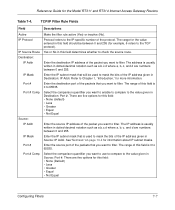Netgear RT311 Support and Manuals
Get Help and Manuals for this Netgear item

View All Support Options Below
Free Netgear RT311 manuals!
Problems with Netgear RT311?
Ask a Question
Free Netgear RT311 manuals!
Problems with Netgear RT311?
Ask a Question
Most Recent Netgear RT311 Questions
I Changed The Ip A While Ago And Don't Remember I Tried The Defaults
But still nothing I never changed the password. My problem Is I can't get in to the roughter. ipconf...
But still nothing I never changed the password. My problem Is I can't get in to the roughter. ipconf...
(Posted by whatrudoing76 12 years ago)
Popular Netgear RT311 Manual Pages
Netgear RT311 Reviews
We have not received any reviews for Netgear yet.