Netgear RP614NA Support and Manuals
Get Help and Manuals for this Netgear item
This item is in your list!

View All Support Options Below
Free Netgear RP614NA manuals!
Problems with Netgear RP614NA?
Ask a Question
Free Netgear RP614NA manuals!
Problems with Netgear RP614NA?
Ask a Question
Popular Netgear RP614NA Manual Pages
RP614v2 Reference Manual - Page 1


Reference Manual for the Model RP614 v2 Web Safe Router
NETGEAR, Inc. 4500 Great America Parkway Santa Clara, CA 95054 USA
SM-RP614NA-2 Version 4.12 February 2003
RP614v2 Reference Manual - Page 11


...; Built in 4-port 10/100 Mbps Switch • Ethernet connection to a wide area network (WAN) device, such as a cable modem or DSL modem. Parents and network administrators can install and use the router within minutes. With minimum setup, you can establish restricted access policies based on time-of the NETGEAR Model RP614 v2 Web Safe Router. The RP614 v2 router provides you from hackers...
RP614v2 Reference Manual - Page 13


Reference Manual for connecting remote hosts to a switch or hub.
That port will then configure itself to either type of PCs on your local network.
• DNS Proxy When DHCP is a protocol for the Model RP614 v2 Web Safe Router
Autosensing Ethernet Connections with Auto Uplink™
With its own address as Entersys or WinPOET on the LAN...
RP614v2 Reference Manual - Page 14


... guide. - The RP614 v2 router automatically senses the type of the RP614 v2 router: • Flash memory for the Model RP614 v2 Web Safe Router
Easy Installation and Management
You can install, configure, and operate the Model RP614 v2 Web Safe Router within minutes after connecting it to monitor its status and activity. Reference Manual for firmware upgrade • Free technical support...
RP614v2 Reference Manual - Page 17


... use a Java-enabled web browser program which supports HTTP uploads such as that provided by an cable or DSL broadband account. 2. You find out how to configure your network at 100 Mbps, you begin: 1. Computer Network Configuration Requirements
The Model RP614 v2 includes a built-in Web Configuration Manager. Connecting the Router to your Model RP614 v2 Web Safe Router for Internet access...
RP614v2 Reference Manual - Page 18
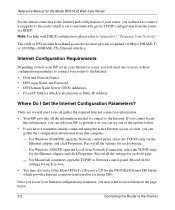
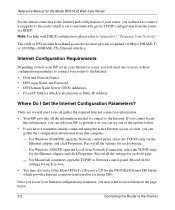
...; Your ISP provides all the settings for each tab page.
-
Once you locate your Internet configuration parameters, you may also refer to the Model RP614 v2 Resource CD for the NETGEAR Router ISP Guide which provides Internet connection information for the Ethernet adapter, and click Properties. Reference Manual for the Model RP614 v2 Web Safe Router
For the initial connection to the...
RP614v2 Reference Manual - Page 21


... should have a normal connection or an uplink connection. e. Reference Manual for the Model RP614 v2 Web Safe Router
c.
Connecting the Router to the router
Note: The RP614 v2 router incorporates Auto UplinkTM technology.
Cable or DSL modem
A
Cable/DSL Web Safe Router RP614
Figure 2-2: Connect the cable or DSL Modem to your network to the Internet
2-5 Each Ethernet port will...
RP614v2 Reference Manual - Page 70


... made, check the following: • Make sure that the Ethernet cable connections are secure at the router and at the hub or
workstation. • Make sure that power is turned on for about 10 seconds and then turns off. Reference Manual for the Model RP614 v2 Web Safe Router
• Make sure that the power cord is properly connected...
RP614v2 Reference Manual - Page 75
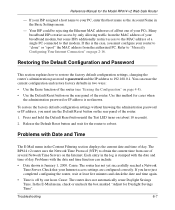
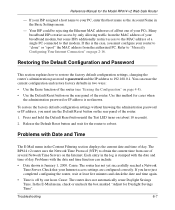
If this method for the Model RP614 v2 Web Safe Router
- Refer to obtain the current time from the MAC address of your PCs. Use this is the case, you must use the Default Reset button on page 2-16. The RP614 v2 router uses the Network Time Protocol (NTP) to "Manually Configuring Your Internet Connection" on the rear panel...
RP614v2 Reference Manual - Page 76


Reference Manual for the Model RP614 v2 Web Safe Router
6-8
Troubleshooting
RP614v2 Reference Manual - Page 85


... problems. However, the IANA has reserved the following three blocks of the local network address with all ones for this scheme to work, all hosts on which bits comprise the host address. • So that a local router or bridge recognizes which addresses are local and which are remote.
Reference Manual for the Model RP614 v2 Web Safe Router...
RP614v2 Reference Manual - Page 88


... address responds to IP addresses. All other stations discard the request.
Reference Manual for the Model RP614 v2 Web Safe Router
If a device sends data to phone numbers, or as www.NETGEAR.com. Many large organizations, such as part of network resources to the ARP request. B-10
Networks, Routing, and Firewall Basics The IP address data and MAC address...
RP614v2 Reference Manual - Page 92


... and crosstalk. That port will often tolerate low quality cables, but at 100 Mbits/second (100BASE-TX) the cable must be printed on maximum cable length for the Model RP614 v2 Web Safe Router
The RP614 v2 router incorporates Auto UplinkTM technology (also called MDI/MDIX). Cable Quality
A twisted pair Ethernet network operating at 10 Mbits/second (10BASE-T) will then configure itself to...
RP614v2 Reference Manual - Page 102


... and set to configure it.
This completes the DHCP configuration of TCP/IP in Windows XP. C-10
Preparing Your Network
Reference Manual for Windows 2000 is selected.
• Click the OK button. DHCP Configuration of TCP/IP in Windows 2000
Once again, after you have installed the network card, TCP/IP for the Model RP614 v2 Web Safe Router...
RP614v2 Reference Manual - Page 109


... DHCP Server".
Reference Manual for the Model RP614 v2 Web Safe Router
Verifying TCP/IP Properties for Macintosh Computers
After your Macintosh is 192.168.0.1
If you do not see these values, you may need to restart your settings, which should match the values below if you are using the default TCP/IP settings that NETGEAR recommends:
• The...
Netgear RP614NA Reviews
Do you have an experience with the Netgear RP614NA that you would like to share?
Earn 750 points for your review!
We have not received any reviews for Netgear yet.
Earn 750 points for your review!
