NEC V404-Mpi Support and Manuals
Get Help and Manuals for this NEC item
This item is in your list!

View All Support Options Below
Free NEC V404-Mpi manuals!
Problems with NEC V404-Mpi?
Ask a Question
Free NEC V404-Mpi manuals!
Problems with NEC V404-Mpi?
Ask a Question
Popular NEC V404-Mpi Manual Pages
External Controls - Page 10


... parameter reply" for a confirmation of the requested item specified by the controller
in the "Header". Operation code table".
Message format of the "Set parameter" is as follows,
STX Result OP code OP code
Type
Max value
Requested setting
ETX
page
Value
Hi Lo Hi Lo Hi Lo Hi Lo MSB
LSB
MSB
LSB
Refer...
External Controls - Page 22


... (30h, 30h, 33h, 32h): Current Backlight setting is 10h (in the OP code page 0).
No error. '0'-'0' (30h, 30h): Operation code page number is 0. '1'-'0' (31h, 30h): Operation code is 50(0032h) . Control Commands 6. Message STX (02h): Start of Message
Check code BCC: Block Check Code Refer to change the "Backlight" setting. IV. Header
SOH-'0'-'0'-Monitor ID'D'-'1'-'2'
Message
STX...
External Controls - Page 23


... (01h): Start of Header '0' (30h): Reserved Monitor ID: Specify the Monitor ID of packet
Step 3. No error. '0'-'0' (30h, 30h): Operation code page number is 0. '1'-'0' (31h, 30h): Operation code is 10h (in the page 0). '0'-'0' (30h, 30h): This operation is "Set parameter" type. '0'-'0'-'6'-'4' (30h, 30h, 36h, 34h): Backlight max value is 10h (in the page 0). '0'-'0'-'5'-'0' (30h...
External Controls - Page 25


Monitor ID: Indicates a replying Monitor ID. No error. '0'-'2' (30h, 32h): Operation code page number is 2. '7'-'8' (37h, 38h): Operation code is 78h (in the page 2). '0'-'0' (30h, 30h): This operation is "Set parameter" type. '0'-'0'-'0'-'3' (30h, 30h, 30h, 33h): Number of temperature sensors are 3 (0003h). '0'-'0'-'0'-'1' (30h, 30h, 30h, 31h): temperature sensor is 78h (on ...
External Controls - Page 26
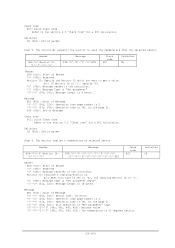
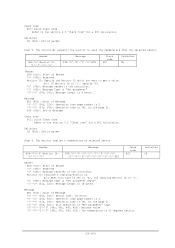
.... Header
SOH-'0'-'0'-Monitor ID'D'-'1'-'2'
Message
STX-'0'-'0'-'0'-'2'-'7'-'9'-'0'-'0' -'F'-'F'-'F'-'F'-'0'-'0'-'3'-'2'-ETX
Check code BCC
Header SOH (01h): Start of Message '0'-'2' (30h, 32h): Operation code page number is 2. '7'-'9' (37h, 39h): Operation code is 6 bytes. Ex.) When this byte is set to the section 4.3 "Check code" for a BCC calculation.
Ex.) If Monitor ID is...
External Controls - Page 52


... byte is encoded as power control command to change a setting. Header
SOH-'0'-Monitor ID'0'-'A'-'0'-'C'
Message
STX-'C'-'2'-'0'-'3'-'D'-'6''0'-'0'-'0'-'1'-ETX
Check code BCC
Delimiter CR
Header SOH (01h): Start of packet...mode 0001: ON 0002, 0003: Do not set to 'A', the replying Monitor ID is '1'. 'B' (42h): Message type is 12 bytes. No error. 'C'-'2','0'-'3'-'D'-'6' (43h, 32h, 30h, 33h,...
External Controls - Page 55


...(1)---Data(N)-ETX
Check code BCC
Delimiter CR
Header SOH (01h): Start of Header '0' (30h): Reserved '0' (30h): Message receiver is "Command reply".
Ex.) When this byte is set to 'A', the ... that can be ASCII characters strings. ETX (03h): End of the Asset data area. No error. 'C'-'0'-'0'-'E' (43h, 30h, 30h, 45h): Asset Data write command '0'-'0'(30h, 30h): Offset address...
External Controls - Page 125


.... 'A' (41h): Message type is "Command reply". '0'-'A'(30h,41h): Message length (10byte)
Message
STX (02h): Start of Message 'C'-'B'-'0'-'9' (43h, 42h, 30h, 39h): Setting Copy Reply '0'-'2' (30h, 30h): Start ST: Status
No Error : 00h (30h, 30h) Error : 01h (30h, 31h) ETX (03h): End of packet
2) The monitor replies to the section 4.3 "Check code" for a BCC calculation.
Users Manual - Page 3
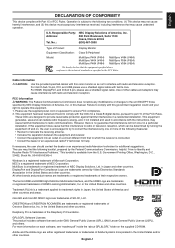
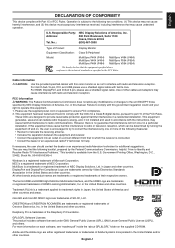
...manual. This booklet is a registered trademark of the Raspberry Pi Foundation. NEC... Peripheral
Model:
MultiSync P404 (P404) MultiSync V404 (V404) MultiSync... Interference Problems." No.:
NEC Display ...installed and used in a residential installation. FCC Information WARNING: The Federal Communications Commission does not allow any interference received, including interference that to part...
Users Manual - Page 26
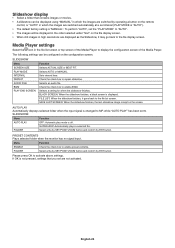
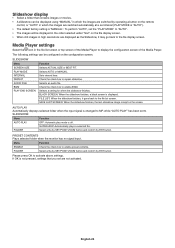
... plays a selected file.
Menu
Function
ENABLE FOLDER
Check the check box to the file list screen. English-24 Selects AUTO or MANUAL. To perform "AUTO", set interval (PLAY MODE is "AUTO").
• The default factory setting is off.
PRESET CONTENTS Plays selected folder when the monitor has no signal input. The following...
Users Manual - Page 59
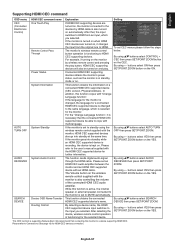
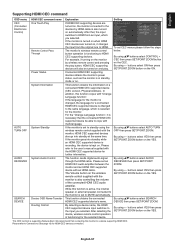
... of the connected HDMI CEC audio amplifier.
Please refer to the input you selected. Please set to MUTE automatically. By selecting a device name, the HDMI CEC supported device input switches to the user's manual supplied with multi-language. Setting
To set to standby using the wireless remote control supplied with "Change Language function". By using...
Raspberry Pi Compute Module Setup Guide - Page 37


... apt-get install lirc
• Additional configuration may be required in the OS and application being used.
8.5 To test support for lirc: sudo nano /boot/config.txt a. iii. If present, edit the last line to remove the # otherwise add the following line to the end of 74
Select SERVICE MENU. d. If not set to...
Raspberry Pi Compute Module Setup Guide - Page 43
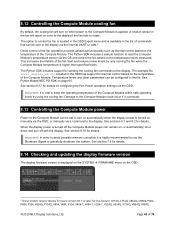
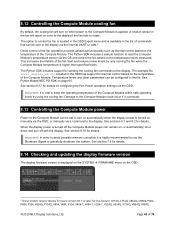
... display firmware version
The display firmware version is turned on, manually via the OSD, or manually via the internal UART or LAN.2 Direct control of the fan operation provides advanced functionality such as thermal control based on the temperature levels measured. See Python Based NEC PD SDK on the OSD.
2 These models require display firmware version R1...
Raspberry Pi Compute Module Setup Guide - Page 49


...will automatically switch to the Compute Module. For display models with an integrated touch-screen.
9.12 Control menu &#...Compute Module, Internal PC (OPS) (if installed), and an External PC connected to switch automatically depending on the...setting so that as video inputs on the display are dedicated to the correct source device.
©2019 NEC Display Solutions, Ltd. This setting...
Raspberry Pi Compute Module Setup Guide - Page 61


... the Compute Module 1 • bcm2710-rpi-cm3.dtb - Follow the previous instructions for the Compute Module 3
Confirm the Compute Problem: Screen appears gray and blacks aren't true black. for checking the "disable_overscan=1" configuration setting in the config.txt file.
©2019 NEC Display Solutions, Ltd. Note: The Compute Module power will have to be...
NEC V404-Mpi Reviews
Do you have an experience with the NEC V404-Mpi that you would like to share?
Earn 750 points for your review!
We have not received any reviews for NEC yet.
Earn 750 points for your review!
