NEC AS221F-BK Support and Manuals
Get Help and Manuals for this NEC item
This item is in your list!

View All Support Options Below
Free NEC AS221F-BK manuals!
Problems with NEC AS221F-BK?
Ask a Question
Free NEC AS221F-BK manuals!
Problems with NEC AS221F-BK?
Ask a Question
Popular NEC AS221F-BK Manual Pages
User Manual - English - Page 1
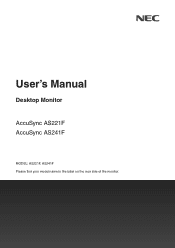
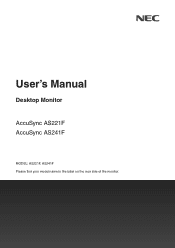
User's Manual
Desktop Monitor
AccuSync AS221F AccuSync AS241F
MODEL: AS221F, AS241F Please find your model name in the label on the rear side of the monitor.
User Manual - English - Page 2


... 1 Installation
Parts Name and Functions 10 Control Panel 10 Terminal Panel 11 Connections 12 Connecting Video 12
Setup 13 Adjustable Stand Capability 15 Flexible Arm Installation 15 ...Troubleshooting
Screen Image and Video Signal Issues 21 Hardware Issues 22
Image Persistence 22
Chapter 4 Specifications
AS221F 24
AS241F 25
Appendix A OSD Controls List
Picture 27 Sound 27
Setup...
User Manual - English - Page 3
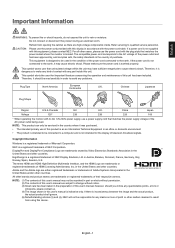
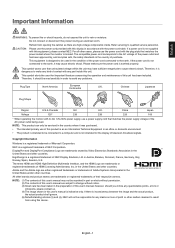
... points, errors or omissions, please contact us..., should be read carefully in part or whole without notice. (3) Great...manual; in the preparation of NEC Display Solutions, Ltd. All other countries. English−1 Chinese
Japanese
Plug Shape
Region
U.S.A./Canada
EU
Voltage
120*
230
U.K. ErgoDesign is indicative only.
in the country where it should you notice any problems...
User Manual - English - Page 4
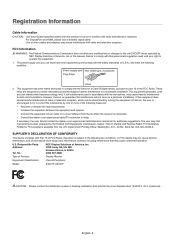
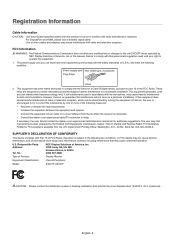
...
Display Monitor
Equipment Classification:
Class B Peripheral
Model: AS221F, AS241F
CAUTION: Please confirm the distribution system in building installation shall provide the circuit breaker rated 120/240 ...approved by NEC Display Solutions of the FCC Rules. SUPPLIER'S DECLARATION OF CONFORMITY
This device complies with Part 15 of America, Inc. Responsible Party: NEC Display ...
User Manual - English - Page 5


...repair the monitor on your dealer for repairs.
Do not open or remove the monitor's cabinet.
Failing to heed this manual...outlet, then refer servicing to qualified service personnel under the ...or other shocks, make sure to install the monitor in accidents leading to...SETTING UP AND USING THE LCD COLOR MONITOR:
About the Symbols
To ensure safe and proper use of the product, this manual...
User Manual - English - Page 7
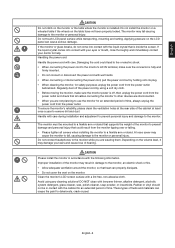
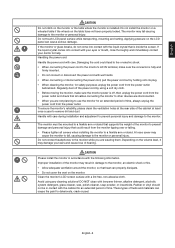
...Do not touch LCD panel surface while transporting, mounting and setting. Regularly dust off , then unplug the power cord from...cause the paint to a flexible arm or stand that supports the weight of hearing. English−5 If the monitor ...fire. • Allow adequate ventilation around the monitor, so that is installed. A loose screw may result in accordance with benzene thinner, alkaline ...
User Manual - English - Page 10


... the right to publish updated carbon footprint values.
• Low Blue Light Low Blue Light function substantially reduces blue light and helps to alleviate eye strain (see page 27).
• Flicker Free Special backlight system reduces flicker for environments with the Windows® operating system facilitates setup and installation by NEC for quick and...
User Manual - English - Page 14


... widely used to connect to appear after turning on the computer. • Some display cards or drivers may not display an image correctly. • If the monitor's power is turned on after a...-ray player, game
console, etc. • DisplayPort - Some display cards may not be set to support the required resolution for proper image reproduction with the HDMI logo. • It may be able to 3840x2160 ...
User Manual - English - Page 16
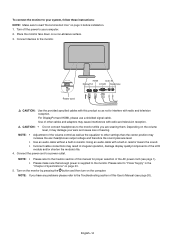
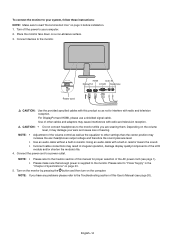
...the monitor. Use of other settings than the center position may ...Manual (see page 1). • Please make sure that enough power is supplied to the monitor. Using an audio cable with a built-in the "Chapter 4 Specifications...problems please refer to the Troubleshooting section of the AC power cord (see page 20).
Turn off the power to your system, follow these instructions...
User Manual - English - Page 17


...
Flexible Arm Installation
This monitor is designed for Mounting
NOTE: Handle with a flexible arm. "AS221F" on page 24 and "AS241F" on each side and adjust tilt as desired.
Remove the Monitor Stand for use with care when removing the monitor stand.
1
2
3
Screw
Release button
English−15 See the Specifications - Contact NEC for details...
User Manual - English - Page 20


... monitor function as follows:
• To access the OSD menu, press the ENTER button. Audio
SETUP: Set the OSD language, time, position, and response.
i
Info
English−18 RGB Picture
SOUND: ... button 4 EXIT button
Below is a brief summary of the default picture modes, or manually adjust the color settings. Using the OSD (On-Screen Display) Controls
OSD (On-Screen Display) control button ...
User Manual - English - Page 21
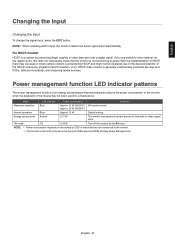
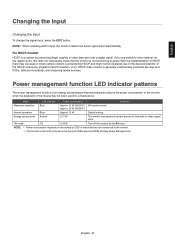
...the setting of HDCP, there may be displayed due to view material via the digital inputs, this does not necessarily mean that the monitor is an energy saving feature that support ...with no video signal input. Mode
LED indicator
Power consumption
Condition
Maximum operation Blue
Approx. 21 W (AS221F) All functions work. For HDCP Content HDCP is a system for a fixed period. Energy saving ...
User Manual - English - Page 23
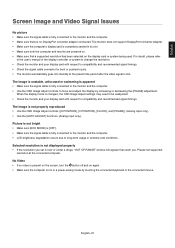
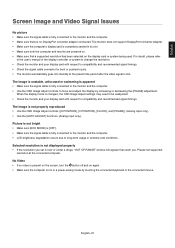
... display card or system being used. Selected resolution is not displayed properly • If the resolution you set supported
resolution at the preset time period after the video signal is lost. The monitor does not support DisplayPort converter adapter. • Make sure the computer's display card is over or under a range, "OUT OF...
User Manual - English - Page 24


...: Signal frequency is out of range. LED on . • Set [POWER INDICATOR] is [ON]. To alleviate image persistence, turn off...image. NOTE: As with all personal display devices, NEC DISPLAY SOLUTIONS recommends using a moving screen saver at regular
intervals...Persistence occurs when a residual or "ghost" image of the
supported modes. Choose one of a previous image remains visible on the...
User Manual - English - Page 30


Setup
Setup Menu EXPANSION
FULL ASPECT RESPONSE IMPROVE LANGUAGE POWER INDICATOR QUICK START
OSD TURN OFF OSD LOCK OUT
FACTORY RESET
Sets the Zoom method.
You can ...INDICATOR] is in some moving images. Selects the language used and the vertical frequencies, and indicates the model and serial numbers of the OSD control functions except for [BRIGHTNESS], [CONTRAST], [VOLUME], and input ...
NEC AS221F-BK Reviews
Do you have an experience with the NEC AS221F-BK that you would like to share?
Earn 750 points for your review!
We have not received any reviews for NEC yet.
Earn 750 points for your review!
