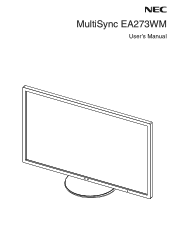NEC EA273WM-BK Support and Manuals
Get Help and Manuals for this NEC item
This item is in your list!

View All Support Options Below
Free NEC EA273WM-BK manuals!
Problems with NEC EA273WM-BK?
Ask a Question
Free NEC EA273WM-BK manuals!
Problems with NEC EA273WM-BK?
Ask a Question
NEC EA273WM-BK Videos
Popular NEC EA273WM-BK Manual Pages
Specification Brochure - Page 1
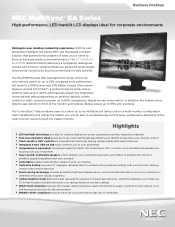
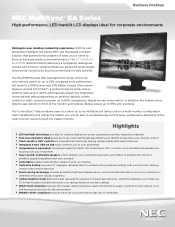
... to the optimal setting depending on currency settings
•• EPEAT Gold compliance ensures the displays reduce hazardous waste and electricity usage, resulting in a multi-monitor configuration.
The EA273WM boasts LED backlight technology, which not only reduces power by up to 52% compared to its next generation MultiSync EA Series, NEC has developed a monitor solution that pushes...
Specification Brochure - Page 2
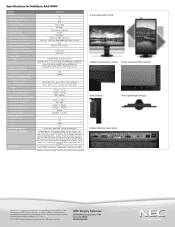
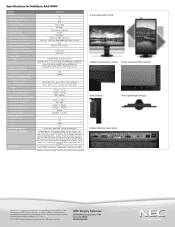
...-D cable; All other brand or product names are trademarks of NEC Display Solutions. Composite Sync: TTL Level (Positive/Negative); Carbon footprint meter; Rapid Response; Ambix; XtraView; Cable management; Plug and Play (VESA DDC 2B); USB cable; Contact your representative for MultiSync EA273WM
MODEL DISPLAY
Panel Technology Viewable Image Size Aspect Ratio Native Resolution Pixel Pitch...
Launch Press Release - Page 1
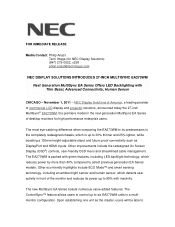
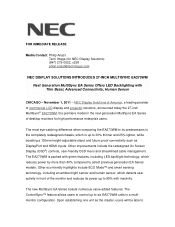
... today the 27-inch MultiSync® EA273WM, the premiere model in a multimonitor configuration. The new MultiSync EA Series boasts numerous value-added features. November 1, 2011 - Other improvements include the redesigned On Screen Display (OSD®) controls, user-friendly OSD menu and streamlined cable management. NEC Display Solutions of America, a leading provider of the monitor and...
Launch Press Release - Page 2


...NEC Display Solutions of America, Inc. and professional-grade large-screen LCD displays, a diverse line of multimedia and digital Headquartered in unison through the single monitor. The MultiSync EA273WM includes the following features: 27... sets." control many performance attributes of the multi-monitor setup in Itasca, Ill., NEC Display Solutions of America, Inc., ...
Launch Press Release - Page 3
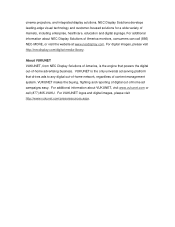
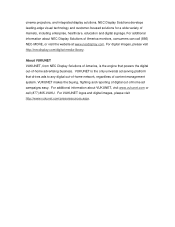
.... VUKUNET is the engine that drives ads to any digital out-of-home network, regardless of America monitors, consumers can call (877) 805-VUKU.
cinema projectors, and integrated display solutions. NEC Display Solutions develops leading-edge visual technology and customer-focused solutions for a wide variety of markets, including enterprise, healthcare, education and digital signage.
Users Manual - Page 3
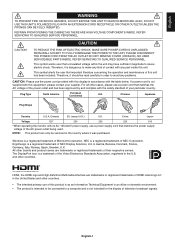
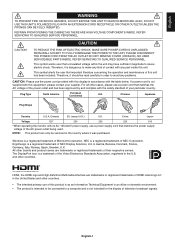
...SOCKET. NO USER SERVICEABLE PARTS INSIDE. This symbol alerts the user that uninsulated ...NEC Display Solutions, Ltd. REFER SERVICING TO QUALIFIED SERVICE PERSONNEL. Therefore, it should be serviced...monitor with its AC 125-240V power supply, use of contact with the table below. Therefore, it was purchased.
NOTE: This product can only be read carefully in order to avoid any problems...
Users Manual - Page 4
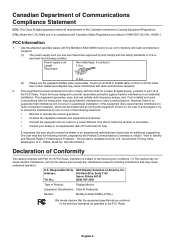
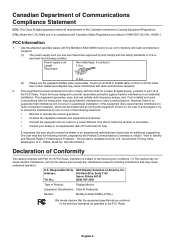
... has been tested and found to comply with the instructions, may not cause harmful interference, and (2) this equipment does cause harmful interference to radio or television reception, which the receiver is subject to part 15 of the FCC Rules. No.:
(630) 467-3000
Type of Product:
Display Monitor
Equipment Classification: Class B Peripheral
Models:
MultiSync EA273WM (L270UL...
Users Manual - Page 5
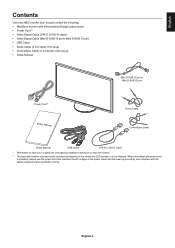
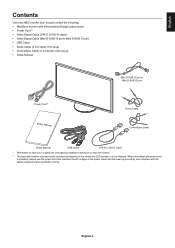
...NEC monitor box* should contain the following: • MultiSync monitor with the safety standard of power cords included will depend on the where the LCD monitor is to transport or ship the monitor...248; 2.5 stereo micro plug) • Setup Manual
Mini D-SUB 15 pin to Mini D-SUB 15 pin
Power Cord*1 Setup Manual
Audio Cable ControlSync Cable
Setup Manual
USB Cable
DVI-D to DVI-D cable
* ...
Users Manual - Page 7
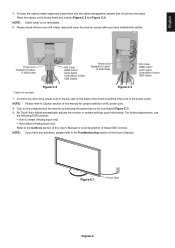
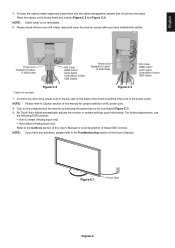
... power outlet.
Figure E.1
Power Sign
English-5
NOTE: If you have any problems, please refer to Caution section of this User's Manual. NOTE: Please refer to the Troubleshooting section of this manual for a full description of AC power cord.
8. No Touch Auto Adjust automatically adjusts the monitor to the AC inlet on the front bezel (Figure E.1). 9. Turn...
Users Manual - Page 17
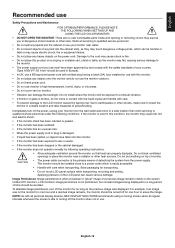
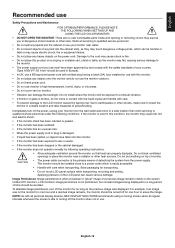
... FOLLOWING WHEN SETTING UP AND USING THE LCD COLOR MONITOR:
• DO NOT OPEN THE MONITOR. Do not install where the monitor will be used in this monitor. • Do not place any heavy objects on the power cord. Immediately turn off the power, unplug your monitor from the power supply. English-15 There are no user serviceable parts inside and...
Users Manual - Page 19
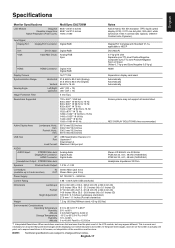
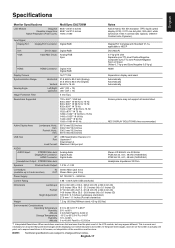
... NEC DISPLAY SOLUTIONS cites recommended. English-17 thin film transistor (TFT) liquid crystal display (LCD); 0.311 mm dot pitch; 300 cd/m2 white luminance; 1000:1 contrast ratio (typical), (25000:1 Contrast ratio, Dynamic).
This is actually one pixel, so to expand resolutions to change without notice. Specifications
English
Monitor Specifications
MultiSync EA273WM
Notes...
Users Manual - Page 20
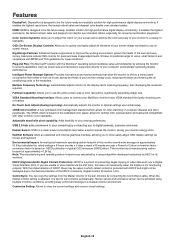
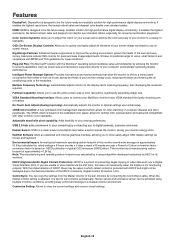
... necessarily mean the display is based on the calibrated color space, allows for optimal color representation and backward compatibility with the Windows® operating system facilitates setup and installation by connecting the ControlSync cable. English-18 Color Control Systems: Allow you to connect your monitor energy costs. VESA Standard Mounting Interface: Allows users to more...
Users Manual - Page 21
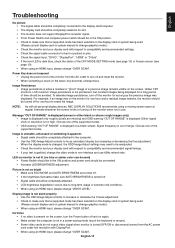
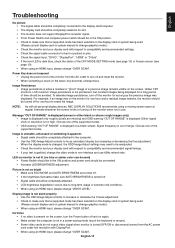
... and recommended settings. • Check the signal cable connector for bent or pushed-in pins. • Check the signal input, "DVI-D", "DisplayPort", "HDMI" or "D-Sub". • If the front LED is dark blue, check the status of the monitor from the AC power cord under low resolution with all personal display devices, NEC DISPLAY SOLUTIONS recommends...
Users Manual - Page 26
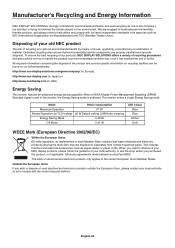
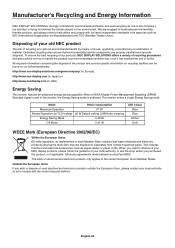
...upgrading, reconditioning or reclamation of material. When you purchased the product, or if applicable, follow any agreements made between yourself and NEC.
The monitor enters a single Energy Saving mode. Energy Saving
This monitor features an advanced energy saving capability.
Manufacturer's Recycling and Energy Information
NEC DISPLAY SOLUTIONS...TCO testing) 26 W Default setting, USB...
NEC EA273WM-BK Reviews
Do you have an experience with the NEC EA273WM-BK that you would like to share?
Earn 750 points for your review!
We have not received any reviews for NEC yet.
Earn 750 points for your review!