NEC P701 Support and Manuals
Popular NEC P701 Manual Pages
P401 : KT-46UN-CC spec brochure - Page 1


...
Hardware: Supported model of NEC displays Supported Color Sensor At least one or more RS232 Ports (optional if using LAN) USB to RS232 adapter (optional if using RS232 or a Wireless LAN)
detailed logging and reporting of the displays
• 10-bit internal lookup tables (LUTs) - Designed specifically for later reference or re-calibration • Multiple Calibration Sets - These...
P401 : spec brochure - Page 3


...installations.
• Digital IP tuner (MPD-DTi): This IPTV card enables you to stream up to the display as well as ATSC/NTSC/Clear QAM signals. P461: 41.6 in . P701: 61 in.
*use under the environmental conditions noted in the specifications and user's manual... setup and monitoring of display settings via mouse and
keyboard. The P Series sets the standard for easy adjustment of the display
...
P401 : spec brochure - Page 4
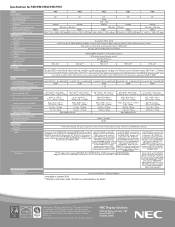
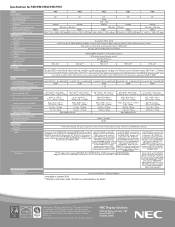
...SPECIFICATIONS Bezel Width (L/R, T/B)
Dimensions (without stand) Gross Weight (with box) VESA Hole Configuration ENVIRONMENTAL CONDITIONS Operating Temperature Operating Humidity ACCESSORIES Included Optional
NEC
Third Party
WARRANTY/SERVICE Limited Warranty
P401
P461
P521
P551
P701... Dimensions (WxHxD) Net Weight (without stand; Specifications for P401/P461/P521/P551/P701
MODEL LCD MODULE...
P401 : RS232 codes for X461UN, X461HB, X431BT, P401, P461, P521, P551, P701, S401, S461 and S521 - Page 5


... D3 XOR ,,, Dn XOR: Exclusive OR
(5/50)
Message format of the "Set parameter" is as follows,
STX
OP code OP code page
Set Value
ETX
Hi Lo Hi Lo MSB
LSB
Refer to section 5.3 "Set parameter" for more details.
4 Set Parameter reply
The monitor replies with this "command message" is used for some non-slider controls...
P401 : RS232 codes for X461UN, X461HB, X431BT, P401, P461, P521, P551, P701, S401, S461 and S521 - Page 12


... length is the controller. The monitor replies with current Brightness setting and capability to support this byte is set to change a setting.
Message STX (02h): Start of packet
Step 3. Delimiter
Delimiter CR
(12/50) Delimiter CR (0Dh): End of Message '0'-'0' (30h, 30h): Result code.
Check code BCC: Block Check Code Refer to the section 4.5 "Check code" for a BCC calculation...
P401 : RS232 codes for X461UN, X461HB, X431BT, P401, P461, P521, P551, P701, S401, S461 and S521 - Page 13


... STX (02h): Start of Message
Check code
BCC: Block Check Code Refer to 'A', the replying Monitor ID is '1'. 'F' (46h): Message Type is "Set parameter reply". '1'-'2' (31h, 32h): Message length is 4 bytes. ETX (03h): End of Message '0'-'C' (30h, 43h): Command code is the controller. MultiSync X461UN /X461HB /X431BT /P401 /P461 /P521 /P701 /S401 /S461 /S521 and MULTEOS M401...
P401 : RS232 codes for X461UN, X461HB, X431BT, P401, P461, P521, P551, P701, S401, S461 and S521 - Page 14
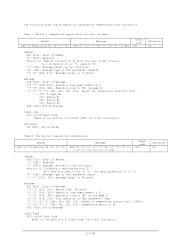
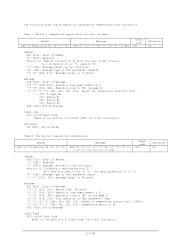
... (30h, 32h): Operation code page number is 2. '7'-'8' (37h, 38h): Operation code is 10 bytes. No error. '0'-'2' (30h, 32h): Operation code page number is 2. '7'-'8' (37h, 38h): Operation code is 78h (in the page 2). '0'-'0' (30h, 30h): This operation is "Set parameter" type. '0'-'0'-'0'-'3' (30h, 30h, 30h, 33h): Number of Header '0' (30h): Reserved Monitor ID: Specify the Monitor ID which you...
P401 : RS232 codes for X461UN, X461HB, X431BT, P401, P461, P521, P551, P701, S401, S461 and S521 - Page 15


...error. '0'-'2' (30h, 32h): Operation code page number is 2. '7'-'9' (37h, 39h): Operation code is 79h (in the page 2). Header SOH-'0'-Monitor ID-'0'-'C'-'0'-'6'
Message
Check code... 25 degrees Celsius. Ex.) When this byte is set to get a value. Readout value is 6 bytes. The controller requests the monitor to the section 4.5 "Check code" for a BCC calculation.
Delimiter CR
Message STX...
P401 : RS232 codes for X461UN, X461HB, X431BT, P401, P461, P521, P551, P701, S401, S461 and S521 - Page 18


...
MultiSync X461UN /X461HB /X431BT /P401 /P461 /P521 /P701 /S401 /S461 /S521 and MULTEOS M401 /M461 /M521 have the area for to store user's asset data of Message
Check code BCC: Block Check Code Refer to reply with Asset data.
'0'-'0' (30h, 30h): Result code. No error. 'C'-'2','0'-'3'-'D'-'6' (43h, 32h, 30h, 33h, 44h, 36h): power control reply command
The monitor...
P401 : RS232 codes for X461UN, X461HB, X431BT, P401, P461, P521, P551, P701, S401, S461 and S521 - Page 20


No error. 'C'-'0'-'0'-'E' (43h, 30h, 30h, 45h): Asset Data write command '0'-'0'(30h, 30h): Offset address from top of Asset data. 00h : Write data into from top of packet
2) The monitor ...the controller Monitor ID: Indicate a replying Monitor ID Ex.) When this byte is set to 'A', the replying Monitor ID is '1'. 'B' (42h): Message type is used in order to the section 4.5 "Check code" for ...
P401 : RS232 codes for X461UN, X461HB, X431BT, P401, P461, P521, P551, P701, S401, S461 and S521 - Page 40


..., 30h): "0" | '0'-'9'(30h, 39h): "9"
ETX (03h): End of Message
Check code BCC: Block Check Code Refer to the section 4.5 "Check code" for a BCC calculation. Ex.) When this byte is set the condition of which you want to change a setting. 1) The controller requests the monitor to set to 'A', the replying Monitor ID is '1'. 'B' (42h): Message type is "Command reply". '0'-'A'(30h...
P401 : RS232 codes for X461UN, X461HB, X431BT, P401, P461, P521, P551, P701, S401, S461 and S521 - Page 49
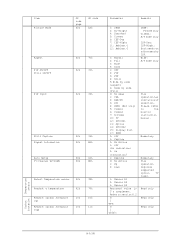
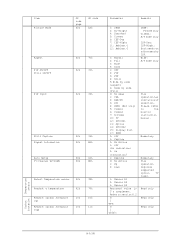
... 2: PIP 3: POP 4: Still 5:Side by side (aspect) 6: Side by ISF.
Read only
Read only
Read only
sensor
Carbon Temperature
footprint
(49/50) Refer to
the
monitor
instruction
manual.
P701 : SP-RM1 user's manual - Page 1


... Protezione Tela Polster
Disposing of your old NEC product
Within the European Union EU-wide legislation, as implemented in each Member State, requires that the monitor is stable before connecting the speakers.
(Be sure to attach the self-supporting stand to the monitor referring to the monitor's operating manual before installing the monitor. • Be sure to follow the...
P701 : install guide - Page 1


... ceilings or walls must be strong enough to support the monitor and the installation must be displayed on the 16:9 screen in either normal aspect ratio with any local building codes.
Max 20º Tilt (Landscape Only)
Rotated Clockwise Only
www.necdisplay.com
P701
Page 1 of America, Inc.
P701 Installation Guide
70" LCD Display
NEC Display Solutions of 12 All mounts should make...
NEC P701 Reviews
Do you have an experience with the NEC P701 that you would like to share?
Earn 750 points for your review!
We have not received any reviews for NEC yet.
Earn 750 points for your review!


