NEC P212 Support and Manuals
Popular NEC P212 Manual Pages
DisplayPort cable compatibility notice - Page 1


... to recommend a certain specific model or brand of the above symptoms to correctly enter sleep modes. 3. However, it may also impact other Apple products when connected to a display via DisplayPort.
Until the full extent of this time NEC is working with video cards such as the ATI Radeon 5870 or 5770. NEC recommends the following...
DisplayPort cable compatibility notice - Page 2


... which , when used to connect a display directly to a graphics adapter, the DisplayPort specification states that is forbidden in Itasca, Ill., NEC Display Solutions of America, Inc., is compliant....Radeon are registered trademarks of the display and graphics adapter to be made available by NEC, a list of recommended cable vendors and models may cause problems such as DVI-D until a...
PA Series Medical Applications - Page 1


... include customized color gamut, gamma, brightness, black level and white point settings. NEC MultiSync® P & PA Series:
Usage in Medical Applications
About the MultiSync PA Series
NEC MultiSync P & PA Series professional displays include a number of industry-leading features that make them ideal for the various Picture Modes
that the monitor supports, as well as adjusting the Brightness...
PA Series Medical Applications - Page 2


... in portrait mode.
The wizard will appear with several MultiSync PA Series displays have backlight sensors, the contrast ratio can be on the right of the display in landscape mode and on the left of April 2011. Setting the color gamut
Finally, the brightness and black level can be available in MultiPro ler as well...
Specification Brochure - Page 2


...-PRO-KIT)
Color calibration sensor (MDSVSENSOR3)
SpectraView software (SVIISOFT)
MultiSync is a standard defined by Adobe Systems Incorporated. *** Warranty restrictions apply. Product specifications subject to the display monitor. Cat.No. 25.NEC.80.GL.UN.198 | Rev. 07.23.2015
www.necdisplay.com NEC P212 Specifications
MODEL DISPLAY
Panel Technology Viewable Image Size Aspect Ratio Native...
MultiProfiler Brochure - Page 1


...is designed as a companion to NEC MultiSync P and PA Series monitors. Enhance the value of your new LCD with the SpectraView Engine in the MultiSync P and PA Series monitors, utilizing...printer or display. Changes to perform the following functions:
• A variety of your new MultiSync® P or PA Series monitor!
It gives you complete control over the color settings for computers...
SpectraView IItm and Multiprofiler software for Linux Press Release - Page 2


...supports calibration to BT.1886, which is a distinct advantage for us," said Art Marshall, Product Manager for newer MultiSync PA Series displays. The addition of color control, accuracy and stability.
PhotoResearch spectroradiometers can be used to update... Bates, Director of Technology at NEC Display Solutions. "Linux support in color accuracy by the International Telecommunication Union (...
Users Manual - Page 4


...installed and used in a particular installation...Problems."
U.S.
Government Printing Office, Washington, D.C., 20402, Stock No. 004-000-00345-4.
No.:
(630) 467-3000
Type of Product:
Display Monitor
Equipment Classification: Class B Peripheral
Model:
MultiSync P212...Part 15 of U.S.A., and meet the following booklet, prepared by and comply with the instructions... part ...
Users Manual - Page 7


...NEC monitor box* should contain the following: • MultiSync monitor with the safety standard of the display...Setup Manual
CD-ROM Screws
Setup Manual
USB Cable
DVI-D to DVI-D cable
* Remember to be shipped.
English
Product Features
• DisplayPort and HDMI, which support 10-bit color depth. • 5-setting...automatic ICC profile updates (ICC profile Emulation, ...
Users Manual - Page 10


...installed the cables.
NOTE: Please refer to Caution section of this manual for proper selection of the monitor and lift or lower to the desired height (Figure RL.1). NOTE: If you have any problems, please refer to the Troubleshooting... (Analog input only) • AUTO ADJUST (Analog input only) Refer to optimal settings upon initial setup for a full description of these OSD controls.
Users Manual - Page 28


...Display): The VESA standard for digital flat panel monitors which is signal compatible with the Windows® operating system facilitates setup and installation... computing by NEC Display Solutions, providing intuitive access to all monitor setting controls and remote... pivot capability: Adds flexibility to your MultiSync monitor to your monitor energy costs, reducing emissions...
Users Manual - Page 29


...set AUTO ADJUST. • First, use interlaced signals.
English
Troubleshooting
No picture • The signal cable should be completely connected to the display card/computer. • The display card should be completely seated in its slot. • The monitor does not support...constant images being used. (Please consult display card or system manual to change graphics mode.) • Check ...
Users Manual - Page 30


...supported mode has been selected on the display card or system being used. (Please consult display card or system manual to long-term usage or extreme cold conditions. • When the display...: When AUTO BRIGHTNESS is set HIGH BRIGHT. Picture is not...problem detected. • If the LED signals a problem, please refer service to OFF and adjust brightness. Self Diagnosis • The LCD display...
Quick Start Guide - Page 1


... short guide is not utilized.
SpectraView Engine The NEC-custom SpectraView Engine combines factory measurement data and multiple internal sensors (including temperature and orientation) in real-time to load the color profile for your new NEC professional display! Your display has many advanced features designed to provide you with your printer, turning one of an NEC MultiSync...
Quick Start Guide - Page 2
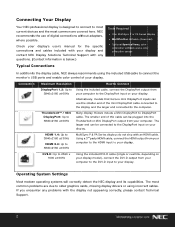
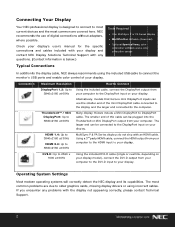
... DisplayPort cable connected to the display and the larger end connected to Using the included cable, connect the DisplayPort output from your display and contact NEC Display Solutions Technical Support with any problems with your computer. Check your display's user's manual for the specific connections and cables included with the display not appearing correctly, please contact Technical...
NEC P212 Reviews
Do you have an experience with the NEC P212 that you would like to share?
Earn 750 points for your review!
We have not received any reviews for NEC yet.
Earn 750 points for your review!

