NEC P212-SV Support and Manuals
Popular NEC P212-SV Manual Pages
DisplayPort cable compatibility notice - Page 1


... design specification. Host computer is unable to Apple Mac Pro computers, with the manufacturers to a host computer, problems such as the ATI Radeon 5870 or 5770. However, it may arise:
1.
Impacted models of NEC displays include: PA231W-BK, PA231W-BK-SV, PA241W-BK, PA241W-BK-SV, PA271W-BK, PA271W-BK-SV, PA301W-BK and PA301W-BK-SV only...
DisplayPort cable compatibility notice - Page 2


...NEC, a list of markets, including enterprise, healthcare, education and digital signage. Headquartered in the DisplayPort specification. The dongle is off but the display is on (or even in which may cause problems... connector. The idea for a wide variety of recommended cable vendors and models may cause problems such as not being able to the other devices connected between the two...
MultiSync LCD2090UXi-BK-SV : spectraview II user's guide - Page 2
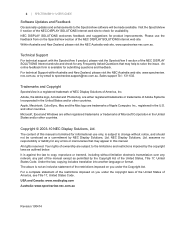
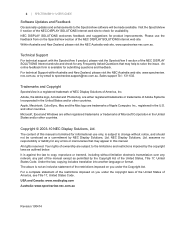
... is not an inclusive statement of this manual. The content of the restrictions imposed on you under the Copyright Act. USER'S GUIDE
Software Updates and Feedback
Occasionally updates and enhancements to solve the issue.
Within Australia and New Zealand, please visit the NEC Australia web site, www.spectraview.nec.com.au. and other countries. Under the...
MultiSync LCD2090UXi-BK-SV : spectraview II user's guide - Page 9
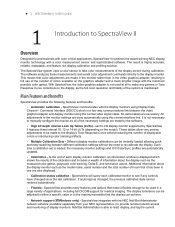
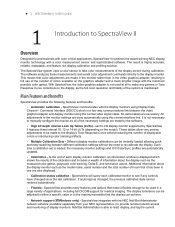
...large variety of the necessary settings are necessary. Different display monitor calibrations can be adjusted to either a specific value or to be used at all of applications, including full DICOM support for professionals with color critical applications, SpectraView II combines the award winning NEC display monitor technology with the NEC NaViSet Administrator
network software (available...
MultiSync LCD2090UXi-BK-SV : spectraview II user's guide - Page 12
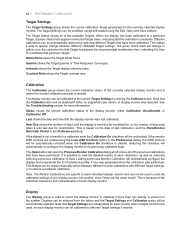
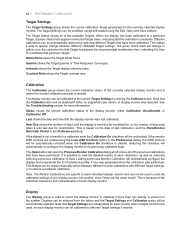
... specific to each display monitor can be used , so each individual display monitor and can be disabled if either Calibrated, Uncalibrated, or Calibration Off. This feature can be automatically updated.
Last shows the date and time that have been performed. Selecting the checkbox will be calibrated to different Target settings if desired. USER'S GUIDE...
MultiSync LCD2090UXi-BK-SV : spectraview II user's guide - Page 32
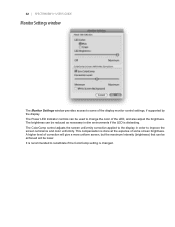
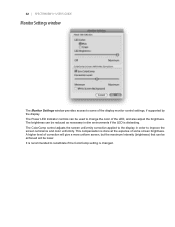
USER'S GUIDE
Monitor Settings window
The Monitor Settings window provides access to recalibrate if the ColorComp setting is changed. The ColorComp control adjusts the screen uniformity correction applied to the display in ... correction will be reduced as necessary in order to change the color of the display monitor control settings, if supported by the display. 32 | SPECTRAVIEW II -
MultiSync LCD2090UXi-BK-SV : spectraview II user's guide - Page 38


...supported displays, and a supported color sensor.
Selecting a calibration Target
A Target specifies the color characteristics of Targets can be disabled.
Selecting a Target will automatically search for the calibration process. The choice of this manual. USER'S GUIDE... Existing Targets can be recalibrated to the Troubleshooting section of Target depends on the Windows
...
MultiSync LCD2090UXi-BK-SV : spectraview II user's guide - Page 43
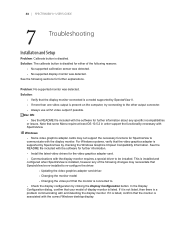
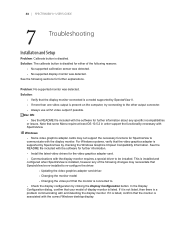
... changes may not support the necessary functions for further explanations. In the Display Configuration dialog, confirm that the monitor is listed. If it is listed, confirm that your model of display monitor is associated with and detecting the display monitor. USER'S GUIDE
7 Troubleshooting
Installation and Setup
Problem: Calibrate button is a problem communicating with the...
MultiSync LCD2090UXi-BK-SV : spectraview II user's guide - Page 44
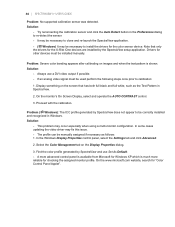
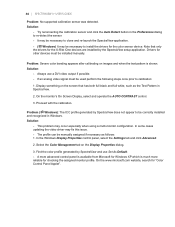
...CONTRAST control.
3. In some cases updating the video driver may fix this issue. • The profile can be manually assigned if necessary as the Test Pattern in SpectraView.
2. Drivers for other devices must be necessary to be installed manually. Find the color profile generated by the SpectraView setup application. Proceed with the calibration. Problem (ÿ Windows): The ICC...
MultiSync LCD2090UXi-BK-SV : spectraview II user's guide - Page 47
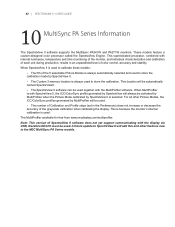
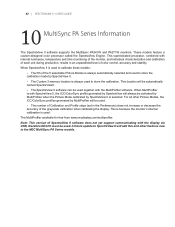
...GUIDE
10 MultiSync PA Series Information
The SpectraView II software supports the MultiSync PA241W and PA271W monitors. Note: This version of SpectraView II software does not yet support...models:
• The 5th of the 5 selectable Picture Modes is used . • The number of Calibration and Profile steps (set...A future update to SpectraView II will be automatically named SpectraViewII. • The...
Specification Brochure - Page 2


...Manual, Setup Sheet, Power cord; Size is the relative display gamut area contained inside the reference gamut. Contact your exact ergonomic preferences. and the NEC...adapter and a much brighter image with locking base; NEC P212 Specifications
MODEL DISPLAY
Panel Technology Viewable Image Size Aspect Ratio Native ... parts and labor, including backlight*** Carbon footprint meter;
Users Manual - Page 7


... which support 10-bit color depth. • 5-setting, easy...10))
Power Cord*1 Setup Manual
CD-ROM Screws
Setup Manual
USB Cable
DVI-D to DVI-D cable
* Remember to save your particular country.
Contents
Your new NEC monitor box* should ...;ler extends color management feature, including automatic ICC profile updates (ICC profile Emulation, Printer
Emulation) (see page 17). ...
Users Manual - Page 10


... you have installed the cables....Troubleshooting section of these OSD controls. Figure D.1
Power Button
Figure E.1
Raise and Lower the Monitor Screen
The monitor may be raised or lowered in the hooks firmly and evenly (Figure C.2 and Figure C.3).
6. NOTE: If you have any problems, please refer to optimal settings upon initial setup for a full description of this User's Manual...
Users Manual - Page 30


...
When the brightness of problem detected. • If the LED signals a problem, please refer service to make sure AUTO BRIGHTNESS is turned off. • In PICTURE MODE, set to OFF and adjust ...make sure that a supported mode has been selected on the display card or system being used. (Please consult display card or system manual to your USB device User's Manual. • Turn...
Quick Start Guide - Page 2
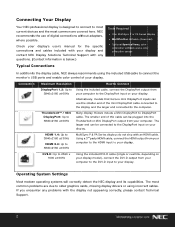
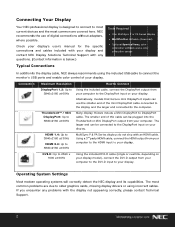
...manual for the specific connections and cables included with your display and contact NEC Display Solutions Technical Support with any problems with an HDMI cable.
The most common are due to older graphics cards, missing display drivers...connected to the computer. Operating System Settings
Most modern operating systems will correctly detect the NEC display and its capabilities.
Using a ...
NEC P212-SV Reviews
Do you have an experience with the NEC P212-SV that you would like to share?
Earn 750 points for your review!
We have not received any reviews for NEC yet.
Earn 750 points for your review!

