NEC LCD195WXM-BK - MultiSync - 19" LCD Monitor Support and Manuals
Get Help and Manuals for this NEC item
This item is in your list!

View All Support Options Below
Free NEC LCD195WXM-BK manuals!
Problems with NEC LCD195WXM-BK?
Ask a Question
Free NEC LCD195WXM-BK manuals!
Problems with NEC LCD195WXM-BK?
Ask a Question
Popular NEC LCD195WXM-BK Manual Pages
MultiSync LCD175M-BK : color brochure - Page 1


... quality up to 300 cd/m2, outstanding LCD monitor front-of tomorrow's digital output. The 17" LCD175M and 19" widescreen LCD195WXM meet the diverse needs of businesses of the LCD175M and LCD195WXM boost the senses with a 3-year limited parts and labor warranty (including backlight) and unrivaled customer service and technical support
www.necdisplay.com
Series Features & Benefits...
MultiSync LCD175M-BK : color brochure - Page 2
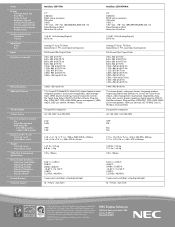
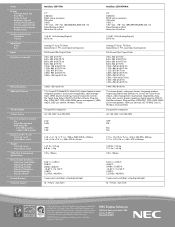
... stand) Net (without stand)
Weight Net (with stand) Net (without stand)
VESA Hole Configuration Specifications
Environmental Conditions Operating Temperature Operating Humidity Operating Altitude Storage Temperature Storage Humidity Storage Altitude
Limited Warranty
Technical Support
MultiSync LCD175M
MultiSync LCD195WXM
17" 0.264mm 96 @ native resolution 250 cd/m2 1000:1 170° Vert., 170...
MultiSync LCD195WXM-BK : user's manual - Page 3


...SERVICING TO QUALIFIED SERVICE PERSONNEL.
Therefore, it is dangerous to which can radiate radio frequency energy, and, if not installed and used in a residential installation. However, there is no guarantee that to make any kind of contact with the instructions...Radio-TV Interference Problems." Changes or ...MultiSync®LCD195WXM™(L195H0) color monitor
so as not to part...
MultiSync LCD195WXM-BK : user's manual - Page 4


Contents
Your new NEC MultiSync LCD monitor box* should contain the following: • MultiSync LCD monitor • Power Cord • User's Manual • Video Signal Cable • Audio Cable • Cable Holder
Power Cord Video Signal Cable
Audio Cable
MultiSync LCD Monitor
User's Manual
Cable Holder
* Remember to save your original box and packing material to transport or ship the ...
MultiSync LCD195WXM-BK : user's manual - Page 5


... until the stand clicks. Turn off the power to re-pack monitor.
NOTE: To obtain the MultiSync Macintosh cable adapter, call NEC Display Solutions of the display card in your computer.
2. NOTE: Reverse process to your system (Figure A.2). Figure 1
Figure 2
To attach the MultiSync LCD monitor to the connector of America, Inc. For the PC with...
MultiSync LCD195WXM-BK : user's manual - Page 7


NOTE: If you have any problems, please refer to the Troubleshooting section of this User's Manual for a full description of this User's Manual. For further adjustments, use the following OSD controls:
• Auto Adjust Contrast • Auto Adjust
Refer to optimal settings upon initial setup for your NEC monitor, visit www.necdisplay.com. NOTE: For download information on the...
MultiSync LCD195WXM-BK : user's manual - Page 9


....
Specifications
4-SCREWS (M4) MAX depth: 7.0 mm
If using other screws, check depth of holes.
100 mm
100 mm
Weight of the monitor. Quick Start - Please use with an approved arm (e.g. GS mark).
continued
Connecting a Flexible Arm This LCD monitor is designed for use the attached screws (4pcs) as shown in the picture when installing. The LCD monitor...
MultiSync LCD195WXM-BK : user's manual - Page 13


... accessible. • Handle with molded plug having a black (5A) fuse installed for transporting. Recommended Use
Safety Precautions and Maintenance FOR OPTIMUM PERFORMANCE, PLEASE NOTE THE FOLLOWING WHEN SETTING UP AND USING THE MULTISYNC LCD COLOR MONITOR:
• DO NOT OPEN THE MONITOR. There are no user serviceable parts inside and opening or removing covers may touch dangerous voltage...
MultiSync LCD195WXM-BK : user's manual - Page 15


...at 60 Hz to 75 Hz
1280 x 1024 at 60 Hz to 76 Hz NEC DISPLAY SOLUTIONS cites
1360 x 768 at 60 Hz
recommended resolution at 60 Hz for
...Supported
720 x 400*1 : VGA text
Some systems may appear different. NOTE: Technical specifications are lower than the pixel count of the resolution must be done. Specifications
Monitor Specifications
MultiSync LCD195WXM
Notes
LCD Module
Diagonal: 19...
MultiSync LCD195WXM-BK : user's manual - Page 16


... Windows® operating system facilitates setup and installation by allowing the monitor to send its capabilities (such as screen size and resolutions supported) directly to improve the working environment...174; Standard Mounting Interface: Allows users to connect their MultiSync monitor to more easily adjust OSD display settings via mouse and keyboard. Features
Reduced Footprint: Provides the...
MultiSync LCD195WXM-BK : user's manual - Page 17


...: As with all personal display devices, NEC Display Solutions of time should be readjusted. • Check the monitor and your text is not permanent, but constant images being used . (Please consult display card or system manual to change the video mode to erase the image.
Unlike CRT monitors, LCD monitors' image persistence is garbled, change graphics...
MultiSync LCD195WXM-BK : user's manual - Page 18


...NEC Monitor Customer Service & Support
Customer Service and Technical Support: (800) 632-4662 Fax: (800) 695-3044
Parts and Accessories/Macintosh Cable Adapter:
(800) 632-4662
Warranty Information:
www.necdisplay.com
Online Technical Support... Registration: European Operations:
Drivers and Downloads
www.necdisplay.com www.necdisplay.com www.nec-display-solutions.com
www.necdisplay.com
16
MultiSync LCD195WXM-BK : user's manual - Page 21


... required information concerning the disposal of the product and country-specific information can be found on how to handle the product, in an environmentally sensitive way, once it has reached the end of reusing, upgrading, reconditioning, or reclaiming old material.
Disposing of old NEC product The aim of the company's top priorities in...
MultiSync LCD195WXM-BK : user's manual - Page 22


... electrical accessories, such as signal cables or power cords. Declaration of the Manufacturer
We hereby certify that the color monitor MultiSync LCD195WXM (L195H0) is in
compliance with
NEC Display Solutions, Ltd. 4-13-23, Shibaura, Minato-Ku
Tokyo 108-0023, Japan
Weee Mark(European Directive 2002/96/EC)
Within the European Union EU-wide ...
MultiSync LCD195WXM-BK : user's manual - Page 68


... Part No. 000000000 Printed in China Reproduction of this document or portions thereof without notice.
No.:
NEC Display Solutions of America, Inc. 500 Park Blvd, Suite 1100 Itasca, Illinois 60143 (630) 467-3000
Type of Product: Equipment Classification: Model :
Display Monitor Class B Peripheral MultiSync LCD195WXM (L195H0)
We hereby declare that may vary, the suitability of specific...
NEC LCD195WXM-BK Reviews
Do you have an experience with the NEC LCD195WXM-BK that you would like to share?
Earn 750 points for your review!
We have not received any reviews for NEC yet.
Earn 750 points for your review!
