NEC P701-AVT Support and Manuals
Get Help and Manuals for this NEC item
This item is in your list!

View All Support Options Below
Free NEC P701-AVT manuals!
Problems with NEC P701-AVT?
Ask a Question
Free NEC P701-AVT manuals!
Problems with NEC P701-AVT?
Ask a Question
Popular NEC P701-AVT Manual Pages
P401 : MPD-DTi accessory spec brochure - Page 2


...locations. The diagram below shows a simple setup scenario.
Product specifications subject to change. 10/10 ver. 2.
©2010 NEC Display Solutions of programming by video stream ...set up your system administrator for all users receiving the same channel
user 1 user 2 user 3 user 4
NEC S Series 40" S401 46" S461 52" S521
NEC P Series 40" P401 46" P461 52" P521 55" P551 70" P701
NEC...
P401 : KT-46UN-CC spec brochure - Page 1


... specifications subject to a 10x10 video wall are supported
46" P461/P461-AVT 52" P521/P521-AVT 55" P551/P551-AVT 70" P701/P701-AVT 40" S401/S401-AVT 46" S461/S461-AVT
X-Rite/GretagMacbeth Eye-One Display V2 X-Rite/GretagMacbeth Eye-One Monitor, Eye-One Pro X-Rite ColorMunki Monaco OptixXR (X-Rite DTP 94) ColorVision/Datacolor Spyder 2 Datacolor Spyder 3
52" S521/S521-AVT
MultiSync is...
P401 : spec brochure - Page 2


...the environmental conditions noted in the specifications and user's manual
These include:
• Ambient ... set by multi-fan-based technology specially designed to work in technology to support...use in the RS-232 daisy chain, reducing setup time and saving money
• Individual and ...clock scheduling allows for advanced scheduling of monitor powering up/
down, increasing panel lifetime...
P401 : spec brochure - Page 3


...P701: 61 in.
*use under the environmental conditions noted in the specifications and user's manual ** Available in . P401: 34.9 in Summer 2010 P551: 47.6 in . NaViSet Administrator provides all adjustable from the display.
• CAT5 receiver: Using NEC... individual and group-addressable control, and simple, effective setup and monitoring of the display
• Ethernet connectivity adds the ...
P401 : spec brochure - Page 4
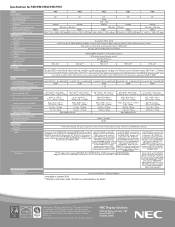
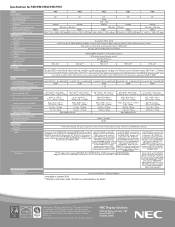
... Power Consumption (Typical) Power Consumption - Standby Mode
PHYSICAL SPECIFICATIONS Bezel Width (L/R, T/B)
Dimensions (without stand) Gross Weight (with box) VESA Hole Configuration ENVIRONMENTAL CONDITIONS Operating Temperature Operating Humidity ACCESSORIES Included Optional
NEC
Third Party
WARRANTY/SERVICE Limited Warranty
P401
P461
P521
P551
P701
40"
46"
0.46mm
0.53mm
500 cd/m2...
P401 : RS232 codes for X461UN, X461HB, X431BT, P401, P461, P521, P551, P701, S401, S461 and S521 - Page 5


...
OP code page
OP code
Type
Max value
Requested setting Value
ETX
Hi Lo Hi Lo Hi Lo Hi Lo MSB
LSB MSB
LSB
Refer to section 5.4 "Set parameter reply" for more details.
6 Command reply The monitor replies to a query from the controller. Refer to section 5.3 "Set parameter" for more details.
4 Set Parameter reply
The monitor replies...
P401 : RS232 codes for X461UN, X461HB, X431BT, P401, P461, P521, P551, P701, S401, S461 and S521 - Page 12


....
Message STX (02h): Start of which you want to change a setting.
No error. '0'-'0' (30h, 30h): Operation code page number is 0. '1'-'0' (31h, 30h): Operation code is 18 bytes. Delimiter
Delimiter CR
(12/50)
The monitor replies with current Brightness setting and capability to 'A', the replying Monitor ID is '1'. 'D' (44h): Message Type is "Get parameter reply". '1'-'2' (31h...
P401 : RS232 codes for X461UN, X461HB, X431BT, P401, P461, P521, P551, P701, S401, S461 and S521 - Page 13


.... CR (0Dh): End of Message
Check code
BCC: Block Check Code Refer to 'A', the replying Monitor ID is '1'. 'F' (46h): Message Type is "Set parameter reply". '1'-'2' (31h, 32h): Message length is 0Ch as "Save current settings". How to check the Brightness setting. (Recommended) Step 5.
MultiSync X461UN /X461HB /X431BT /P401 /P461 /P521 /P701 /S401 /S461 /S521 and MULTEOS M401 /M461...
P401 : RS232 codes for X461UN, X461HB, X431BT, P401, P461, P521, P551, P701, S401, S461 and S521 - Page 14
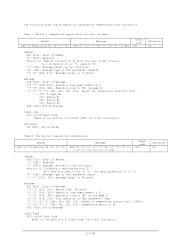
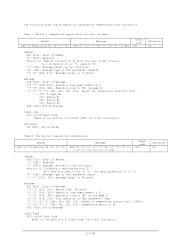
.... Ex.) If Monitor ID is '1', specify 'A'. '0' (30h): Message sender is the controller. 'E' (45h): Message Type is "Set parameter command". '0'-'A' (30h, 41h): Message length is 18 bytes.
Ex.) When this byte is set to the section 4.5 "Check code" for a BCC calculation. ETX (03h): End of packet
Delimiter CR
Step 2.
No error. '0'-'2' (30h, 32h): Operation code page number...
P401 : RS232 codes for X461UN, X461HB, X431BT, P401, P461, P521, P551, P701, S401, S461 and S521 - Page 15


... 18 bytes.
Ex.) When this byte is set to send the temperature from the selected sensor. Delimiter CR
Message STX (02h): Start of packet
Step 4. No error. '0'-'2' (30h, 32h): Operation code page number is 2. '7'-'9' (37h, 39h): Operation code is 79h (in the page 2). Ex.) If Monitor ID is '1', specify 'A'. '0' (30h): Message sender is the controller...
P401 : RS232 codes for X461UN, X461HB, X431BT, P401, P461, P521, P551, P701, S401, S461 and S521 - Page 18


... CR (0Dh): End of packet
2) The monitor replies Asset data to read and write
MultiSync X461UN /X461HB /X431BT /P401 /P461 /P521 /P701 /S401 /S461 /S521 and MULTEOS M401 /M461 /M521 have the area for a BCC calculation. Delimiter CR (0Dh): End of packet
8. Ex.) When this byte is set 00h: Read data from the 32bytes...
P401 : RS232 codes for X461UN, X461HB, X431BT, P401, P461, P521, P551, P701, S401, S461 and S521 - Page 20


...-'B'-'1'-'4'
Message STX-'C'-'3'-'1'-'1'-YY-MM-DD-WW-HH-MN -DS-ETX
Check code Delimiter
BCC
CR
Header SOH (01h): Start of Header '0' (30h): Reserved '0' (30h): Message receiver is the controller Monitor ID: Indicate a replying Monitor ID Ex.) When this byte is set to 'A', the replying Monitor ID is '1'. 'B' (42h): Message type is "Command". '0'-'6'(30h, 36h): Message...
P401 : RS232 codes for X461UN, X461HB, X431BT, P401, P461, P521, P551, P701, S401, S461 and S521 - Page 40


... of which you want to change a setting. Header
Message
Check
code
SOH-'0'-MonitorID-'0'-'A'-'1'-'0' STX-'C'-'2'-'1'-'D'-EN-P1-P2-P3-P4-ETX BCC
Delimiter CR
Header SOH (01h): Start Of Header '0' (30h): Reserved Monitor ID: Specify the Monitor ID of packet
2) The monitor replies the result to the controller. Ex.) If Monitor ID is '1', specify 'A'. '0' (30h): Message sender...
P401 : RS232 codes for X461UN, X461HB, X431BT, P401, P461, P521, P551, P701, S401, S461 and S521 - Page 49
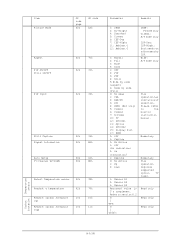
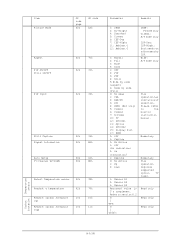
...supported option TV tuner.
Please refer
to section 6.2 0: | 999: 0: | 65535:
sRGB: PC mode only
Cinema: A/V mode only
ISF-Day: ISF-Night: Each needs an adjustment by side (Full) 0: No mean 1: VGA 2: RGB/HV 3: DVI 4: HDMI (Set... Temperature
footprint
(49/50) Refer to
the
monitor
instruction
manual.
Item Picture Mode
OP code page 02h
OP code 1Ah
Aspect PIP ON/OFF Still ON/OFF
...
P701 : user's manual - Page 37


... to the LCD monitor is set at regular intervals whenever the screen is idle or turning off by increasing or decreasing the fine adjustment. LED on monitor is blinking • A certain failure might have occurred, please contact
your nearest authorized NEC DISPLAY SOLUTIONS service facility.
• If the monitor is powered off the monitor when not in...
NEC P701-AVT Reviews
Do you have an experience with the NEC P701-AVT that you would like to share?
Earn 750 points for your review!
We have not received any reviews for NEC yet.
Earn 750 points for your review!
