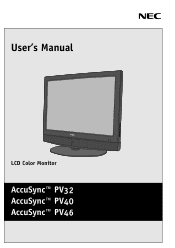NEC PV46-AVT Support and Manuals
Get Help and Manuals for this NEC item
This item is in your list!

View All Support Options Below
Free NEC PV46-AVT manuals!
Problems with NEC PV46-AVT?
Ask a Question
Free NEC PV46-AVT manuals!
Problems with NEC PV46-AVT?
Ask a Question
Popular NEC PV46-AVT Manual Pages
PV32-AVT UM - Page 5
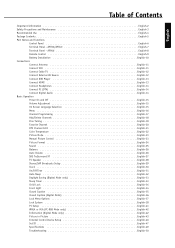
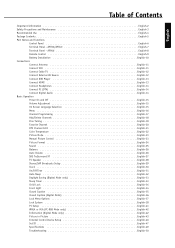
...Installation English-10 Connections Connect Antenna English-11 Connect VCR English-11 Connect Cable TV...Picture Mode English-23 Manual Picture Control English-23 Picture ...XT English-27 TV Speaker English-28 Stereo/SAP Broadcasts Setup English-29 Clock...-43 External Control Device Setup English-46 Set ID English-47 Specifications English-49 Troubleshooting English-50 APV32/APV40 ...
PV32-AVT UM - Page 11


...model only
HDMI1 IN (DVI) HDMI2 IN (DVI) HDMI3 IN (DVI)
2 3 4 5
HDMI1 IN (DVI) HDMI2 IN (DVI)
AUDIO IN (RGB/DVI)
RGB IN (PC/DTV)
DIGITAL AUDIO
(OPTICAL) OUT Y
Pb
Pr (L) AUDIO (R)
COMPONENT IN
S-VIDEO IN RS-232 SERVICE... various types of the set.
6. S-VIDEO IN S-Video input
7. HEADPHONE OUTPUT
10. Mini Stereo Input Audio connection for HDMI and VGA inputs.
13. Part Names and Functions -...
PV32-AVT UM - Page 15


...Set VCR switch to 3 or 4 and then tune TV to a VCR, match the jack colors (Video = yellow, Audio Left = white, and Audio Right = red).
2. When connecting the TV to the same channel number.
Connection 2 1. Check with your equipment manufacturer's instructions... to the set .
Unplug the set and all equipment before connecting to avoid damage to wall jack for specific information. Items...
PV32-AVT UM - Page 16


... L
VIDEO
External Equipment
Video Game set
English-12 Select channels with the cable box remote control. Connect External AV Source
Connect the audio/video output jacks on the external A/V equipment to the same selected output channel of cable box. 3. When connecting the TV to a local cable TV service and cable converter required. Connections - continued...
PV32-AVT UM - Page 17


... IN (PC/DTV)
HDMI OUTPUT (R) AUDIO (L)
or
This TV SET can receive High-Definition Multimedia Interface (HDMI) or Digital Visual ... Component. English-13 Refer to the DVD player's manual for operating instructions. • Component Input ports To get better picture...to select HDMI1, HDMI2, or HDMI3 (APV40/46 only).
Viewing Setup 1. Turn on the set .
Switch on the HDMI device, and the...
PV32-AVT UM - Page 18
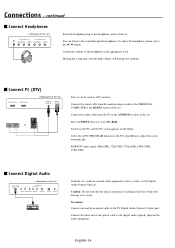
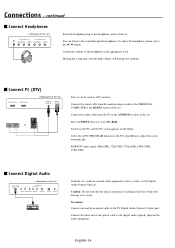
...TV Digital Audio (Optical) Output port. Connect the other end of the set >
AUDIO IN (RGB/DVI)
RGB IN (PC/DTV)
RGB OUTPUT
(R) AUDIO (L)
or
The set .
To connect Connect one end of the set... socket of the set >
DIGITAL AUDIO (OPTICAL) OUT Y
Pb
Pr (L) AUDIO (R)
COMPONENT IN
S-VIDEO IN RS-232 SERVICE
Send the set . Select the AUTO PROGRAM function in the PC setup Menu to select PC...
PV32-AVT UM - Page 20


... DTV Antenna Select Auto Program Manual Favorite Channel DTV Channel Edit
OK MENU
PICTURE Color Temperature Picture Mode Contrast Brightness Color Sharpness Tint
OK MENU
SOUND Sound Mode Balance Auto Volume SRS TruSurround XT Audio Language TV Speaker
OK MENU
LOCK Lock System Set Password Rating Input Block
OK MENU
SETUP Language PC Control WXGA...
PV32-AVT UM - Page 21


... Manual Favorite Channel DTV Channel Edit
OK MENU
STATION DTV Antenna Select Auto Program Manual ...Password" appears on . English
Channel Programming
For the Auto Program function to work properly, the TV must be receiving signals either from a cable-type source or over -the-air channels and then channels provided by a cable service.
Press the G button and then use the D / E buttons to review...
PV32-AVT UM - Page 34


... to select Clock. AM
OK MENU
English-30 Press the G button and then D / E button to select Manual. Manual If current time setting is set incorrectly by the broadcasting station and sets the clock automatically. Press the G button and then D / E button to normal TV viewing. Repeatedly press the MENU button to return to adjust the hour/minute...
PV32-AVT UM - Page 50


... of the set >
Y
Pb
Pr (L) AUDIO (R)
COMPONENT IN
S-VIDEO IN RS-232 SERVICE
Connect the serial port of the control device to control the set's functions externally...code : HEX code
54
English-46
RJ-45 8PIN CONNECTOR
NO. The Monitor remote control and front panel controls (except main power) will not be functional if the set . Basic Operation - continued
External Control Device Setup...
PV32-AVT UM - Page 56
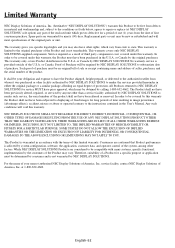
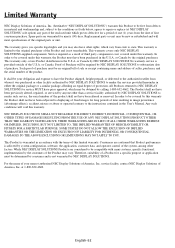
Replacement parts or unit may vary. Service required as a result of third party components is not covered under this warranty, the Product must have been purchased in the U.S.A. or Canada by NEC DISPLAY SOLUTIONS No warranty service is warranted in accordance with many systems, specific functional implementation by the customers of the Product may be new or...
PV32-AVT UM - Page 60
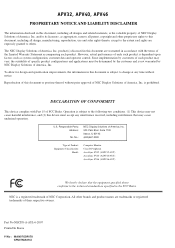
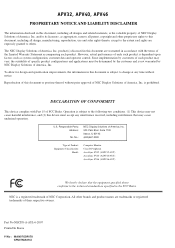
... of Product: Equipment Classification:
Model:
Computer Monitor Class B Peripheral AccuSync PV32 (ASPV32-AVT) AccuSync PV40 (ASPV40-AVT) AccuSync PV46 (ASPV46-AVT)
We hereby declare that may not cause harmful interference, and (2) this device must be determined by the customer and is not warranted by customers of America, Inc. NEC is prohibited.
Part No NECDS-A-ASL-6-2007 Printed...
Brochure - Page 1


...PV46), combines with HDCP support allow you 're using AccuSync...NEC AccuSync PV32, NEC AccuSync PV40 and NEC AccuSync PV46 combine the functionalities of mind with superior sound quality.
Surround yourself with a 1-year limited parts and labor warranty (including backlight) and industry-leading 24/7 customer service and technical support... lead
NEC Display Solutions... NEC AccuSync Multimedia...
Brochure - Page 2


Model...Specifications
Environmental Conditions Operating Temperature Operating Humidity Operating Altitude Storage Temperature Storage Humidity Storage Altitude
Regulatory Approvals
Included Accessories
Optional Accessories
Limited Warranty
Technical Support
AccuSync PV32
AccuSync PV40
AccuSync PV46..., more than 16.7 million Manual 95.2 x 55.10 cm / 37.5 x 21.7 in. 16:9
46" 0.7455mm 500 cd/m2 ...
NEC PV46-AVT Reviews
Do you have an experience with the NEC PV46-AVT that you would like to share?
Earn 750 points for your review!
We have not received any reviews for NEC yet.
Earn 750 points for your review!