NEC P243W-BK Support and Manuals
Get Help and Manuals for this NEC item
This item is in your list!

View All Support Options Below
Free NEC P243W-BK manuals!
Problems with NEC P243W-BK?
Ask a Question
Free NEC P243W-BK manuals!
Problems with NEC P243W-BK?
Ask a Question
Popular NEC P243W-BK Manual Pages
Quick Start Guide - Page 1


...This short guide is designed to get the most out of your display as quickly as possible. Essential Features of Your NEC Display
Stable Color & Brightness
Your MultiSync PA Series ...display includes a backlight sensor that you enjoy working with helpful information in a second color space.
See the MultiProfiler User's Manual for...
Quick Start Guide - Page 2
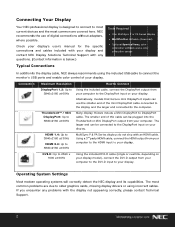
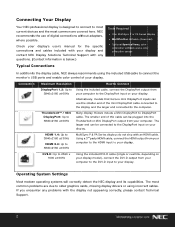
... without adapters, where possible. Check your display's user's manual for the specific connections and cables included with your computer. Operating System Settings
Most modern operating systems will correctly detect the NEC display and its capabilities.
The most common are due to older graphics cards, missing display drivers or using the included USB cable to the...
Quick Start Guide - Page 3
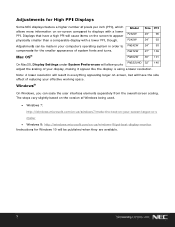
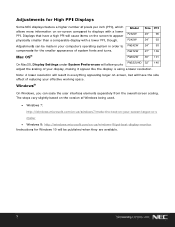
...or-s maller
Windows 8: http://windows.microsoft.com/en-us/windows-8/get-best-display-monitor Instructions for Windows 10 will have a high PPI will allow you can be published when they are ... working space.
Mac OS®
Model P232W P242W PA242W PA272W PA302W
Size PPI
23"
96
24"
93
24"
93
27" 109
30" 101
On MacOS, Display Settings under System Preferences will cause items ...
Quick Start Guide - Page 6


... Display Solutions downloads (including monitor drivers)
http://www.necdisplay.com/downloads
MultiProfiler
http://necdisplay.com/MultiProfiler
SpectraViewII
http://necdisplay.com/SpectraView
Color sensors compatible with SpectraViewII http://www.necdisplay.com/support-and-services/ spectra-view-II/Compatibility
NEC Color Critical Solutions
http://necdisplay.com/ColorCritical
Video: How to...
User Manual - English - Page 1


Desktop Monitor
MultiSync P243W
User's Manual
MODEL: P243W-BK Please find your model name in the label on the rear side of the monitor.
User Manual - English - Page 3


... UNPLUGGED FROM WALL SOCKET. NO USER SERVICEABLE PARTS INSIDE. This symbol warns user that ...use of this equipment, please contact NEC.
With the implementation of purchase.
REFER SERVICING TO QUALIFIED SERVICE PERSONNEL.
This symbol alerts the user ...earth, it should be read carefully in order to avoid any problems.
CAUTION: Please use the power cord with , the safety standards...
User Manual - English - Page 4


...
Type of Product:
Display Monitor
Equipment Classification: Class B Peripheral
Model:
MultiSync P243W (P243W-BK)
We hereby declare that to which can radiate radio frequency energy, and, if not installed and used in this monitor so as specified in English only), visit our website at https://www.nec-display.com/global/about/legal_regulation/TCO_mn/index.html
English-2
If...
User Manual - English - Page 5


... black (10 A) fuse installed for one hour to erase...setting. Damage to the cord may damage your
ears and cause loss of detaching the system from the wall outlet and move to a safe location, then refer servicing to
qualified service personnel under the following operating instructions...display devices, NEC DISPLAY SOLUTIONS ...servicing to the monitor while you are no user serviceable parts...
User Manual - English - Page 10


...; AUTO ADJUST Refer to the Troubleshooting section of this User's Manual for a full description of the monitor screen and lift up to Landscape (Figure R.1).
NOTE: If you have any problems, please refer to the Controls section of this User's Manual. CAUTION: Handle with care when...your hands on each side of the monitor screen and lift or lower to optimal settings upon initial
setup.
User Manual - English - Page 18


... carbon usage information in 6 currency units. This estimation is no Horizontal or Vertical Sync. NOTE: This model's initial setting is Euro ( ). The French currency unit is "Currency = US$" and its Currency Convert setting = $0.11. Indicates the model and serial numbers of the optimized resolution and refresh rate. RESOLUTION NOTIFIER: This function warns if resolution...
User Manual - English - Page 24


... Tag7
OFF MODE
The Intelligent Power Manager allows the monitor to manually adjust the position of inactivity. The OFF MODE has four settings. Shows illuminance. LANGUAGE*1
OSD control menus are available in 5... CUSTOM: Press RESET and EXIT to select. Press SELECT, SELECT EXIT.
BOOT LOGO*1
The NEC logo is either "ON/OFF".
*1 This item does not reset by the user. Signal ...
User Manual - English - Page 28


...an interpolation of the LCD module, text may not support all current flat panel technologies when displaying non-native resolutions...cd/m2 white luminance; 1000:1 contrast ratio (typical). Specifications
Monitor Specifications
MultiSync P243W
Notes
LCD Module
Diagonal: 61.1 cm/24.1 inches...*1 at 75 Hz 1600 x 1200*1 at 60 Hz NEC DISPLAY SOLUTIONS recommended resolution
1920 x 1200 at 60 Hz
...
User Manual - English - Page 29


... use of standards. VESA Standard Mounting Interface: Connects the MultiSync monitor to be a future-ready, scalable solution for optimal...; operating system facilitates setup and installation by reducing its capabilities (such as screen size and resolutions supported) directly to adjust ...be able to optimal settings upon initial setup. English-27 ErgoDesign Features: Enhance human ergonomics to...
User Manual - English - Page 30


.... (Please consult display card or system manual to change the video mode to non-interlaced...8226; Increase the LED BRIGHTNESS adjustment. Change the settings to a supported mode. Message "OUT OF RANGE" is displayed...settings screen is displayed.
This reset will reset all personal display devices, NEC DISPLAY SOLUTIONS recommends using a moving screen saver at the same time.
Troubleshooting...
User Manual - English - Page 31


...set to DisplayPort or HDMI.
When the LCD detects a problem, the LED on the type of problem detected. • If the LED signals a problem, please refer to qualified personnel for service... change . Refer to your USB device User's Manual. • Make sure the correct upstream is ...Reproduced text looks blurred • Make sure a supported resolution has been selected on again. English
Picture ...
NEC P243W-BK Reviews
Do you have an experience with the NEC P243W-BK that you would like to share?
Earn 750 points for your review!
We have not received any reviews for NEC yet.
Earn 750 points for your review!
