NEC LCD22WMGX - AccuSync - 22" LCD Monitor Support and Manuals
Get Help and Manuals for this NEC item
This item is in your list!

View All Support Options Below
Free NEC LCD22WMGX manuals!
Problems with NEC LCD22WMGX?
Ask a Question
Free NEC LCD22WMGX manuals!
Problems with NEC LCD22WMGX?
Ask a Question
Popular NEC LCD22WMGX Manual Pages
Manual for ASLCD22WMGX and ASLCD24WMCX - Page 3


... any part inside this unit. C-UL: Bears the C-UL Mark and is dangerous to make any kind of contact with the instructions, may cause interference with Canadian Safety Regulations
according to Identify and Resolve Radio-TV Interference Problems." Use the attached specified cables with the AccuSync LCD22WMGX (TFT22W90PS) and
AccuSync LCD24WMCX (TFT24W90PS) color monitors so...
Manual for ASLCD22WMGX and ASLCD24WMCX - Page 4


Contents
Your new NEC AccuSync LCD monitor box* should contain the
following:
• AccuSync LCD monitor • Power Cord
• User's Manual
• Video Signal Cable(15-pin mini D-SUB to 15-pin mini D-SUB male)
• Video Signal Cable(DVI-D to DVI-D)
• Audio Cable • Base Stand • Cable Holder
AccuSync LCD Monitor (Stand not connected)
Power...
Manual for ASLCD22WMGX and ASLCD24WMCX - Page 7


... of this manual for most timings. For the MAC: Connect the MultiSync Macintosh cable adapter to the computer, then attach the 15-pin mini D-SUB signal cable to the LCD Stand:
1. NOTE: To obtain the AccuSync Macintosh cable adapter, call NEC Display Solutions
of power cord. 5. No-touch Auto Adjust automatically adjusts the monitor to the...
Manual for ASLCD22WMGX and ASLCD24WMCX - Page 9
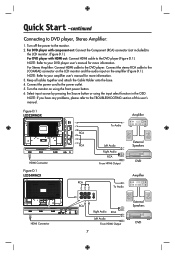
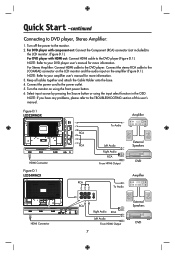
... using the input select function in the OSD. NOTE: If you have any problems, please refer to
the LCD monitor. (Figure D.1). For DVD player with component out: Connect the Component (RCA) connector (not included) to the TROUBLESHOOTING section of this user's manual. Keep all cables together and attach the Cable Holder onto the base...
Manual for ASLCD22WMGX and ASLCD24WMCX - Page 16


...
DDC/CI
Adjust the horizontal position of the OSD. Adjust the vertical position of the OSD.
Set OSD display language. (English is on , some monitor settings can be adjusted through the graphics card using a computer. Reset
Reset OSD settings. and input port of picture.
Adjust the OSD timeout. Auto Adjust the H/V Position, Focus and Clock...
Manual for ASLCD22WMGX and ASLCD24WMCX - Page 17


...at the position setting in "OSD Setup" item. This message location is locked, only the Power key functions are still working. When an analog signal is displayed, and the "...source is selected. 3.) YPbPr: Analog Video source (Component) is selected.
4.) HDMI: Digital Video source (HDMI) is out of the monitor's support range, will enter power saving. When the OSD is unlocked, hold down the...
Manual for ASLCD22WMGX and ASLCD24WMCX - Page 18


...servicing to a power outlet which can properly dissipate.
NOTE: As with care when transporting. Recommended Use
Safety Precautions and Maintenance
FOR OPTIMUM PERFORMANCE, PLEASE NOTE THE FOLLOWING WHEN SETTING UP AND USING THE ACCUSYNC LCD COLOR MONITOR:
• DO NOT OPEN THE MONITOR. Refer all personal display devices, NEC Display Solution... no user serviceable parts inside and opening ...
Manual for ASLCD22WMGX and ASLCD24WMCX - Page 20


... 60 Hz
NEC DISPLAY SOLUTIONS cites
1440...Supported
Left/right: Up/Down:
Horizontal: Vertical:
PC Input:
Active Display Area
HDTV:
Horizontal : Vertical :
Power Supply
Current Rating
Speaker Practical Audio Output
Dimensions
Weight
Environmental Considerations Operating Temperature: Humidity: Altitude: Storage Temperature: Humidity: Altitude:
AccuSync LCD22WMGX Monitor
Notes
22.0 inch 22...
Manual for ASLCD22WMGX and ASLCD24WMCX - Page 21


...Monitor Specifications
AccuSync LCD24WMCX Monitor...to 75 Hz
Automatically Automatically
Resolutions Supported Active Display Area
PC Input:
HDTV: Horizontal :
Vertical...Input: DVI
Digital Input: HDMI Digital Audio: SPDIF 0.5Vp-p (HDMI only) Depending on the ...NEC DISPLAY SOLUTIONS cites
1600 x 1200 at 60 Hz
recommended resolution at 60 Hz for
1920 x 1200 at 60 Hz optimal display...
Manual for ASLCD22WMGX and ASLCD24WMCX - Page 22


... system facilitates setup and installation by allowing the monitor to send its capabilities (such as screen size and resolutions supported) directly to your monitor energy costs, reducing emissions and lowering the air conditioning costs of your computer, automatically optimizing display performance. VESA® Standard Mounting Interface: Allows users to connect their AccuSync monitor to any...
Manual for ASLCD22WMGX and ASLCD24WMCX - Page 23


...8226; Check the monitor and your display card with respect to compatibility and recommended signal timings. • If your display card with all personal display devices, NEC Display Solutions of a previous image...NOTE: As with respect to compatibility and recommended settings. • Check the signal input. • Check to make sure that a supported mode has been selected on again. •...
Manual for ASLCD22WMGX and ASLCD24WMCX - Page 24


... Technical Support
www.necdisplay.com
Sales and Product Information Sales Information Line: Canadian Customers: Government Sales: Government Sales email:
(888) 632-6487 (866) 771-0266, Ext#: 4037 (800) 284-6320 [email protected]
Electronic Channels World Wide Web: Product Registration: European Operations:
Drivers and Downloads
www.necdisplay.com www.necdisplay.com www.nec-display-solutions...
Manual for ASLCD22WMGX and ASLCD24WMCX - Page 25


... in the U.S.A. Replacement parts or unit may be obtained by consumer and is not transferable. This warranty covers only NEC DISPLAY SOLUTIONS-supplied components.
This Product is provided outside of the U.S.A. In order to be covered by the original purchaser. or Canada by this warranty the Product shall not have been previously altered, repaired, or serviced by anyone...
Manual for ASLCD22WMGX and ASLCD24WMCX - Page 26
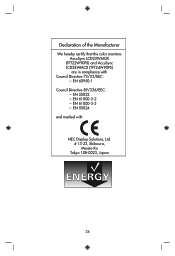
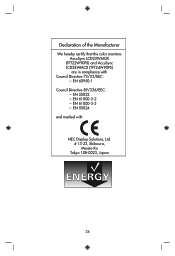
Declaration of the Manufacturer
We hereby certify that the color monitors AccuSync LCD22WMGX
(TFT22W90PS) and AccuSync LCD24WMCX (TFT24W90PS)
are in compliance with
NEC Display Solutions, Ltd. 4-13-23, Shibaura, Minato-Ku
Tokyo 108-0023, Japan
24 EN 60950-1 Council Directive 89/336/EEC:
- EN 55022 - EN 61000-3-3 - EN 55024 and marked with Council Directive 73/23/EEC:
- EN 61000-3-2 -
Manual for ASLCD22WMGX and ASLCD24WMCX - Page 84


...any product or service.
product(s) discussed in this document are warranted in accordance with Part 15 of FCC ...Model:
Display Monitor Class B Peripheral AccuSync LCD22WMGX (TFT22W90PS) AccuSync LCD24WMCX (TFT24W90PS)
We hereby declare that this product meets the ENERGY STAR guidelines for design and specification improvements, the information in China No.:
NEC Display Solutions...
NEC LCD22WMGX Reviews
Do you have an experience with the NEC LCD22WMGX that you would like to share?
Earn 750 points for your review!
We have not received any reviews for NEC yet.
Earn 750 points for your review!
