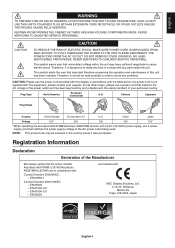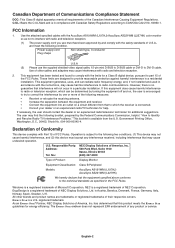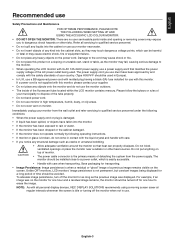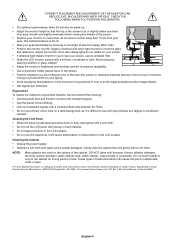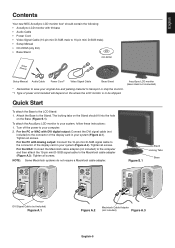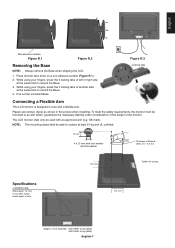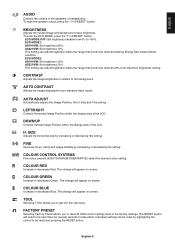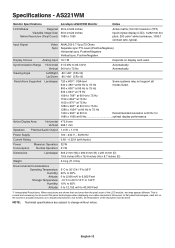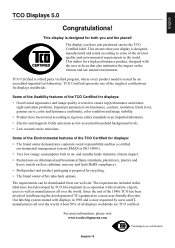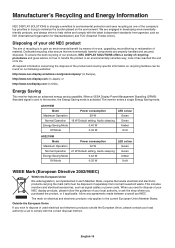NEC AS221WM - AccuSync - 22" LCD Monitor Support and Manuals
Get Help and Manuals for this NEC item

NEC AS221WM Videos

A 3M Privacy Filter bonded on to a 3M Touch Panel fitted to a NEC AS221WM LCD Display
Duration: :19
Total Views: 266
Duration: :19
Total Views: 266
Popular NEC AS221WM Manual Pages
NEC AS221WM Reviews
We have not received any reviews for NEC yet.