NEC LCD19WMGX - AccuSync - 19" LCD Monitor Support and Manuals
Get Help and Manuals for this NEC item
This item is in your list!

View All Support Options Below
Free NEC LCD19WMGX manuals!
Problems with NEC LCD19WMGX?
Ask a Question
Free NEC LCD19WMGX manuals!
Problems with NEC LCD19WMGX?
Ask a Question
Popular NEC LCD19WMGX Manual Pages
LCD19WMGX User Manual - Page 3
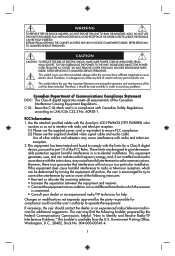
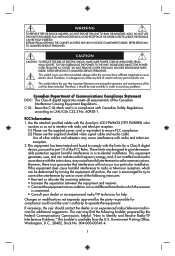
...attached specified cables with the AccuSync LCD19WMGX (TFT19W80PS) color
monitors so as not to interfere with Canadian... not installed and used in a residential installation.
This equipment has been tested and found to comply with the instructions, may... Interference Problems." REFER SERVICING TO QUALIFIED SERVICE PERSONNEL. However, there is dangerous to avoid any part inside this...
LCD19WMGX User Manual - Page 4
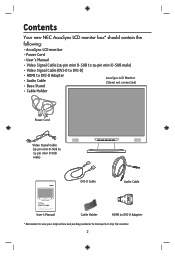
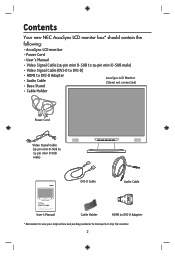
Contents
Your new NEC AccuSync LCD monitor box* should contain the
following:
• AccuSync LCD monitor • Power Cord
• User's Manual
• Video Signal Cable(15-pin mini D-SUB to 15-pin mini D-SUB male)
• Video Signal Cable(DVI-D to DVI-D)
• HDMI to DVI-D Adapter • Audio Cable • Base Stand
AccuSync LCD Monitor (Stand not...
LCD19WMGX User Manual - Page 5
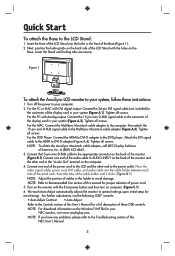
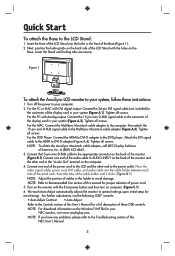
... Controls section of these instructions:
1. For further adjustments, use the following OSD® controls: • Auto Adjust Contrast • Auto Adjust Refer to optimal settings upon initial setup for a full description of this User's Manual for most timings. NOTE: To obtain the AccuSync Macintosh cable adapter, call NEC Display Solutions
of the monitor and the other end...
LCD19WMGX User Manual - Page 8
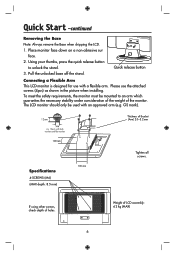
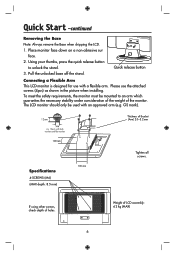
...
Thickness of LCD assembly: 4.2 kg (MAX)
6
If using other screws, check depth of the monitor. Weight of Bracket (Arm) 2.0~3.2 mm
Specifications
4-SCREWS (M4) (MAX depth: 8.5 mm...screws. Quick release button
Connecting a Flexible Arm
This LCD monitor is designed for use the attached screws (4pcs) as shown in the picture when installing. GS mark).
12mm
M4 4 x 12mm with an ...
LCD19WMGX User Manual - Page 10
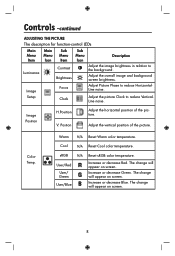
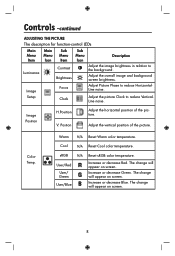
Adjust the vertical position of the picture. Cool
N/A Reset Cool color temperature. Increase or decrease Green. Increase or decrease Blue. Setup
Clock
Adjust the picture Clock to reduce HorizontalLine noise. Postion
Adjust the horizontal position of the picture. Warm
N/A Reset Warm color temperature. User/Red
User/ ...
LCD19WMGX User Manual - Page 11
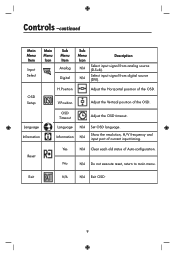
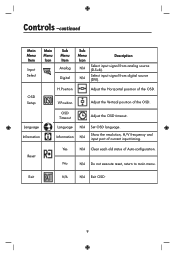
...
Yes
N/A Clear each old status of current input timing. No
N/A Do not execute reset, return to main menu. Exit
N/A
N/A Exit OSD.
9
Language N/A Set OSD language. Information
N/A
Show the resolution, H/V frequency and input port of Auto-configuration.
V.Position
Adjust the Vertical position of the OSD. Language Information
OSD Timeout
Adjust the...
LCD19WMGX User Manual - Page 12
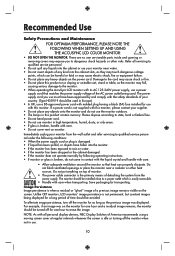
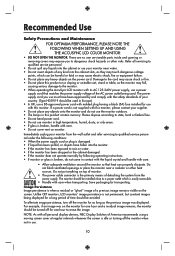
... for use with all servicing to qualified service personnel.
• Do not spill any liquids into the cabinet or use your monitor near a radiator or other risks. Recommended Use
Safety Precautions and Maintenance
FOR OPTIMUM PERFORMANCE, PLEASE NOTE THE FOLLOWING WHEN SETTING UP AND USING THE ACCUSYNC LCD COLOR MONITOR:
• DO NOT OPEN...
LCD19WMGX User Manual - Page 13
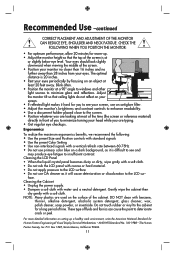
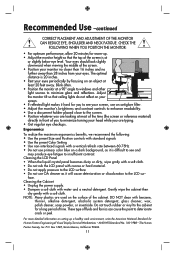
...cabinet for
Human Factors Engineering of Visual Display Terminal Workstations -
Blink often. • Position the monitor at most of the time (the screen or reference material) directly in front of time. ...feet away. For more detailed information on setting up . • Adjust the monitor height so that the top of the screen. • Position your monitor no closer than 16 inches and no ...
LCD19WMGX User Manual - Page 14
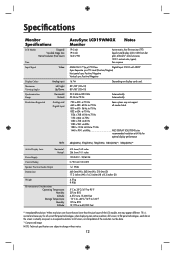
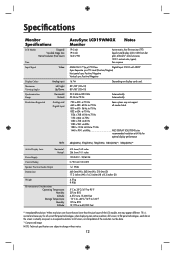
...AccuSync LCD19WMGX Monitor
Notes
19.0 inch 19.0 inch 1440 x 900
Active matrix; This is actually one pixel, so to expand resolutions to full screen, an interpolation of the resolution...Resolutions: When resolutions are shown that are lower than the pixel count of the LCD module, text may not support...1440 x 900: at 60Hz NEC DISPLAY SOLUTIONS cites
recommended resolution at 60 Hz for
optimal ...
LCD19WMGX User Manual - Page 15
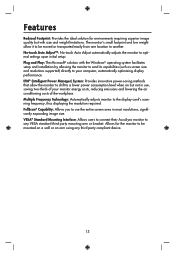
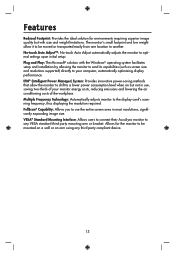
... on but with the Windows® operating system facilitates setup and installation by allowing the monitor to send its capabilities (such as screen size and resolutions supported) directly to the display card's scanning frequency, thus displaying the resolution required. The monitor's small footprint and low weight allow the monitor to shift to use , saving two-thirds of the...
LCD19WMGX User Manual - Page 16
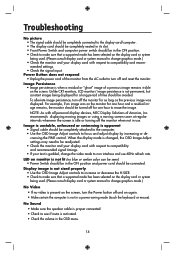
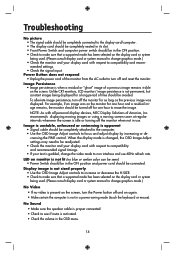
... on the screen, turn off the monitor for as long as the previous image was on the monitor for one hour to compatibility and recommended settings. • Check the signal input....sure that a supported mode has been selected on the display card or system being used . (Please consult display card or system manual to non-interlace and use . Unlike CRT monitors, LCD monitors' image persistence ...
LCD19WMGX User Manual - Page 17
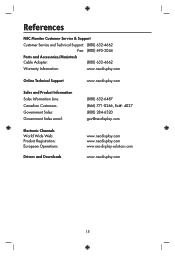
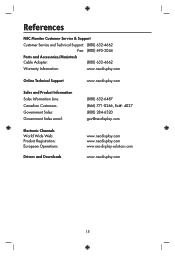
References
NEC Monitor Customer Service & Support
Customer Service and Technical Support: (800) 632-4662 Fax: (800) 695-3044
Parts and Accessories/Macintosh Cable Adapter:
(800) 632-4662
Warranty Information:
www.necdisplay.com
Online Technical Support
www.necdisplay.com
Sales and Product Information Sales Information Line: Canadian Customers: Government Sales: Government Sales email:
(...
LCD19WMGX User Manual - Page 18
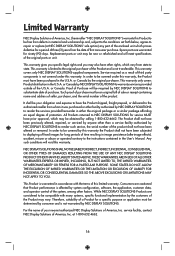
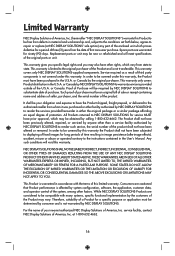
... and, subject to the conditions set forth below, agrees to repair or replace (at 1-800-632-4662.
16 Replacement parts or unit may be new or refurbished and will meet specifications of first consumer purchase. Service required as a result of the U.S.A. or Canada by NEC DISPLAY SOLUTIONS No warranty service is provided outside of third...
LCD19WMGX User Manual - Page 19


EN 55024
and marked with
Council Directive 73/23/EEC: - EN 60950-1
Council Directive 89/336/EEC: - EN 55022 - EN 61000-3-3 - EN 61000-3-2 - Declaration of the Manufacturer
We hereby certify that the color monitors AccuSync LCD19WMGX (TFT19W80PS) are in compliance with
NEC Display Solutions, Ltd. 4-13-23, Shibaura, Minato-Ku
Tokyo 108-0023, Japan
17
LCD19WMGX User Manual - Page 61
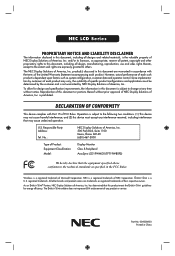
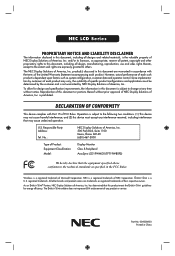
... OF CONFORMITY
This device complies with the terms of Product: Equipment Classification: Model:
Display Monitor Class B Peripheral AccuSync LCD19WMGX (TFT19W80PS)
We hereby declare that may vary, the suitability of America, Inc. NEC is subject to change at any product or service.
To allow for energy efficiency.
has determined that this product meets...
NEC LCD19WMGX Reviews
Do you have an experience with the NEC LCD19WMGX that you would like to share?
Earn 750 points for your review!
We have not received any reviews for NEC yet.
Earn 750 points for your review!
