NEC ASLCD93VX-BK - AccuSync - 19" LCD Monitor Support and Manuals
Get Help and Manuals for this NEC item
This item is in your list!

View All Support Options Below
Free NEC ASLCD93VX-BK manuals!
Problems with NEC ASLCD93VX-BK?
Ask a Question
Free NEC ASLCD93VX-BK manuals!
Problems with NEC ASLCD93VX-BK?
Ask a Question
Popular NEC ASLCD93VX-BK Manual Pages
AS LCD Brochure - Page 1


... service and technical support
www.necdisplay.com The 17" NEC AccuSync LCD73VXM and 19" NEC AccuSync LCD93VXM, which utilizes both DVI-D and traditional 15-pin VGA connectors-you to two systems (all models except LCD52V)
Enhanced cable management helps prevent unattractive, space-consuming wire clutters
No Touch Auto AdjustTM reduces setup time and provides optimal image settings upon...
AS LCD Brochure - Page 2


... stand) Net (without stand)
VESA Hole Configuration Specifications Environmental Conditions
Operating Temperature Operating Humidity Operating Altitude Storage Temperature Storage Humidity Storage Altitude Limited Warranty
Technical Support
AccuSync LCD52V
AccuSync LCD73VX/ VXM*
AccuSync LCD174WXM AccuSync LCD93VX/ VXM**
AccuSync LCD194WXM AccuSync LCD224WXM
15" 0.297mm 86 @ native resolution...
LCD73VX/93VX/73VXM/93VXM UM - Page 5


... your computer.
2. For the PC with DVI digital output: Connect the DVI signal cable (not included) to your system, follow these instructions:
1. NOTE: To obtain the Macintosh cable adapter, call NEC Display Solutions of the Stand.
at (800) 632-4662.
Tighten all screws. Tighten all screws. Tighten all screws. Attach the Base to the...
LCD73VX/93VX/73VXM/93VXM UM - Page 6
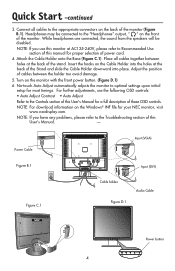
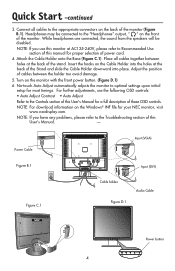
NOTE: If you have any problems, please refer to the appropriate connectors on the back of this manual for most timings. Connect all cables together between the holder too avoid damage.
5. Headphones may be disabled. Place all cables to the Troubleshooting section of the monitor (Figure B.1). No-touch Auto Adjust automatically adjusts the monitor...
LCD73VX/93VX/73VXM/93VXM UM - Page 13


...idle or turning off for one hour to erase the image. NOTE: As with all personal display devices, NEC Display Solution of time should be avoided. Unlike CRT monitors, LCD monitors' image persistence is when a residual...Image Persistence Image persistence is not permanent, but constant images being displayed for one hour and a residual image remains, the monitor should be turned off the monitor ...
LCD73VX/93VX/73VXM/93VXM UM - Page 15
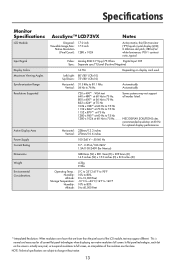
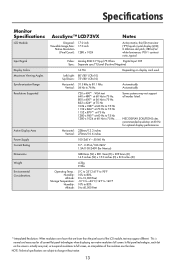
...NEC DISPLAY SOLUTIONS cites recommended resolution at 60 Hz to full screen, an interpolation of the LCD module, text may not support all current flat panel technologies, each dot on display...Signal Display Colors Maximum Viewing Angles Synchronization Range Resolutions Supported
Active Display Area Power Supply Current Rating Dimensions Weight Environmental Considerations
AccuSync&#...
LCD73VX/93VX/73VXM/93VXM UM - Page 16


...Display Colors Maximum Viewing Angles Synchronization Range Resolutions Supported
Active Display Area Power Supply Current Rating Dimensions Weight Environmental Considerations
AccuSync™ LCD93VX
Notes
Diagonal: Viewable Image Size:
Native Resolution (Pixel Count):
19.0 inch 19... of the resolution must be done. NEC DISPLAY SOLUTIONS cites
recommended resolution at panel technologies when...
LCD73VX/93VX/73VXM/93VXM UM - Page 17
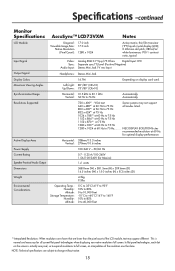
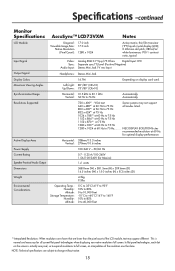
NEC DISPLAY SOLUTIONS cites recommended resolution at panel technologies when displaying non-native resolutions full screen.
thin film transistor (TFT) liquid crystal display (LCD); 0.264 mm dot pitch; ... Range
Horizontal: 31.5 kHz to 81.1 kHz Vertical: 56 Hz to 76 Hz
Automatically Automatically
Resolutions Supported
720 x 400*1 : VGA text 640 x 480*1 at 60 Hz to 75 Hz 800 x 600...
LCD73VX/93VX/73VXM/93VXM UM - Page 18


...fications AccuSync™ LCD93VXM
Notes
LCD Module
Diagonal: Viewable Image Size:
Native Resolution (Pixel Count):
19.0 inch 19.0 inch
1280 x 1024
Active matrix; This is actually one pixel, so to expand resolutions to full screen, an interpolation of the LCD module, text may not support
640 x 480*1 at panel technologies when displaying non-native...
LCD73VX/93VX/73VXM/93VXM UM - Page 20


... decrease the H.SIZE. • Check to make sure that a supported mode has been selected on the display card or system being used . (Please consult display card or system manual to change graphics mode.) • Check the monitor and your display card with all personal display devices, NEC Display Solutions of the monitor from Headphones
• Make sure the headphones...
LCD73VX/93VX/73VXM/93VXM UM - Page 21


... Technical Support
www.necdisplay.com
Sales and Product Information Sales Information Line: Canadian Customers: Government Sales: Government Sales email:
(888) 632-6487 (866) 771-0266, Ext#: 4037 (800) 284-6320 [email protected]
Electronic Channels World Wide Web: Product Registration: European Operations:
Drivers and Downloads
www.necdisplay.com www.necdisplay.com www.nec-display-solutions...
LCD73VX/93VX/73VXM/93VXM UM - Page 22


... defects in material and workmanship and, subject to the conditions set forth below, agrees to repair or replace (at 1-800-632-4662.
20 Service required as a result of first consumer purchase. or Canada by anyone other factors. or Canada. All Products returned to NEC DISPLAY SOLUTIONS for service MUST have prior approval, which may also have other...
LCD73VX/93VX/73VXM/93VXM UM - Page 24


... of the product and country-specific information can be found on the environment. Disposing of old NEC product The aim of reusing, upgrading, reconditioning, or reclaiming old material. Manufacturer's Recycling and Energy Information
NEC DISPLAY SOLUTIONS is strongly committed to environmental protection and sees recycling as ISO (International Organization for Standardization) and TCO...
LCD73VX/93VX/73VXM/93VXM UM - Page 26
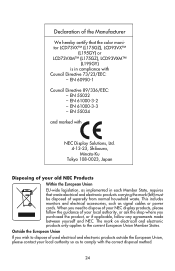
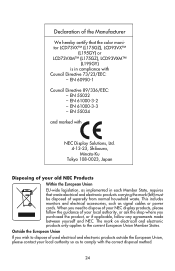
...NEC Products Within the European Union EU-wide legislation, as implemented in compliance with the correct disposal method.
24 Declaration of the Manufacturer
We hereby certify that the color monitor LCD73VX™ (L175GZ), LCD93VX... to comply with Council Directive 73/23/EEC: - EN 55024
and marked with
NEC Display Solutions, Ltd. 4-13-23, Shibaura, Minato-Ku
Tokyo 108-0023, Japan
Disposing of...
LCD73VX/93VX/73VXM/93VXM UM - Page 79


...NEC Display Solutions of America, Inc.
DECLARATION OF CONFORMITY
This device complies with the terms of Product: Equipment Classification: Model:
Display Monitor Class B Peripheral LCD73VX™ (L175GZ) / LCD93VX... product(s) discussed in accordance with Part 15 of Microsoft Corporation.
As an ENERGY STAR® Partner, NEC Display Solutions of America, Inc.
To allow...
NEC ASLCD93VX-BK Reviews
Do you have an experience with the NEC ASLCD93VX-BK that you would like to share?
Earn 750 points for your review!
We have not received any reviews for NEC yet.
Earn 750 points for your review!
