NEC EX231W-BK Support and Manuals
Get Help and Manuals for this NEC item
This item is in your list!

View All Support Options Below
Free NEC EX231W-BK manuals!
Problems with NEC EX231W-BK?
Ask a Question
Free NEC EX231W-BK manuals!
Problems with NEC EX231W-BK?
Ask a Question
NEC EX231W-BK Videos
Popular NEC EX231W-BK Manual Pages
MultiSync EX231W-BK : spec brochure - Page 1
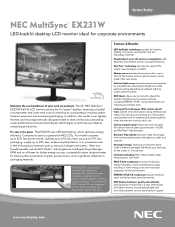
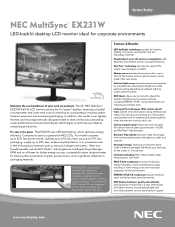
... production and is free of your work conditions to determine the proper display brightness, thereby conserving power. The 23" NEC MultiSync EX231W full HD LCD monitor sets the bar for some of the widest viewing angles available
Human sensor monitors the presence of a user in use
Carbon footprint meter helps track and calculate the conservation of green gas...
MultiSync EX231W-BK : spec brochure - Page 2


... other brand or product names are trademarks of the EX231W, a quick release lever (E) allows you to change. 10/10 ver. 1.
©2010 NEC Display Solutions of a webcam, microphone or other peripherals. Limited Warranty
3 years parts and labor, including backlight
Technical Support
M - All rights
reserved. Product specifications subject to create an ideal ergonomic display orientation for...
MultiSync EX231W-BK : press release - Page 1
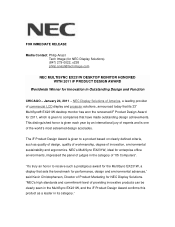
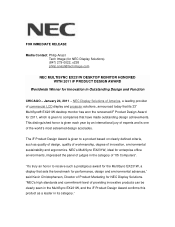
.... "It's truly an honor to companies that sets the benchmark for performance, design and environmental advances," said Kevin Christopherson, Director of Product Marketing for NEC Display Solutions. "NEC's high standards and commitment-level of providing innovative products can be clearly seen in its 23" MultiSync® EX231W desktop monitor has won the renowned iF Product Design Award...
MultiSync EX231W-BK : press release - Page 2
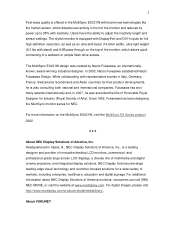
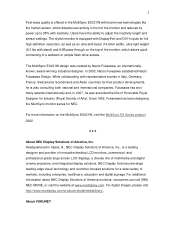
.... About VUKUNET 2
First-class quality is a leading designer and provider of innovative desktop LCD monitors, commercial- Users have the ability to 95% with stand) and USB pass-through on the MultiSync EX231W, visit the MultiSync EX Series product page.
# # #
About NEC Display Solutions of multimedia and digital cinema projectors, and integrated display solutions. Headquartered in...
MultiSync EX231W-BK : press release - Page 1
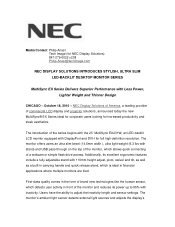
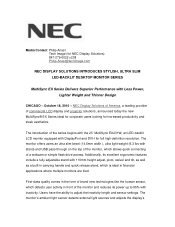
... introduction of the series begins with the 23" MultiSync EX231W, an LED-backlit LCD monitor equipped with stand) and USB pass-through on the top of the monitor, which allows quick connecting of a webcam or simple flash drive access. Additionally, its power up to adjust the inactivity length and sensor settings. NEC Display Solutions of America, a leading provider of...
MultiSync EX231W-BK : user manual - Page 3
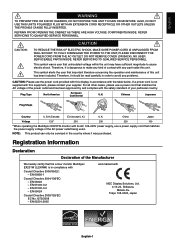
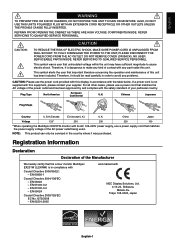
...problems.
CAUTION: Please use a power cord that the colour monitor MultiSync EX231W (L230NW) is not supplied with
Council Directive 2006/95/EC: - EN 55024
Council Directive 2009/125/EC: EC No.1275/2008 - English
WARNING
TO PREVENT FIRE OR SHOCK HAZARDS, DO NOT EXPOSE THIS UNIT TO RAIN OR MOISTURE. NO USER SERVICEABLE PARTS... complies with
NEC Display Solutions, Ltd. 4-13-23, Shibaura, ...
MultiSync EX231W-BK : user manual - Page 4
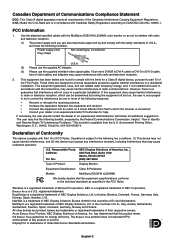
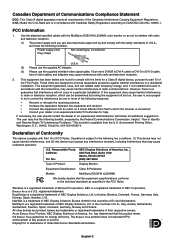
...to Identify and Resolve Radio-TV Interference Problems." NaViSet is a registered trademark of Microsoft Corporation. in the countries of their respective owners. has determined that this device must have been approved by and comply with Part 15 of Product:
Display Monitor
Equipment Classification: Class B Peripheral
Models:
MultiSync EX231W (L230NW)
We hereby declare that may not...
MultiSync EX231W-BK : user manual - Page 5
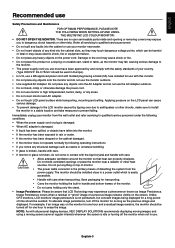
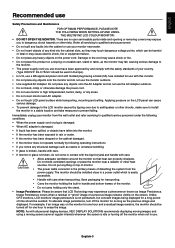
... a black (5A) fuse installed for as long as the previous image was on the monitor for one hour to erase the image. There are no user serviceable parts inside and opening or removing covers... SETTING UP AND USING
THE MULTISYNC LCD COLOUR MONITOR:
• DO NOT OPEN THE MONITOR. NOTE: As with all servicing to a power outlet which can be avoided. Do not place any objects onto the monitor ...
MultiSync EX231W-BK : user manual - Page 7
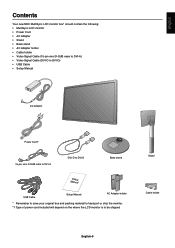
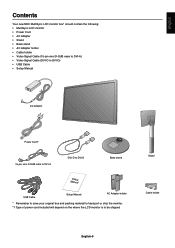
...
Your new NEC MultiSync LCD monitor box* should contain the following: • MultiSync LCD monitor • Power Cord • AC Adapter • Stand • Base stand • AC Adapter holder • Cable holder • Video Signal Cable (15-pin mini D-SUB male to DVI-A) • Video Signal Cable (DVI-D to DVI-D) • USB Cable • Setup Manual
AC Adapter...
MultiSync EX231W-BK : user manual - Page 9
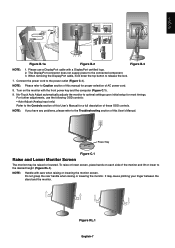
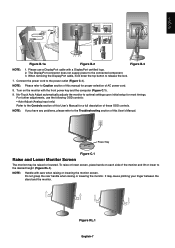
NOTE: Please refer to the Troubleshooting section of these OSD controls. Turn on each side of the monitor and lift or lower to optimal settings upon initial setup for a full description of this User's Manual.
NOTE: If you have any problems, please refer to Caution section of AC power cord.
8. Do not grasp the rear handle when...
MultiSync EX231W-BK : user manual - Page 15


...present, then the monitor searches for other video input port. LED BRIGHTNESS: You can be reset by increasing or decreasing this setting. Individual settings can adjust the Blue LED brightness.
NOTE:... colour fidelity in the desktop environment by the LCD panel that is present in the other video input port unless the monitor is expanded without further colour management overhead in...
MultiSync EX231W-BK : user manual - Page 17
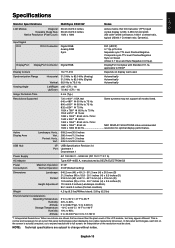
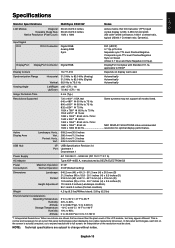
... to expand resolutions to full screen, an interpolation of the LCD module, text may not support all current flat panel technologies when displaying non-native resolutions full screen. English
Specifications
Monitor Specifications
MultiSync EX231W
Notes
LCD Module
Diagonal: 58.42 cm/23.0 inches
Viewable Image Size: 58.42 cm/23.0 inches
Native Resolution (Pixel Count): 1920 x 1080
Active...
MultiSync EX231W-BK : user manual - Page 18
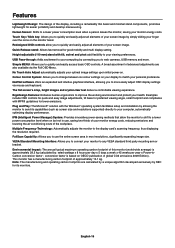
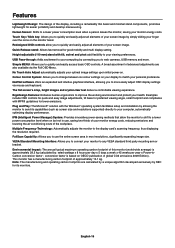
..., significantly expanding image size. Simple MENU: Allows you to quickly and easily...setup and installation by NEC for lower emissions. Human Sensor: Shifts to your finger over the icons on your display to quickly and easily adjust all elements of global CO2 emissions 2008 Edition). Touch Key / Slide key: Allows you to change between six colour settings on the monitor bezel...
MultiSync EX231W-BK : user manual - Page 19
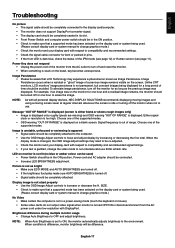
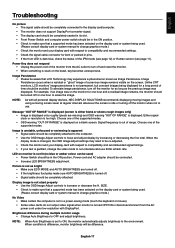
...monitor for one hour and a residual image remains, the monitor should be turned off . • Signal cable should be completely attached. LED on the bezel, key becomes unresponsive. SIZE. • Check to make sure that LCD...English
Troubleshooting
No picture • The signal cable should be completely connected to the display card/computer. • The monitor does not support DisplayPort ...
MultiSync EX231W-BK : user manual - Page 21
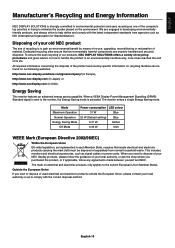
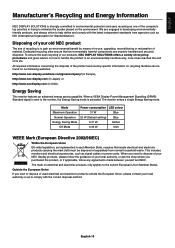
...and securely disposed. Mode
Power consumption LED colour
Maximum Operation
31 W
Blue
Normal Operation 23 W (Default setting)
Blue
Energy Saving Mode
0.37... W
Amber
Off Mode
0.36 W
Unlit
WEEE Mark (European Directive 2002/96/EC)
Within the European Union
EU-wide legislation, as signal cables or power cords.
This includes monitors...
NEC EX231W-BK Reviews
Do you have an experience with the NEC EX231W-BK that you would like to share?
Earn 750 points for your review!
We have not received any reviews for NEC yet.
Earn 750 points for your review!

