NEC E321 Support and Manuals
Most Recent NEC E321 Questions
How Do You Lock All Buttons On Display To Prevent Tampering
(Posted by mockyglen 12 years ago)
Popular NEC E321 Manual Pages
FREE extended warranty on E Series displays! (limited time offer) - Page 1


... January 30, 2011 to be emailed from September 1 - Offer valid for free extended warranty - NEC Display Solutions is offering a FREE 1-year extended warranty (2 years total) on its E Series large-screen displays from NEC.
$78 value
$v1a3lu6e
$va13lu2e
$v1a9lu8e
32" E321
42" E421
1366 x 768 HD
1920 x 1080 full HD
Built-in analog/digital tuner Multiple...
E321 : spec brochure - Page 1


..., block unrated TV, and set USA and Canadian parental locks ¤ Channel band selection provides enhanced "over the air" and cable signal tuning ¤ Auto channel search saves users time in manually programming the display with out-of digital signage users in a flexible and affordable solution. The NEC E Series, featuring the 32" E321, 42" E421, 46" E461...
E321 : spec brochure - Page 2
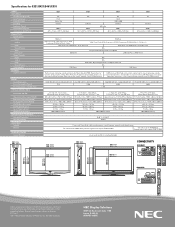
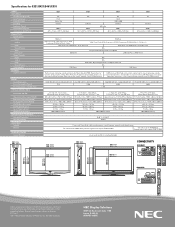
... Humidity
ACCESSORIES Included Optional
WARRANTY/SERVICE Limited Warranty
E321
32" PVA 1366 x 768 0.51mm...Specifications for E321/E421/E461/E551
MODEL LCD MODULE Viewable Size (Diagonal) Panel Technology Native Resolution Pixel Pitch Brightness (Typical) Contrast Ratio (Typical) Active Screen Area (W x H)
CONNECTIVITY Input Terminals Digital
Analog
Audio External Control Tuner Service...
E321 : install guide - Page 1
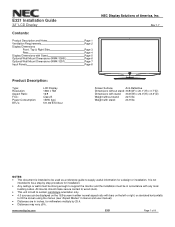
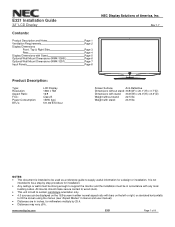
... is not intended to be in inches, for installation.
• Any ceilings or walls must be strong enough to support the monitor and the installation must be a step-by step procedure for millimeters multiply by 25.4. • Distances may vary ±5%. www.necdisplay.com
E321
Page 1 of America, Inc. E321 Installation Guide
32" LCD Display
Contents:
Product Description and Notes...
E321 : install guide - Page 2


...be incorporated into the design. If for some reason the opening needs to be covered, other means of the opening. www.necdisplay.com
E321
Page 2 of America, Inc. E321 Installation Guide
32" LCD Display Ventilation Requirements (all models):
Dimensions below are minimum required for design review and recommendations. WALL
NEC Display Solutions of 8 Contact NEC for proper ventilation.
E321 : install guide - Page 5


E321 Installation Guide
32" LCD Display
Dimensions with stand:
NEC Display Solutions of 8 Rev 1.7
www.necdisplay.com
E321
Page 5 of America, Inc.
E321 : install guide - Page 6
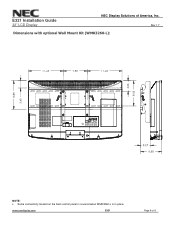
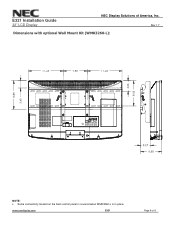
Rev 1.7
Dimensions with optional Wall Mount Kit (WMK3260-L):
NOTE: • Some connectivity located on the back control panel is covered when WMK3260-L is in place. www.necdisplay.com
E321
Page 6 of America, Inc. E321 Installation Guide
32" LCD Display
NEC Display Solutions of 8
E321 : install guide - Page 7
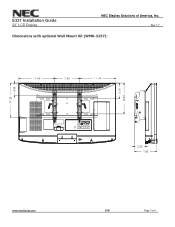
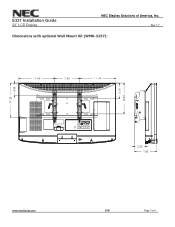
E321 Installation Guide
32" LCD Display
NEC Display Solutions of 8 Rev 1.7
Dimensions with optional Wall Mount Kit (WMK-3257):
www.necdisplay.com
E321
Page 7 of America, Inc.
E321 : install guide - Page 8


Rev 1.7
Side (Rotated):
www.necdisplay.com
E321
Page 8 of America, Inc. E321 Installation Guide
32" LCD Display
Input Panels:
Back:
NEC Display Solutions of 8
E321 : press release - Page 1
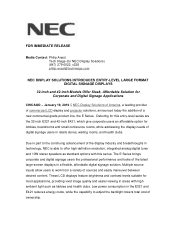
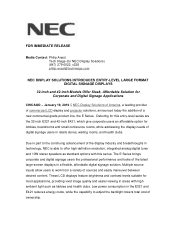
...-screen displays in the E321 and E421 reduces energy costs, while the capability to adjust the backlight lowers total cost of ownership. FOR IMMEDIATE RELEASE
Media Contact: Philip Anast Tech Image (for NEC Display Solutions) (847) 279-0022, x238 [email protected]
NEC DISPLAY SOLUTIONS INTRODUCES ENTRY-LEVEL LARGE FORMAT DIGITAL SIGNAGE DISPLAYS
32-inch and 42-inch Models Offer...
E321 : press release - Page 2
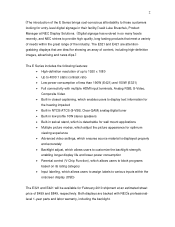
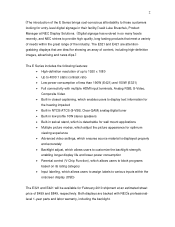
The E Series includes the following features: · High-definition resolution of up to 1920 x 1080 · Up to 4000:1 static contrast ratio · Low power consumption of less than 190W (E421) and 150W (E321) · Full connectivity with NEC's professionallevel 1-year parts and labor warranty, including the backlight. "Digital signage has evolved in so many...
E321 : user's manual - Page 10


...."
18. Service Instructions - "CAUTION - These servicing instructions are qualified to the front or top of the cabinet which could splash or drip onto or near your display. "For use by qualified service personnel only....not place liquids on an object at least 20 feet
away. Please dispose of the set and cause product damage and/or personal injury.
22. The switch shall remain readily...
E321 : user's manual - Page 13
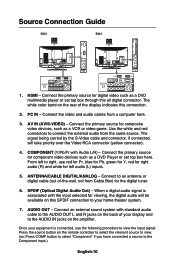
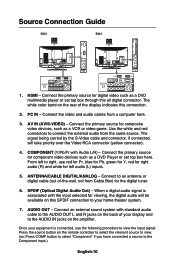
... devices, such as a DVD Player or set top box through this all digital connector. The...and R jacks on the back of the display indicates this SPDIF connection to connect the external ...connector, if connected, will be available on the remote controller to select the relevant source to view. (...SERVICE
4
3
PC IN
PC IN
Source Connection Guide
AC POWER
1. Connect the video and audio cables from...
E321 : user's manual - Page 26


English
PRODUCT SPECIFICATION 32" (E321)
NOTE
* This model complies with the specifications listed below. * Designs and specifications are subject to change without notice. * This model may not be compatible with features and/or specifications that
may be added in the future. * 32" LCD Display (31.5" viewable) Viewable image size: 810mm diagonal
Tuner System: NTSC standard ATSC standard (8-VSB, ...
E321 : user's manual - Page 30


... responding via the remote control
*Poor picture quality may block the visibility of the images on the side of customer controls are working and replace batteries if necessary. *Clean the remote control sensor lens on the display. *If necessary, utilize the buttons located on the display.
*Increase the VOLUME. * Confirm that the display is set in the...
NEC E321 Reviews
Do you have an experience with the NEC E321 that you would like to share?
Earn 750 points for your review!
We have not received any reviews for NEC yet.
Earn 750 points for your review!

