NEC LCD1912 - 19" LCD Monitor Support and Manuals
Popular NEC LCD1912 Manual Pages
12 Series Brochure - Page 1
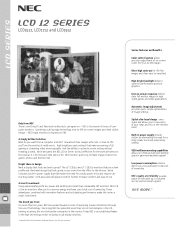
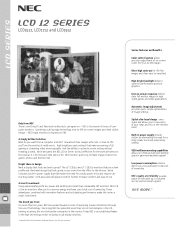
... controls further increase comfort and ease of use of mind with 24/7 customer service and technical support We've designed the NEC LCD 12 Series to conserve energy and lower your total cost of your ideas and less or the monitor bezel
Built-in the high technology sector, including visual display solutions.
©2003...
12 Series Brochure - Page 2


.... All other brand or product names are the same for all models unless otherwise noted. Product specifications subject to change. 06/03 ver. 1. See More is a registered trademarks of NEC-Mitsubishi.
NEC-Mitsubishi Electronics Display of their respective holders. *Brightness decreases over time. Model
Display
Viewable Size Image Pixel Pitch Pixels Per Inch Brightness (typical...
MultiSync LCD1512/1712/1912 User's Manual - Page 3


... and on a circuit different from the U.S.
NO USER SERVICEABLE PARTS INSIDE.
REFRAIN FROM OPENING THE CABINET AS THERE ARE HIGH VOLTAGE COMPONENTS INSIDE. This symbol warns user that to which can radiate radio frequency energy, and, if not installed and used in accordance with the instructions, may find the following measures: • Reorient or...
MultiSync LCD1512/1712/1912 User's Manual - Page 4


...and 75 Hz. The LCD1512/LCD1712/LCD1912 is a TFT LCD monitor that is able to properly function even in case of upgrade video cards or software because of...microprocessor-based circuitry allows the monitor to buy a new monitor.
· LCD1512: The internal microprocessor digitally controls auto-scanning. Features
Congratulations for storing factory default settings and also additional user ...
MultiSync LCD1512/1712/1912 User's Manual - Page 5


Contents
Your new NEC LCD monitor box* should contain the following:
• LCD1512, LCD1712, or LCD1912 LCD monitor • Power Cord • User's Manual • Video Signal Cable(LCD1912)
Power Cord Video Signal Cable (LCD1912)
LCD1512/LCD1712/LCD1912
User's Manual
* Remember to save your original box and packing material to transport or ship the monitor.
3
15171912manual022503.p65
3...
MultiSync LCD1512/1712/1912 User's Manual - Page 8
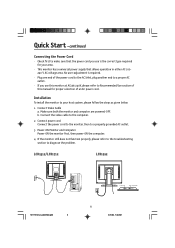
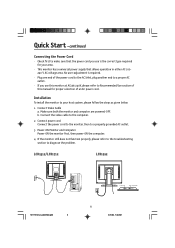
... area.
b.
Installation
To install the monitor to your area.
· This monitor has a universal power supply that the power cord you use this monitor at AC125-240V, please refer to Recommended Use section of this manual for proper selection of the power cord to the AC Inlet, plug another end to diagnose the problem. LCD1512/LCD1712
LCD1912
15171912manual022503...
MultiSync LCD1512/1712/1912 User's Manual - Page 9


The monitor is capable of the mode is matched, the user can store their preferred modes in the table below....25/03, 7:30 AM When none of storing up to perform the Auto Setup under Windows "Full Screen" pattern. Controls
Preset Modes
To reduce the need for adjustment for different modes, the monitor has default setting modes that are most commonly used as a user mode is the new display ...
MultiSync LCD1512/1712/1912 User's Manual - Page 13


LCD1512
State ON
Active OFF
Power Consumption
Normal Controls -continued
Power Saving Mode
The monitor will be driven into "Power Saving" mode by the control signal from the display controller, as indicated by the amber-color power LED.
MultiSync LCD1512/1712/1912 User's Manual - Page 14


... into the monitor. • If the monitor has been exposed to qualified service personnel under the following operating instructions. • Do not bend power cord. • Do not use a BS-approved power cord with this product on the monitor for one hour and a residual image remains, the monitor should be used .
There are no user serviceable parts inside...
MultiSync LCD1512/1712/1912 User's Manual - Page 15


... MONITOR:
• For optimum performance, allow 20 minutes for warm-up a healthy work environment, write the American National Standard for you to insufficient contrast
For more detailed information on setting up . • Adjust the monitor ...object at a 90° angle to windows and other light sources to avoid image persistence (after-image effects). • Get regular eye checkups....
MultiSync LCD1512/1712/1912 User's Manual - Page 18


Specifications -continued
Model Name
LCD Display Display Type Display Area (H x W) Contrast Ratio Viewing Angle Power Input Voltage Frequency Current Rating Operational Features Display Colors Resolution Brightness Response Time Interface Input Connector Physical Specification Dimension (W x H x D) Net Weight Power Power consumption Regulation Safety & EMI
LCD1912
19" TFT LCD 376.3mm x 301.0mm /...
MultiSync LCD1512/1712/1912 User's Manual - Page 20


References
NEC-Mitsubishi Monitor Customer Service & Support
Customer Service and Technical Support: (800) 632-4662 Fax: (800) 695-3044
Parts and Accessories/Macintosh Cable Adapter:
(888) NEC-MITS [888-632-6487]
Customer Service Policies & Processes: http://www.necmitsubishi.com/ css/ServicePolicies/ServicePolicies.htm
Online Technical Support Knowledge Base:
http://www.necmitsubishi.com/ ...
MultiSync LCD1512/1712/1912 User's Manual - Page 21


... such conditions will meet specifications of the original parts or unit. Limited Warranty
NEC-Mitsubishi Electronics Display of America, Inc. (hereinafter "NMD-A") warrants this Product to be free from defects in material and workmanship and, subject to the conditions set forth below, agrees to repair or replace (at 1-800-632-4662.
19
15171912manual022503.p65
19
2/25/03, 7:31...
MultiSync LCD1512/1712/1912 User's Manual - Page 22


EN 55024
and marked with Council Directive 73/23/EEC: - Declaration of the Manufacturer
We hereby certify that the color monitor LCD1512 (K15AN), LCD1712 (K17AN),
LCD1912 (K19BN) are in compliance with
NEC-Mitsubishi Electric Visual Systems Corporation 4-13-23, Shibaura, Minato-Ku
Tokyo 108-0023, Japan
15171912manual022503.p65
20
20
2/25/03, 7:31 AM...
MultiSync LCD1512/1712/1912 User's Manual - Page 44


Reproduction of this device must be determined by the customer and is not warranted by NEC-Mitsubishi Electronics Display of Product: Equipment Classification: Model:
Display Monitor Class B Peripheral LCD1512 (K15AN) / LCD1712 (K17AN) / LCD1912 (K19BN)
We hereby declare that the equipment specified above conforms to the technical standards as specified in the FCC Rules.
registered ...
NEC LCD1912 Reviews
Do you have an experience with the NEC LCD1912 that you would like to share?
Earn 750 points for your review!
We have not received any reviews for NEC yet.
Earn 750 points for your review!

